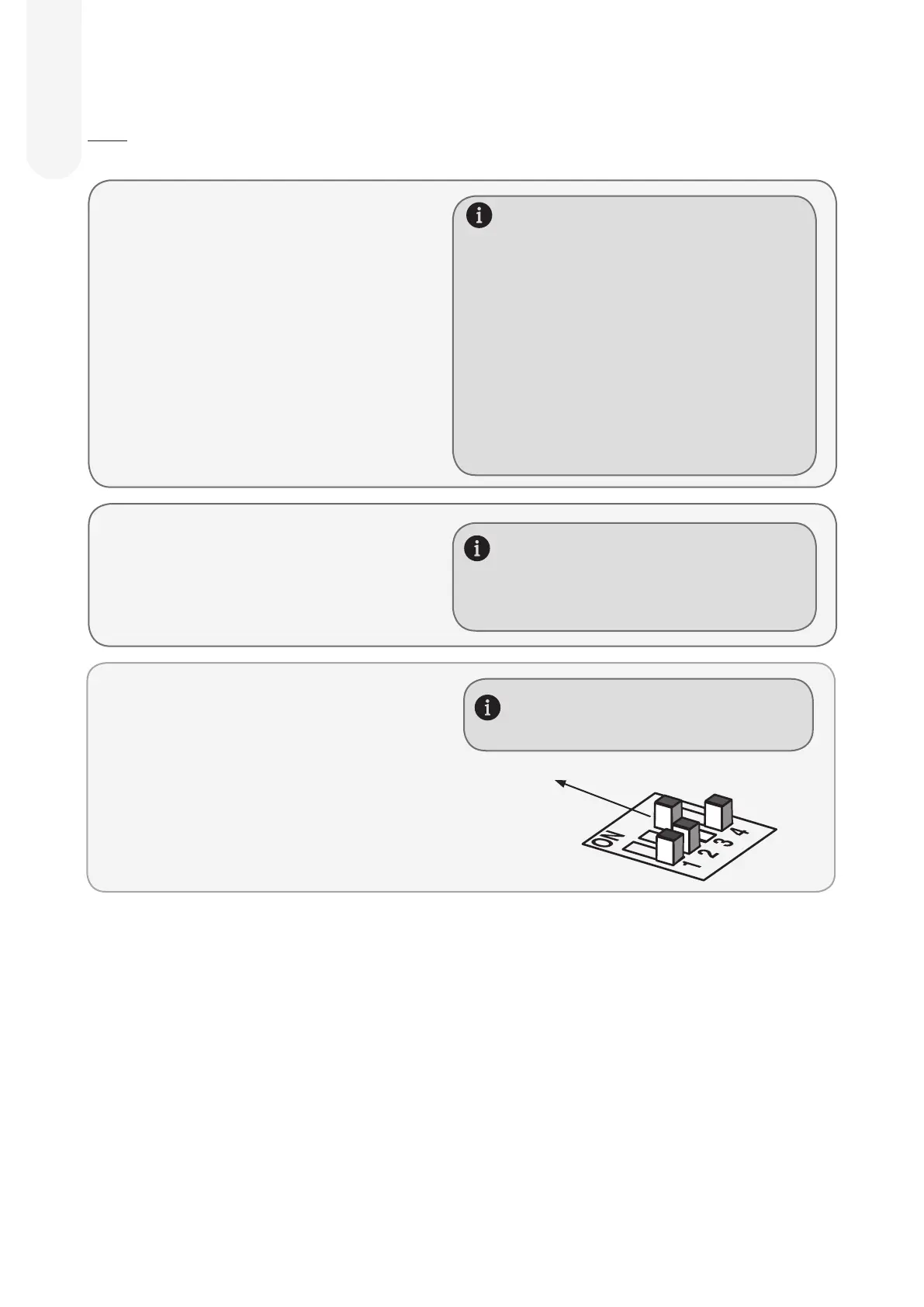12
All accessories are pre-set to
“entry” mode.
When the system is rst armed, users will have 30
seconds to exit the building. If the system is already
armed, triggering any sensors will cause an entry
countdown to begin.
About your Alarm System (Default Settings)
6
To change the mode on accessories, please see
App menu Settings > Alarm Settings > Devices ->
choose each device to change .
• Burglar - Instant Alarm upon activation in both
Away and Home Mode
• Home Omit - No activation under Home Mode,
but will in Away Mode.
• Home Access - Give 30 sec. delay when
activated under Home Mode, Instant Alarm upon
activation in Away Mode
• Entry Zone - Upon activation gives a 30 sec.
delay in both Away and Home Mode.
To change the exit and entry timer, please enable
via App menu Settings > Alarm Settings > System
Settings > Full Armed or Part armed
When the alarm is triggered, the
system will send an email, push
notication and SMS to alert the
owner.
The network trac condition will determine
how quickly the user is alerted. There may be a
noticeable delay should the third party email/SMS
gateway become congested.
7
Please note: the following features are shown in the app but are not supported for this alarm system:
• Comfort LED
• Supervision
• Chime
The siren will ring for 10
minutes.
To change this to 4 minutes change dipswitch 3
(located inside the siren) to on position.
O position is 10 minutes.
4 minutes
