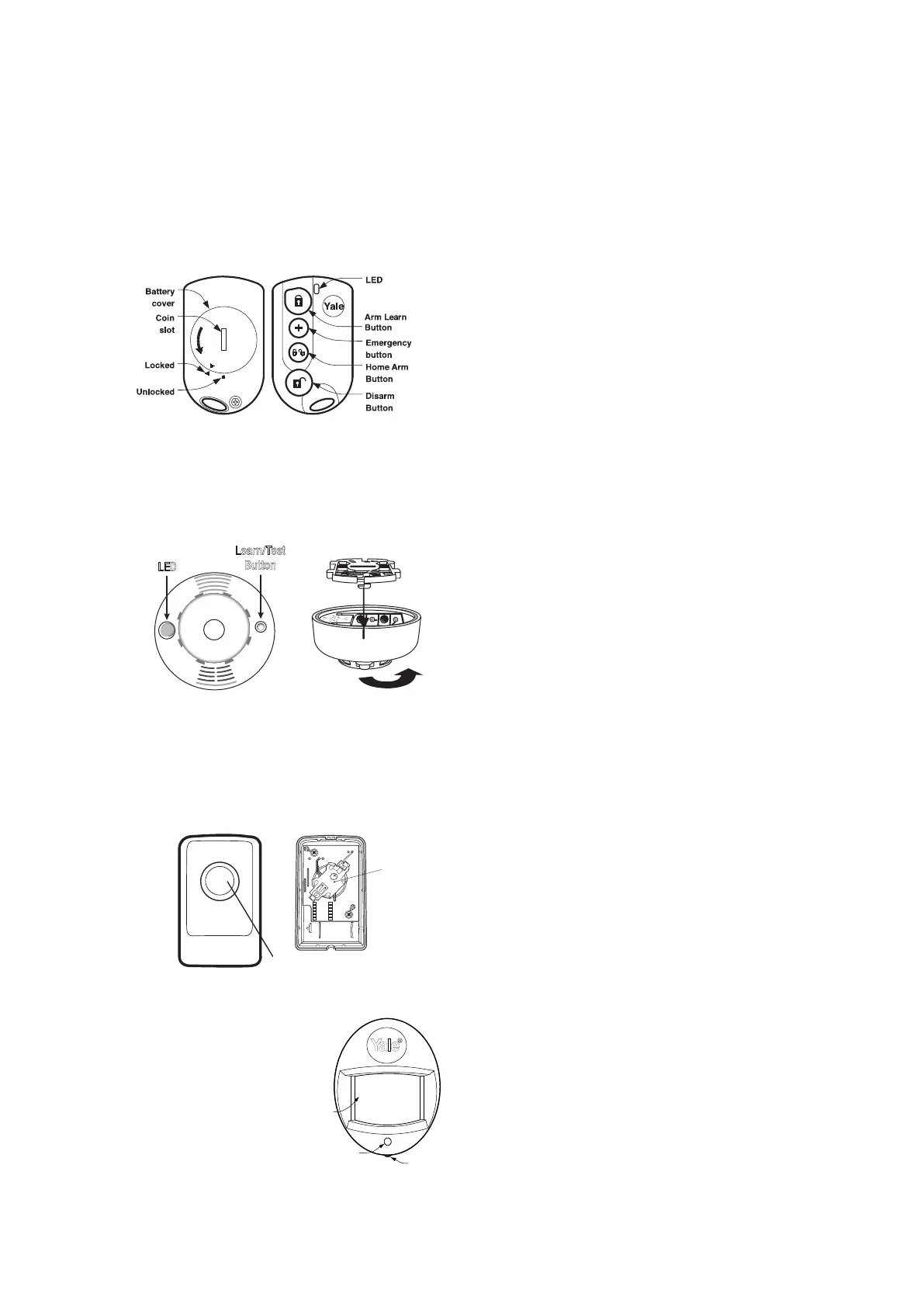5
Additional Accessories
Key Fob HSA6060 (Sold Separately)
1. Open the battery compartment using a coin by turning
cover in the direction of the big arrow so the small arrow
is next to round dot.
2. Insert CR2032 battery (supplied) and replace cover.
Smoke Detector HSA3070
(Sold Separately)
1. Remove the cover and insert four AAA batteries (supplied)
2. The Smoke Detector will now enter into self-calibration
mode for 10 minutes. It will resume normal operation after
this period.
Panic Button HSA3045
(Sold Separately)
Remove the cover by loosening the xing screw and insert
the CR2032 battery (supplied) as shown (1). Please ensure
you observe battery polarity and insert the battery under the
two tabs and click into place (see image on page 16)
This pet friendly accessory will activate the alarm when large
motion is detected. Ideal for homes with one small pet (less
than 25kg). Please note when used with large pets there is
an increased possibility of false alarms. In these scenarios
use a Door/Window Contact to protect the area instead.
/
Away
Panic/Learn button
1
PET Friendly PIR Motion Detector
HSA6021
(Sold Separately)
Cover screw
Learn/Test
Button
Status
LED
