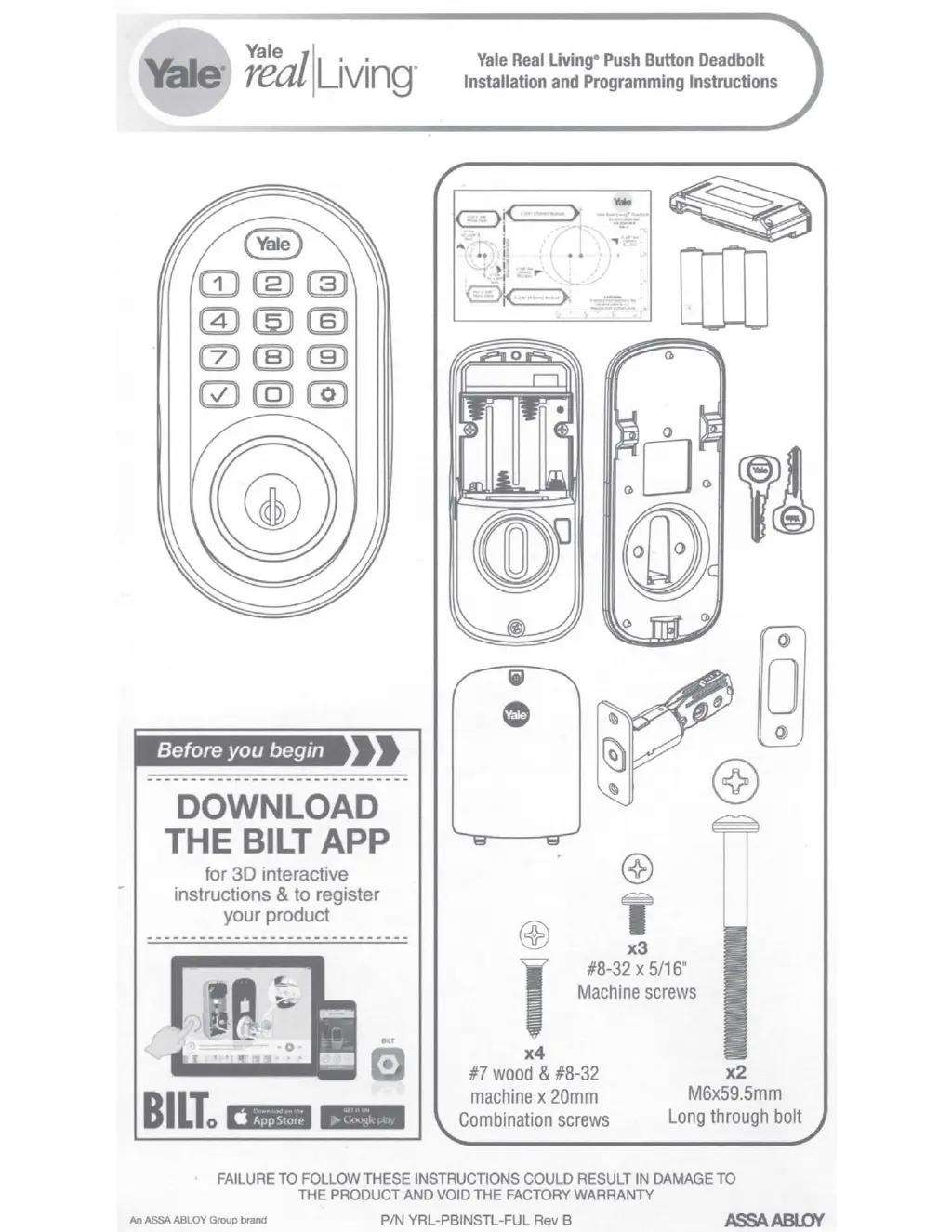B
Brandon HernandezAug 14, 2025
What to do if my Yale lock is not responding and the door is locked?
- KKeith NealAug 15, 2025
If your Yale lock isn't responding and the door is locked, the batteries might be completely discharged. Use your key to open the door and then replace the batteries.