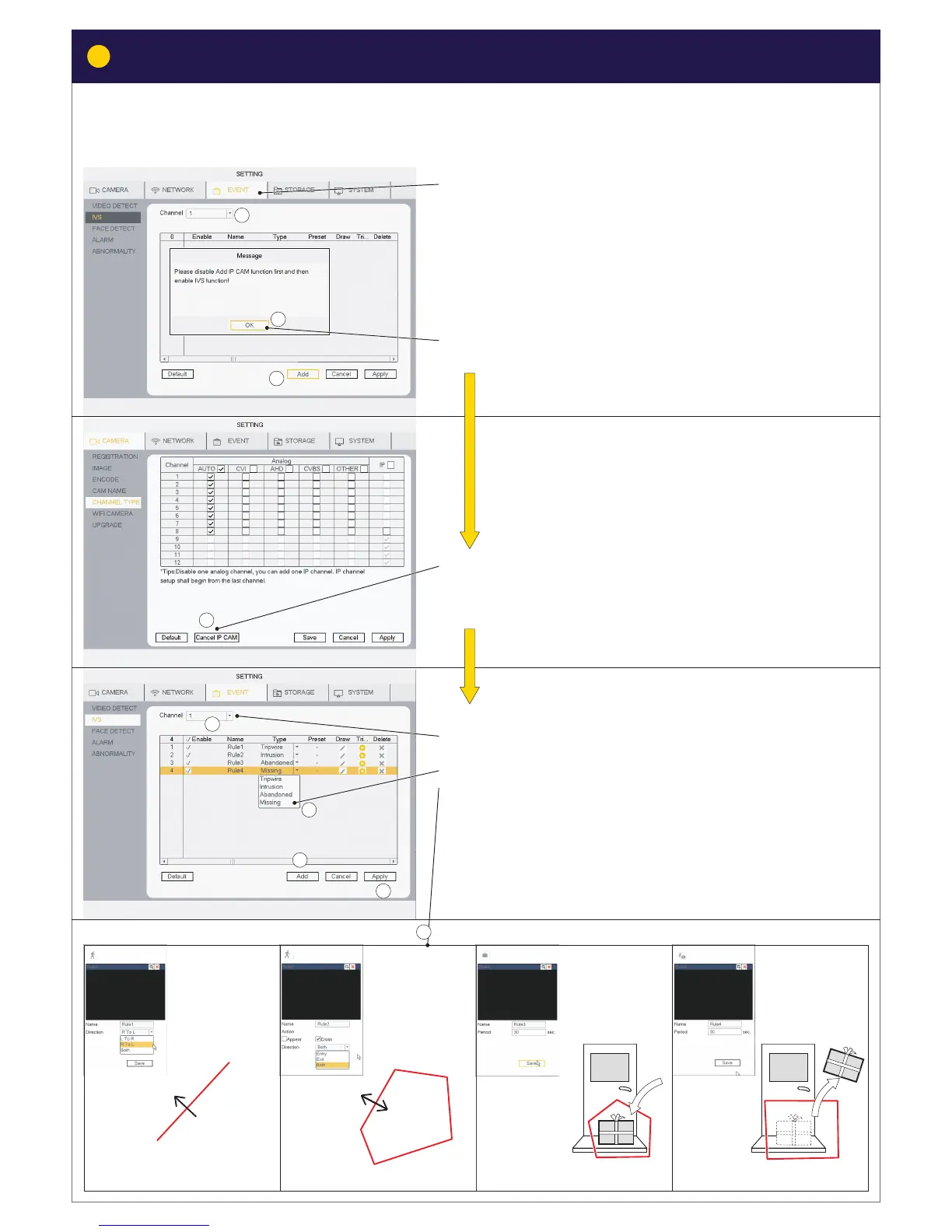EVENT- IVS = Intel
(To add IVS functionlity to your wired cameras go through the
following steps. )
1) Select Channel (Channel = Camera)
2) Click Add
Message
3) Click OK
Open EVENT- IVS menu again
5) Select Channel (Channel = Camera)
6) Click Add
7) Choose Type: Tripwire/Intrusion/Abandoned/Missing
8) Draw “rule” for the type. (When drawing, right click to finish shape)
9) Click Apply
(Buzzer can be activate to test motion detection)
4) Go to CAMERA menu - CHANNEL TYPE
Click Cancel IP CAM
(The WiFi cameras already installed (if any) will not be affected )
System will now reboot.
1
2
3
4
5
6
7
9
8
(C) IVS = Intel
Tripwire Intrusion Abandoned Missing
Trigger: when line is crossed Trigger: when area out line is crossed entry or exit
Trigger: when somthing is left in the area
- for longer than 30 sek
Trigger: when somthing is missing from the area
- for longer than 30 sek
14
Setting up advanced IVS motion detection (wired cameras only).
Setting up recording and motion detection
6
