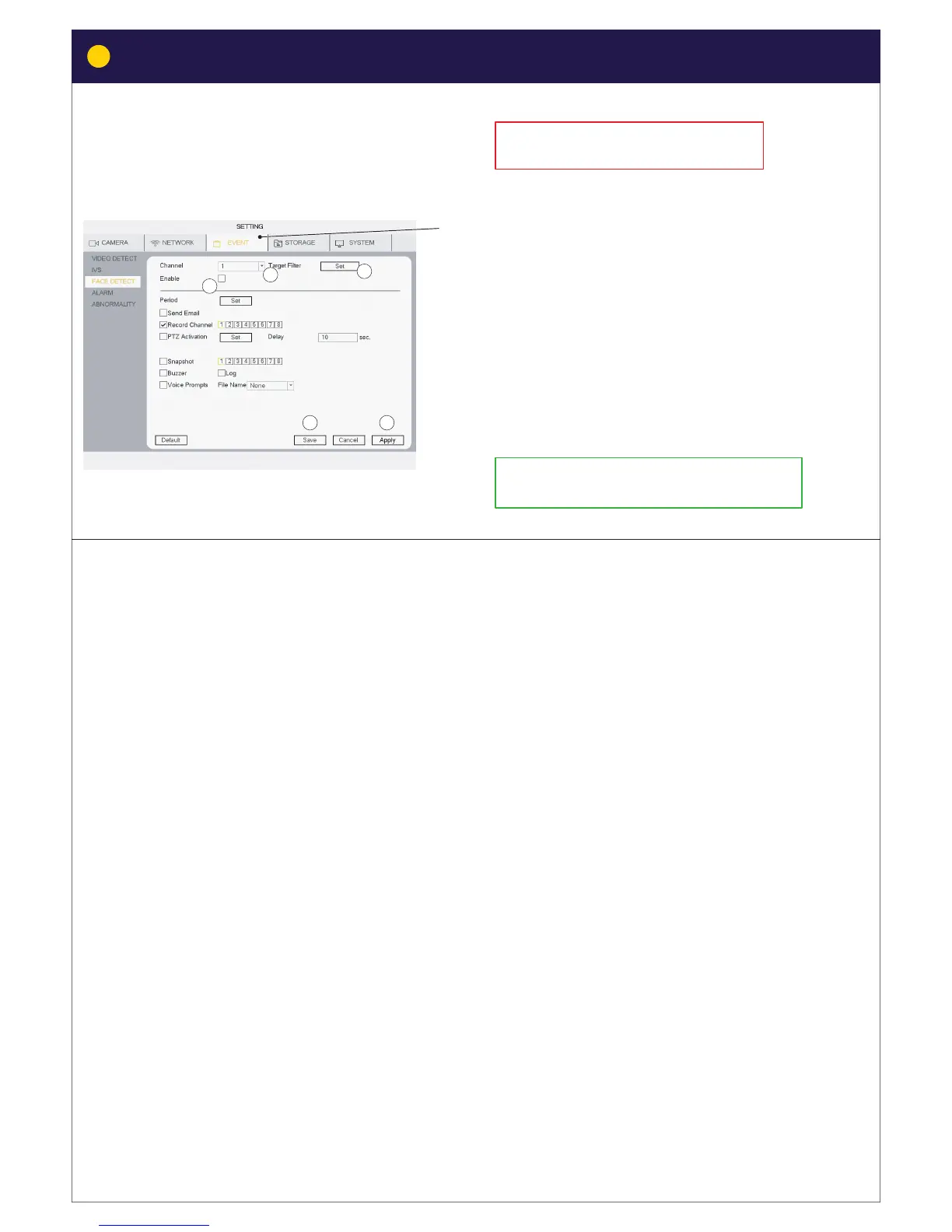15
EVENT- FACE DETECT (Triggers when it detects a face-shape,
! not a specific face !)
1) Select Channel
1
2) Tick Enable
3) Click Set
(Here you can set the minimum size of the face that will trigger.)
4) Click Apply
5) When all Channels have been set and applied - click Save
(Buzzer can be activate to test motion detection)
Click Default will take you back to factory setting.
1
2
3
45
(D) FACE DETECT
Face detection is usefull at locations like front
door, at face hight or slightly above.
The face detect function only works with
Wired camera on CHANNEL 1
Setting up face detection (wired camera only).
Setting up recording and motion detection
6
