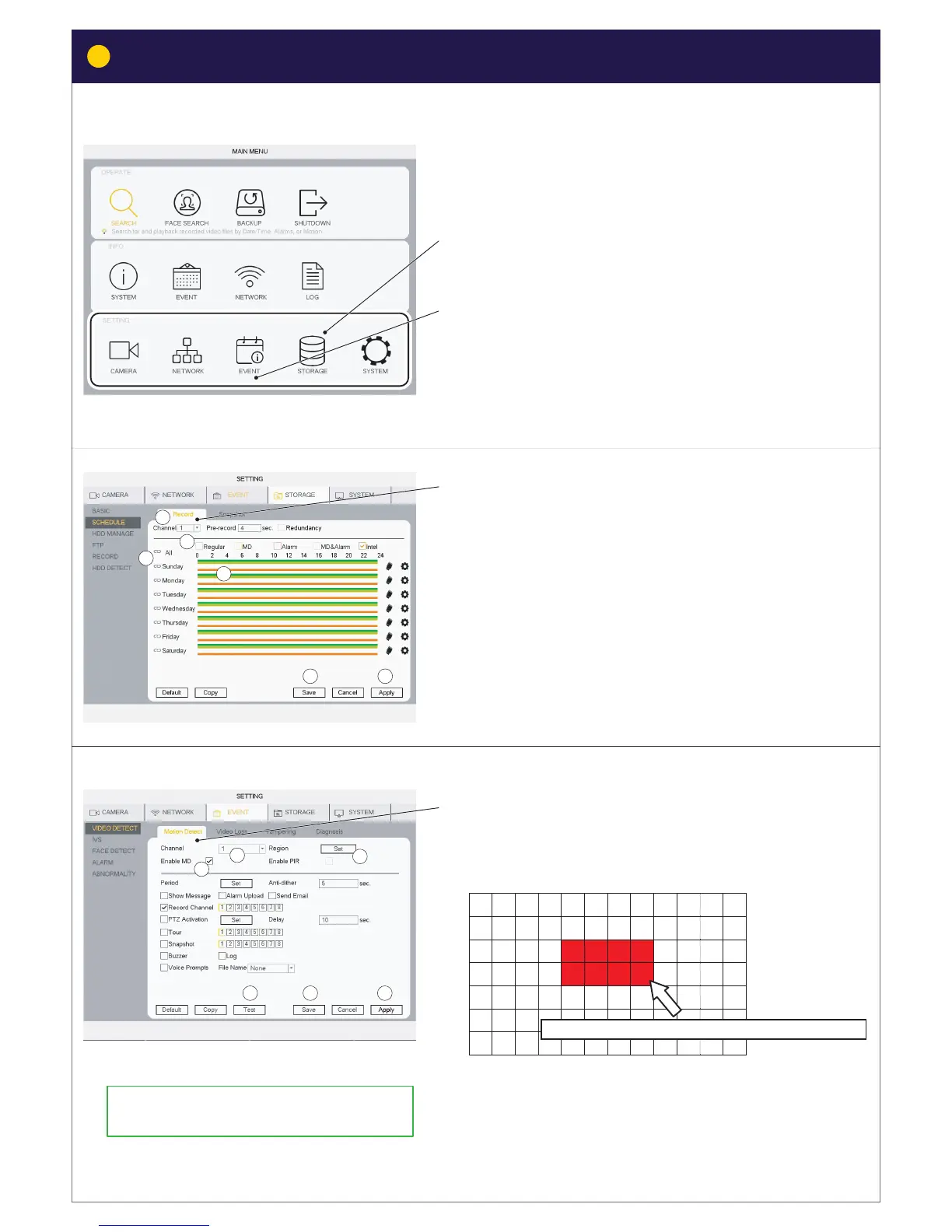SCHEDULE - Record
1) Select Channel (Channel = Camera)
2) Select Mode : Regular (Continous video recording)
MD (Detection of simple movement)
Intel = IVS (Detection of specific movement)
3) Select Day(s) or All
4) Drag coloured bars to match periode(s) of the day(s) you want
detected. (Drag again to delete bar)
5) When you have planned the week for the Channel - click Apply
and continue to next Channel.
6) When all Channels have been planned and applied - click Save
Click Default will take you back to factory setting.
VIDEO DETECT - Motion Detect
1) Select Channel (Channel = Camera)
2) Tick Enable MD
3) Click Set to change motion sensor area. Default is the whole field
of view.
4) Click Apply
5) Click Test to check motion detection is working as planned.
(Buzzer can be activate to test motion detection)
6) When all Channels have been planned and applied - click Save
Click Default will take you back to factory setting.
(A) Click STORAGE
Setting up SCHEDULE (week planning) for recordings and event
triggers.
Click Event
Setting up movement-triggers
for recordings.
Mode:
(B) VIDEO DETECT = MD (Motion Detect)
(Detection of simple movement)
(C) IVS = INTEL (Detection of specific movement)
(D) FACE DETECT (Triggers when it detects a face-shape,
! not a specific face !)
1
1
2
2
3
3
4
4
5
5
6
6
(A)
(B) MD (Mortion Detection) recommended residential motion detection (MD)
Setting up recording schedule and recommended residential motion detection (MD)
Drag to delete area, drag again to select new area(s)
Drag to delete area, drag again to select new area(s)
Setting up recording and motion detection
13
6
Standard residential motion detection (MD) is
supported by both Wired and WiFi cameras.
