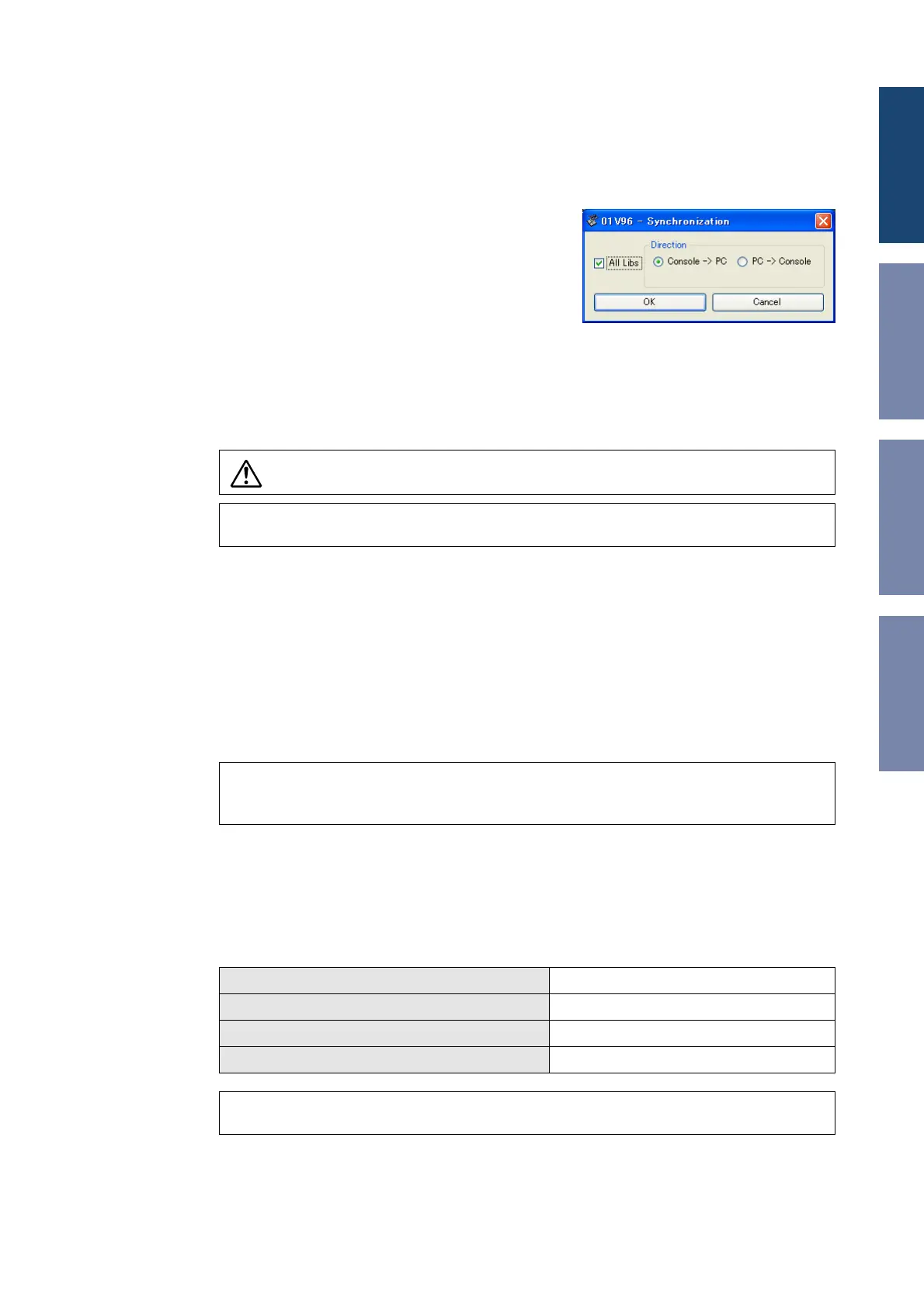Using 01V96 Editor
Windows
Getting Started
Keyboard Shortcuts
Index
4
01V96 Editor—Owner’s Manual
Windows
Synchronizing 01V96 Editor
When 01V96 Editor starts up, the parameter settings on the console and the parameter settings in
01V96 Editor may be different. Therefore, you must first match the parameter settings on the con-
sole with those in 01V96 Editor. This operation is called “synchronization.” Follow the steps below
to synchronize 01V96 Editor.
1
Select [Synchronize], then [Total
Recall...].
The following window opens.
2
Select whether you want to transfer
your settings to 01V96 Editor, or vice
versa.
At this time, the All Libs option determines whether or not Scene and Library data is synchronized.
PC -> Console:
Tr ansfers the current parameter settings in 01V96 Editor to your console.
Console -> PC:
Tr ansfers the current parameter settings of your console to the 01V96 Editor.
3
Click [OK].
Offline Edit Function
If you do not want to synchronize your console with 01V96 Editor, select [Offline Edit] from the
[Synchronization] menu. To apply your off-line edits to your console, select [Re-Synchronize]
from the [Synchronization] with the PC->Console option to synchronize the console with 01V96
Editor.
The Offline Edit function is also activated when you click the [ONLINE]/[OFFLINE] button in the
Master window.
Working with Sessions
All of your console’s mix settings in 01V96 Editor, including Scene and library data, are called Ses-
sions. The following table describes how to handle Sessions.
Do not operate the console while synchronization is in progress.
Note:
If you use the “Total Recall” function in Studio Manager, all selected Editors in Studio Manager
are synchronized with the corresponding devices.
Note:
Some effect parameters in the console change their displayed values depending on the sampling
frequency. If you switch 01V96 Editor from OFFLINE to ONLINE, displayed parameter values may
change because 01V96 Editor loads the sampling frequency from the console and updates the display.
Creating a new Session Choose [New Session] from the [File] menu.
Opening a previously saved Session Choose [Open Session] from the [File] menu.
Saving the current Session Choose [Save Session] from the [File] menu.
Saving the current Session with a new name Choose [Save Session] As from the [File] menu.
Note:
In order to save the settings of an optional Y56K card, in a Session, you must first resynchronize
01V96 Editor by selecting the Console->PC option.
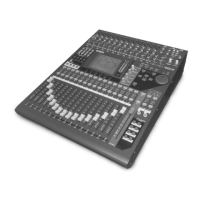