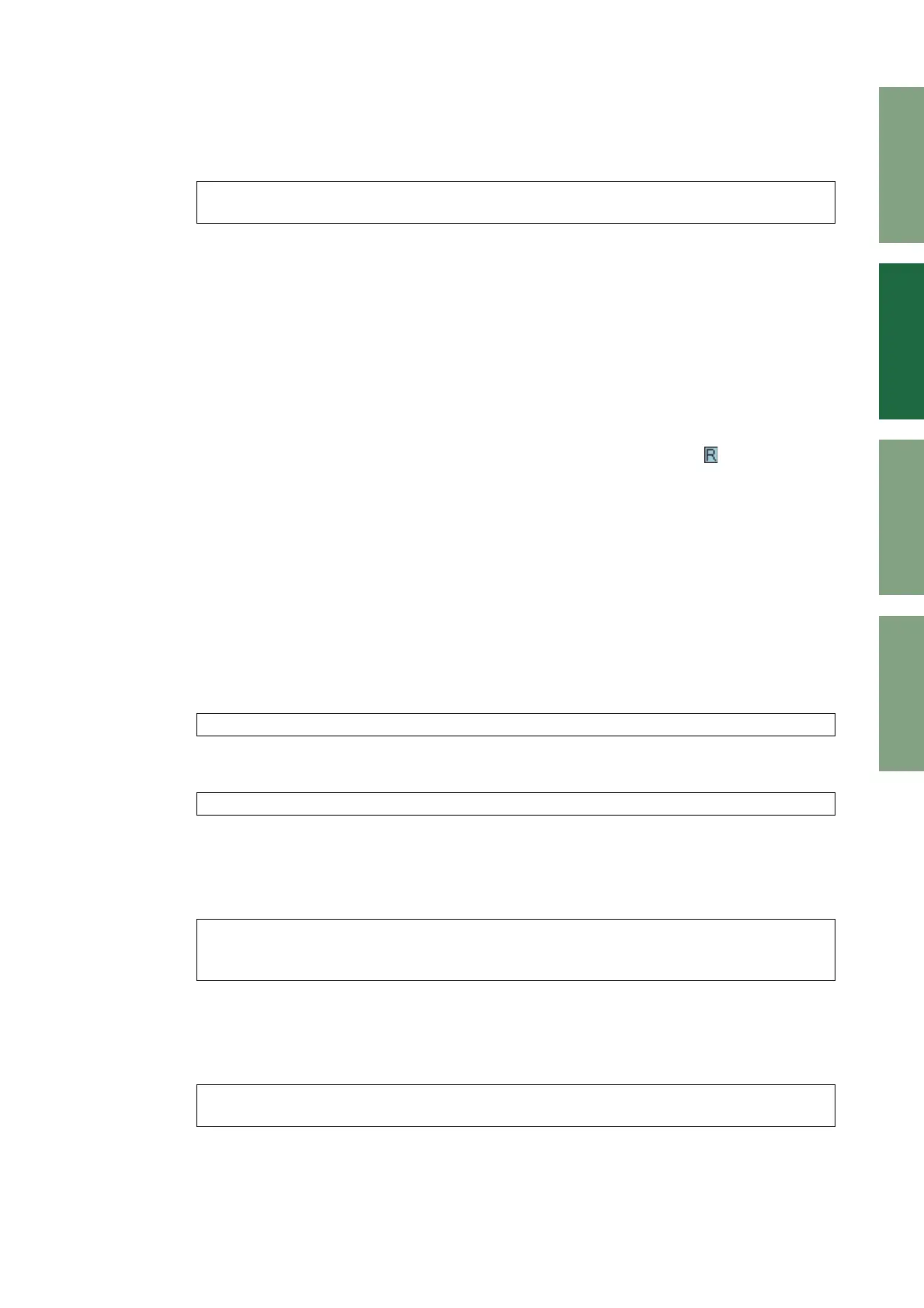Using Studio Manager
Windows
Getting Started
Keyboard Shortcuts
Index
20
Studio Manager for V2 02R96 Editor—Owner’s Manual
Using SM Windows
A File name
This is the file name of the currently open Library file.
B [OPEN] button
This button is used to open Library files.
C [CLOSE] button
This button is used to close the currently open Library file.
D [SAVE] button
This button is used to save the currently open Library file.
E [SAVE AS] button
This button is used to save the currently open Library file with a different name.
F TITLE
This column displays the memory titles.
G PROTECT (only for Scene memories and Automix memories)
This column displays padlock icons for protected memories. It also displays an “ ” (read-only) icon
for preset data.
H INPUT PATCH LINK (only for Scene memories)
This column displays the input patch memory numbers linked to the Scene library. When you store
or recall a Scene memory, the linked Input Patch Library memory is stored or recalled at the same
time.
I OUTPUT PATCH LINK (only for Scene memories)
This column displays the Output Patch memory numbers linked to the Scene library. When you store
or recall a Scene memory, the linked Output Patch Library memory is stored or recalled at the same
time.
J [STORE] button
This button is used to store the contents of the library to the specified location.
K [RECALL] button
This button is used to recall the selected memory.
L [FILE] section
This section displays the contents of the currently open library file.
M [INTERNAL DATA] section
This section displays the console’s status of the currently selected library.
N [CLEAR] button
This button clears the selected memory from the list.
O [UNDO] button
This button undoes the last recall, store, copy, clear, sort or titling operation.
P [PROTECT] button (only for Scene memories and Automix memories)
This button is used to protect or unprotect the selected memory.
Note: Studio Manager may be unable to open some files stored in SmartMedia. In this case, copy those
files onto a hard disk, then try to open them in Studio Manager.
Note: You cannot store Automix memories during offline editing.
Note: You cannot recall Automix memories during offline editing.
Note: If the OFFLINE indicator is selected by the [ONLINE]/[OFFLINE] button in the Master window,
Studio Manager is not synchronizing with the console. Therefore, this section does not display the console’s
correct status.
Note: In the Library window, you can undo only the most recent operation. You cannot undo any oper-
ations performed prior to the most recent operation.