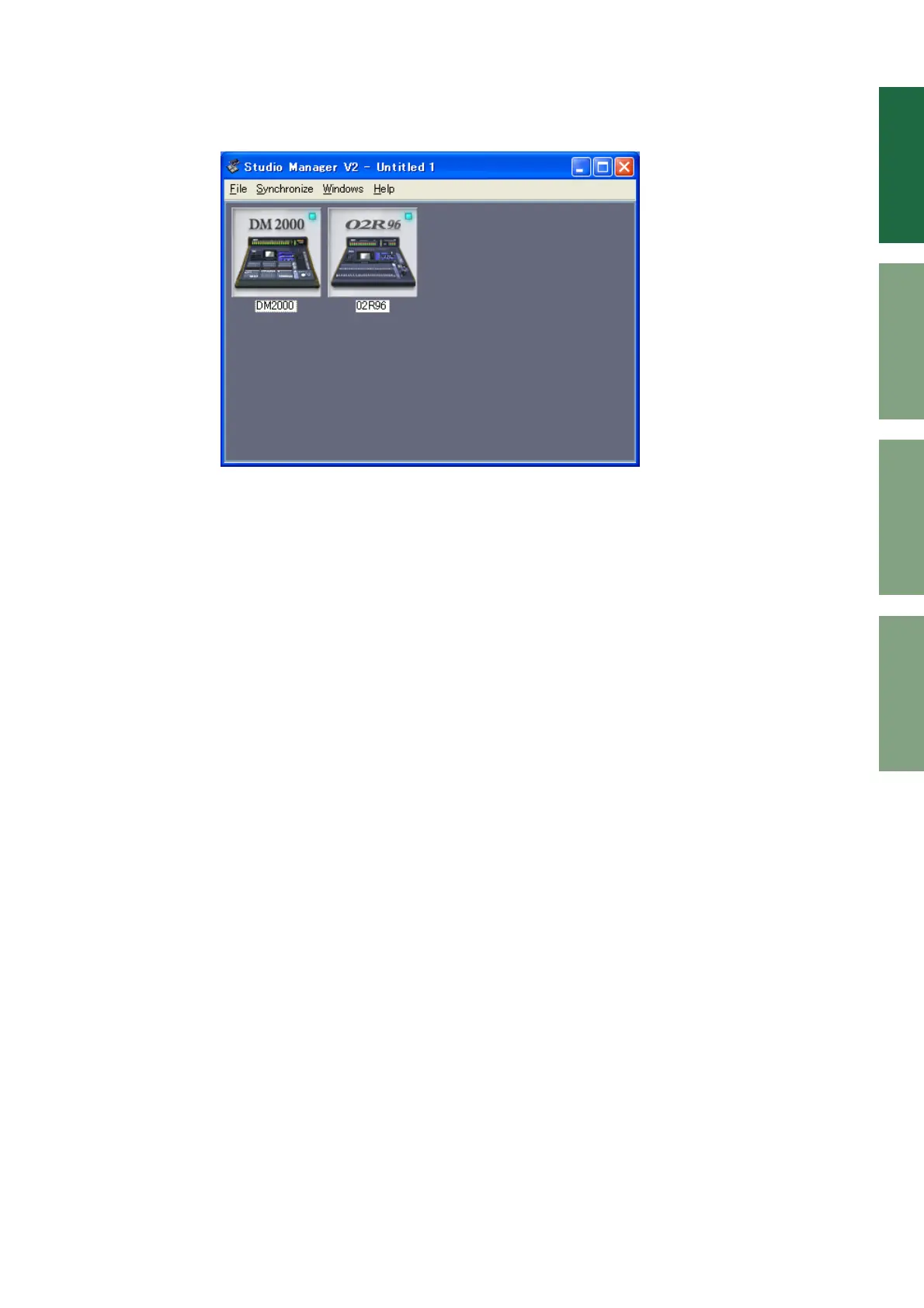Using Studio Manager
Windows
Getting Started
Keyboard Shortcuts
Index
3
Studio Manager for V2 02R96 Editor—Owner’s Manual
Using SM Windows
4
Click [OK].
The Studio Manager host window is displayed.
5
Double-click the icon of the console you want to edit.
The Editor for the console is displayed.
Quitting Studio Manager
Choose [Exit (Quit)] from the [File] menu in the host window.
If there are no unsaved changes, all windows close and Studio Manager quits. If there are unsaved
changes, a message asking whether or not you want to save the changes appears. Click [Yes] to save
the changes and quit, click [No] to quit, or click [Cancel] to cancel the operation. You can also quit
Studio Manager by clicking the host window’s Close button.
Studio Manager host window