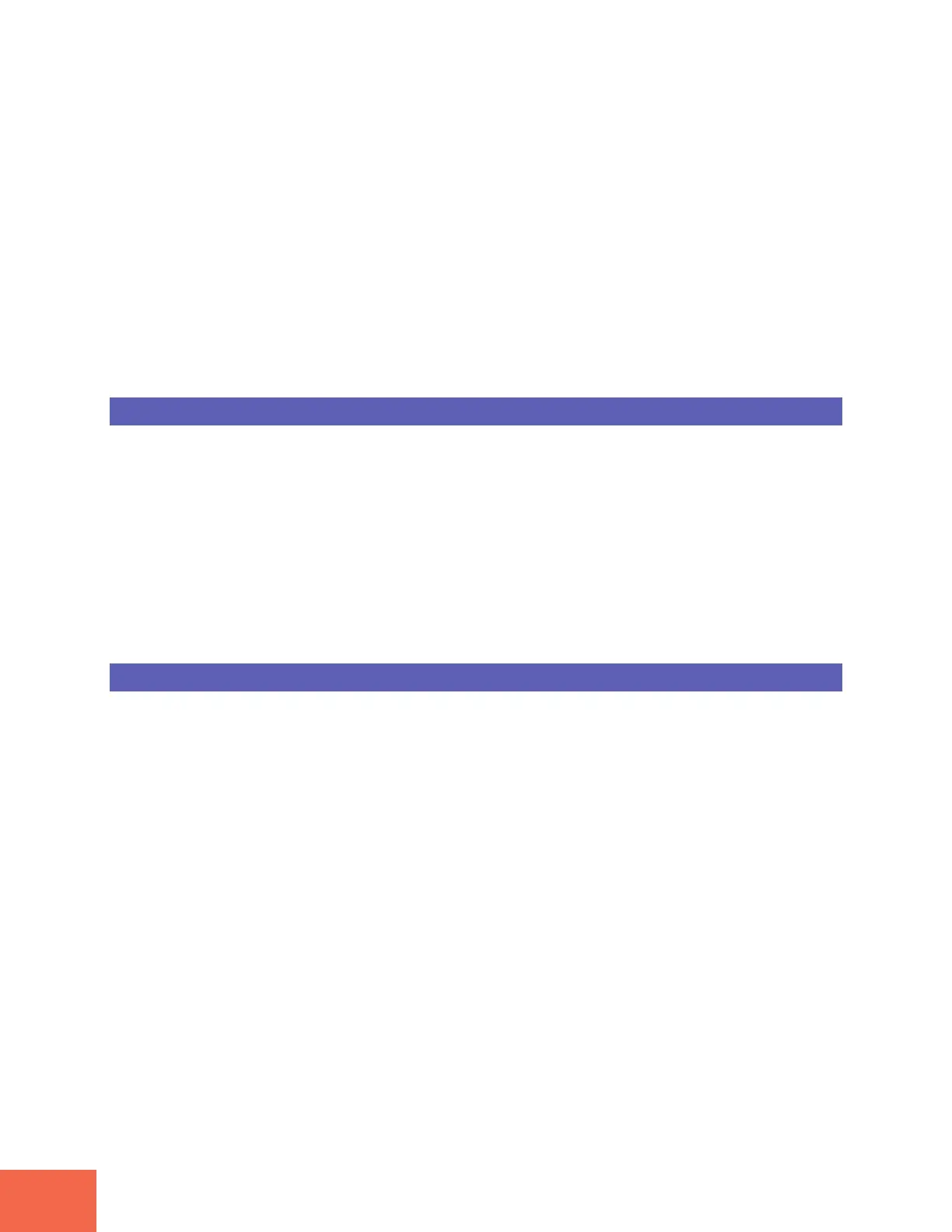Other New Features
10
Chapter 1 New Features
• Loop-start and loop-end addresses are now retained after resampling. (→ 28)
• A new “Copy Parameters” command lets you copy parameter settings from one sam-
ple or bank into another. (→ 29)
• Knob 5 of the EDIT | TRIM/LOOP Wave page now offers two operations: EXTRACT
and NORM (normalize). (→ 30)
• The EDIT | MAP/OUT KeyRnge page now lets you set the low key or high key value so
that it is equivalent to (and locked to) the original-key setting. (→ 31)
• The velocity sensitivity parameter (at the Velocity Range page) now accepts settings
from -127 to +127 (up from -63 to +63 on Version 1). (→ 31)
• You can now select exponential conversion of incoming control-change values (where
Version 1 offered linear conversion only). (→ 33)
• The Coarse tune setting on the EDIT | MAP/OUT Pitch page is now also effective for
sample banks.
RECORDING Mode
• A level meter now appears on the “recording standby” and “recording-in-progress”
pages. (→ 34)
• A new PAUSE feature lets you temporarily pause operation when recording a series of
samples. (→ 34)
• You can set the A3000 to place your series of recorded samples into a single sample
bank. (→ 34)
• The REC | SETUP KeyRnge page includes a new Map parameter. If you set the param-
eter to auto, the A3000 will automatically map the recorded samples. (→ 35)
• The width parameter has been added to the recording effects page. (→ 35)
• The monitor on/off setting is now stored in nonvolatile memory, so that it is not lost
at power-off. (→ 35)
DISK Mode
• “Quick” formatting is now available for floppy disks. (→ 36)
• Names of samples, sequences, volumes, and imported files are now displayed alpha-
betically.
