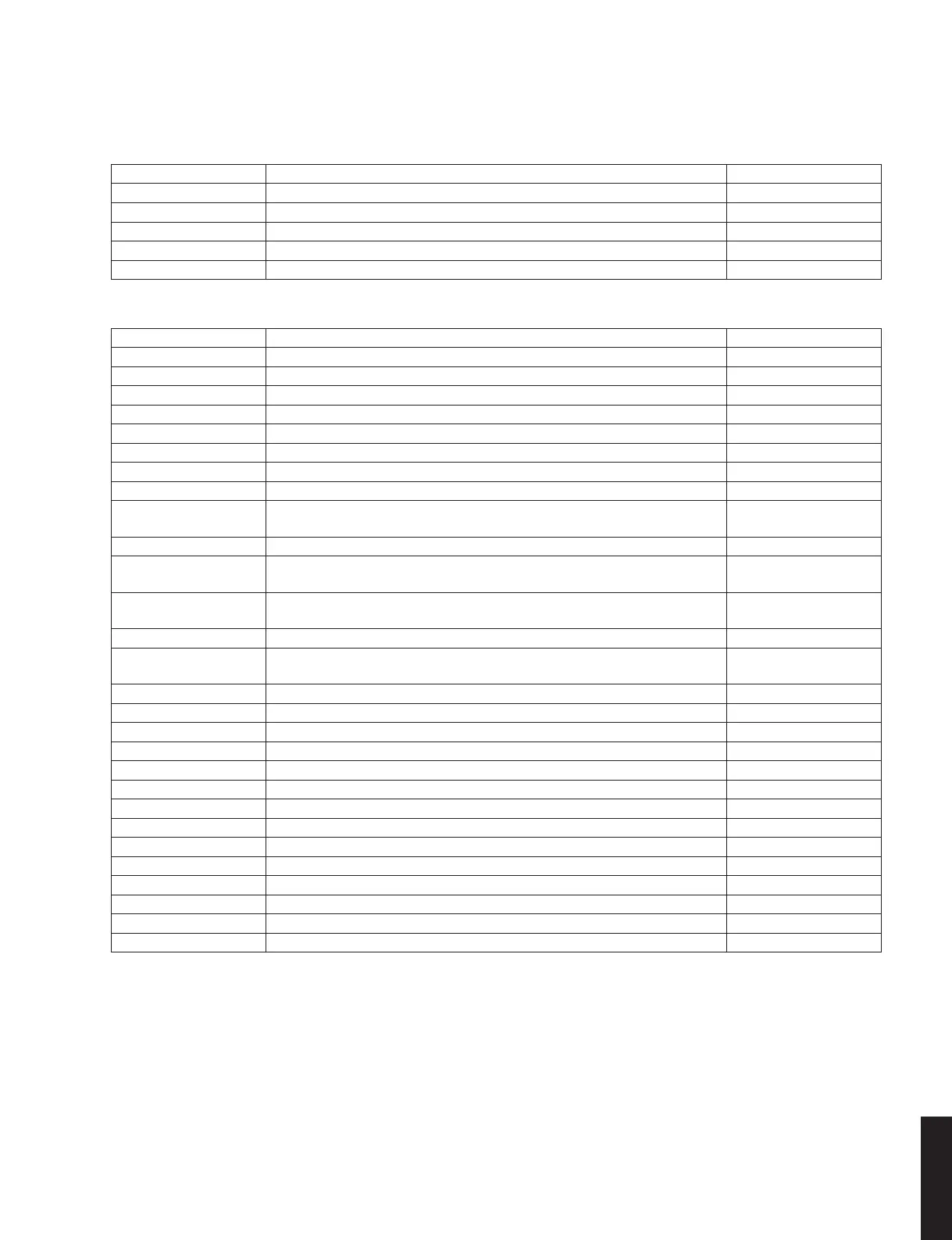15
CD-1330
CD-1330
● テストモード時の操作
● テストモードの解除
本機の “ON/STANDBY、OFF” スイッチを押して電源を
切ります。
● Operation Procedure of Test Mode
● Canceling Test Mode
Press the “ON/STANDBY, OFF” switch of this unit to
turn off the power.
Function list of panel keys /
テストモード時のパネルキー
Function list of remote control keys /
テストモード時のリモコンキー
Panel key /
パネルキー
Function /
機能
Display /
表示
OPEN/CLOSE Disc tray open/close /
ディスクトレイ
オープン/クローズ
OPEN / CLOSE
PLAY/PAUSE – –
STOP Trace off /
トレースオフ
TRACE off
SKIP+/SEARCH+ Trace on /
トレースオン
TRACE on
SKIP-/SEARCH- – –
Key /
キー
Function /
機能
Display /
表示
CD/USB – –
PURE DIRECT – –
OPEN/CLOSE Disc tray open/close /
ディスクトレイ
オープン/クローズ
OPEN / CLOSE
DIMMER – –
DISPLAY Firmware version is displayed. /
ファームウェアバージョン表示
Yxxx xxxx
1 Laser on /
レーザーオン
LASER on
2 Focus on /
フォーカスオン
FOCUS on
3 TE measure /
TE 測定
TE measure
4
Traverce in /
トラバースイン
* Press “5” key to stop traverce. /
※
“5”
キーを押してトラバースを停止してください。
TRV in
5 Traverce stop /
トラバースストップ
TRV stop
6
Traverce out /
トラバースアウト
* Press “5” key to stop traverce. /
※
“5”
キーを押してトラバースを停止してください。
TRV out
7
Spindle reverce /
スピンドルリバース
* Press “8” key to stop spindle. /
※
“8”
キーを押してスピンドルを停止してください。
SPDL rev
8 Spindle off /
スピンドルオフ
SPDL stop
9
Spindle on /
スピンドルオン
* Press “8” key to stop spindle. /
※
“8”
キーを押してスピンドルを停止してください。
SPDL on
0––
ENTER – –
CLEAR – –
PROGRAM – –
REPEART – –
RANDOM – –
SEARCH - – –
A-B REPEAT – –
SEARCH + – –
PAUSE – –
SKIP - – –
PLAY Trace on /
トレース オン
TRACE on
SKIP + Trace on /
トレース オン
TRACE on
STOP Trace off /
トレース オフ
TRACE off
