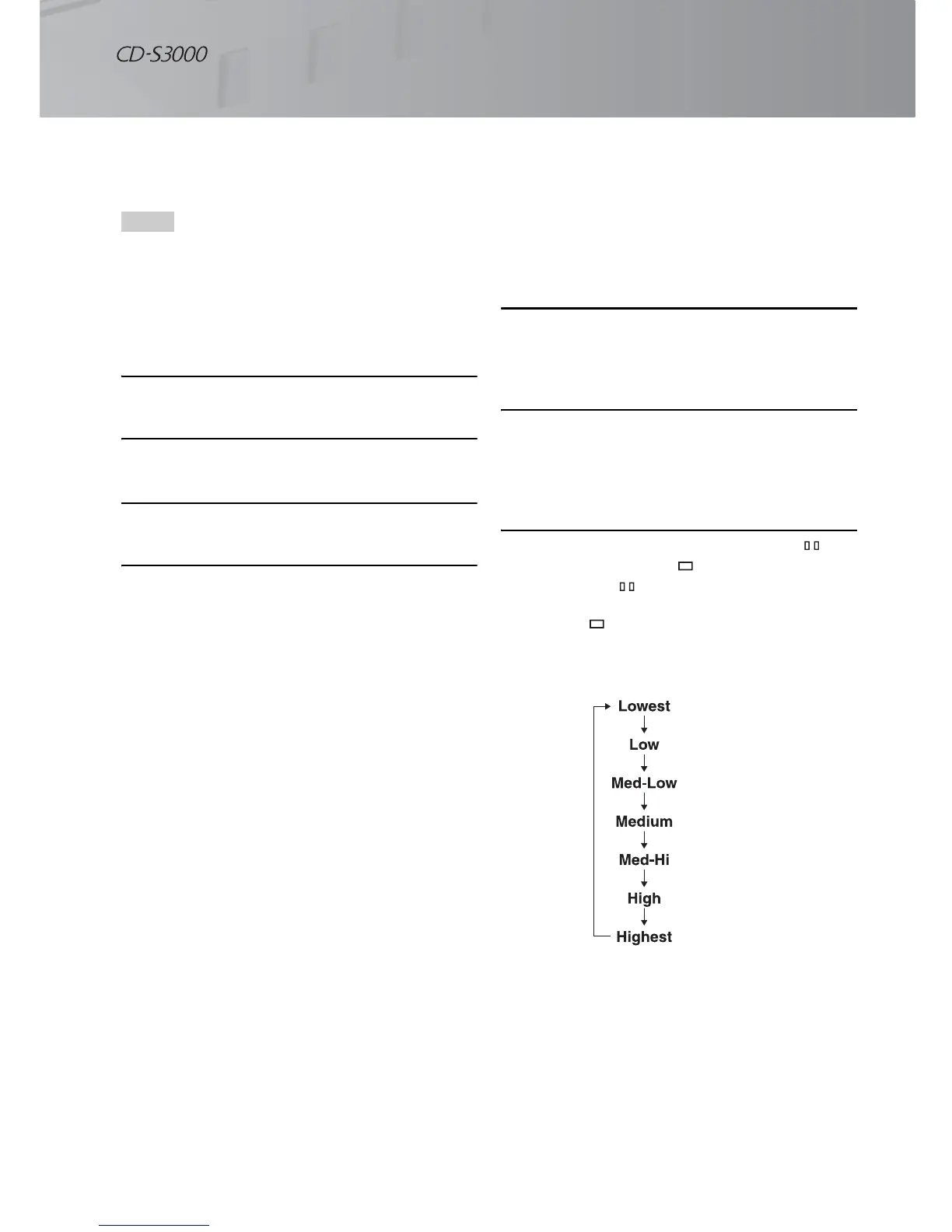14 En
Controls and functions
■ Program playback
In the program playback mode, you can play back tracks
in a programmed sequence.
• This operation is ineffective for MP3 or WMA discs.
• The programmed tracks are erased in the following cases:
– when the disc is ejected
– when this unit is turned off or goes to STANDBY mode
– when an audio source other than the disc is selected
– when the playback layer of a hybrid Super Audio CD is
switched between SA-CD and CD
1 Press PROGRAM while playback is stopped.
This unit is set to the program editing mode.
2 Select a track by using the numeric buttons
and press ENTER.
3 Repeat step 2 to program the next track.
You can program up to 24 tracks.
4 Press the p (Play) key.
Playback starts from the beginning of the
programmed sequence.
■ Setting the DPLL (Digital Phased Lock
Loop) bandwidth
The audio DAC (ES9018) of this unit employs DPLL to
generate accurate clock signals synchronized with the
clock of the input digital audio signal. The 7-step DPLL
bandwidth setting gives the unit tolerance for fluctuation
of the clock of the input digital signal and adjustment of
the accuracy of the operating clock in the DAC.
1 Press SOURCE to select the audio source to
be played back.
The DPLL bandwidth can be set for each audio
source, respectively.
2 Within 5 seconds after selecting the audio
source, press ENTER.
The unit enters the setting mode, and the DPLL
bandwidth currently set appears on the information
display.
3 Select the DPLL bandwidth using the
(pause) key and the (stop) key.
Each time the (pause) key is pressed, the
bandwidth changes in the following order. If you
press the (stop) key, it changes in reverse order.
Notes
(default)
