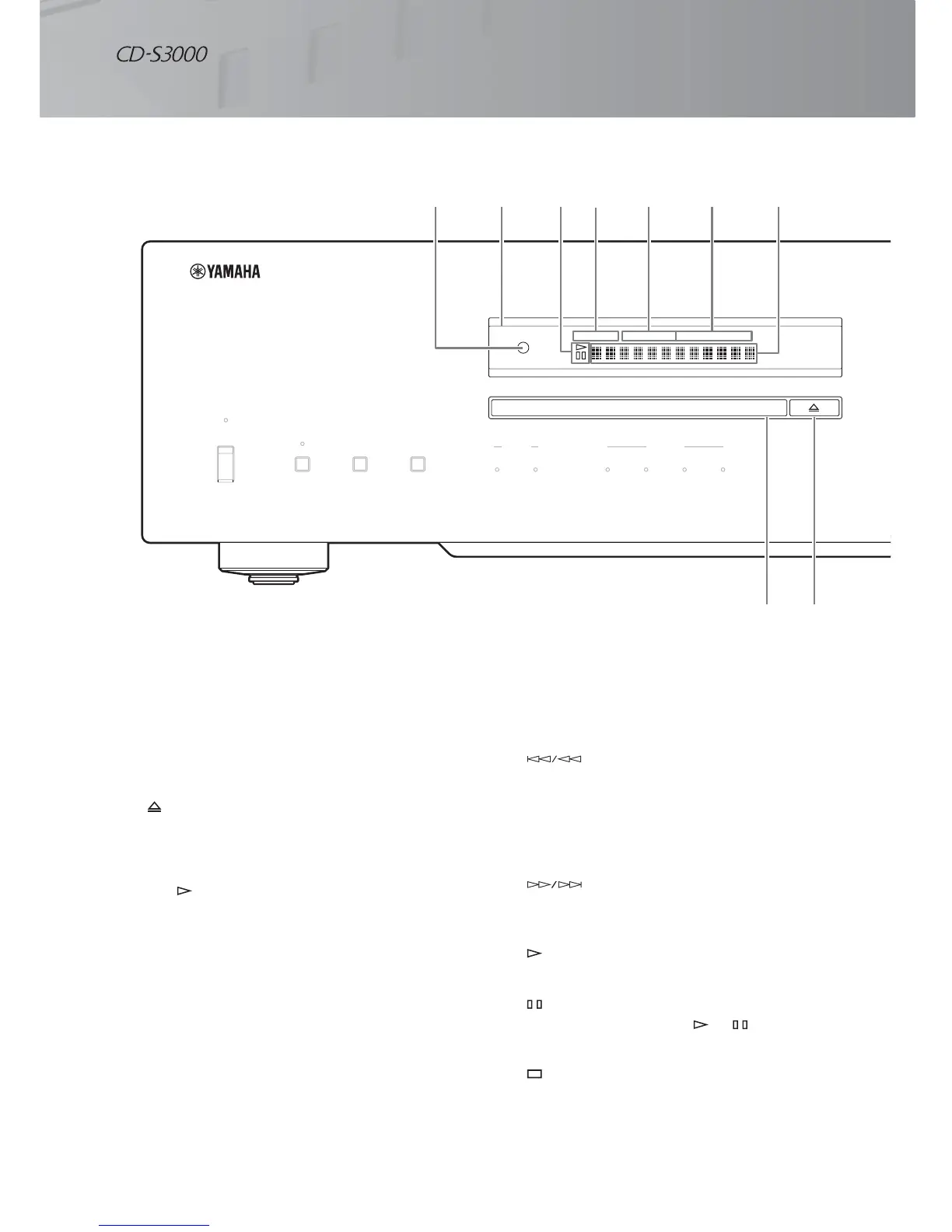8 En
Controls and functions
■ Front panel (pages 6 to 9)
9 Disc tray
Loads a disc.
0 (Open/Close) key
Opens or closes the disc tray.
y
The disc tray also closes automatically when you press:
• the (Play) key on the front panel or on the remote
control.
• the front edge of the disc tray gently.
• a numeric button on the remote control.
A (Skip/Search backward) key
Press the key once to skip back to the beginning of the
current track.
Press it twice to skip to the beginning of the previous
track.
Press and hold it to search backward.
(Skip/Search forward) key
Press the key once to skip to the next track.
Press and hold it to search forward.
B (Play) key
Starts playback.
C (Pause) key
Pauses playback. Press the or key to resume
playback.
D (Stop) key
Stops playback.
STANDBY/ON
OFF
PURE DIRECT
SA-CD CD
SOURCE LAYER
LAYER
USB
OPTICAL COAXIAL
DISC
SA-CD HYBRID
TRACK TOTAL
REMAIN
PROG
SHUFFLE
REP OFF S ALL
SOURCE
GF
9 0
H
I JEK
