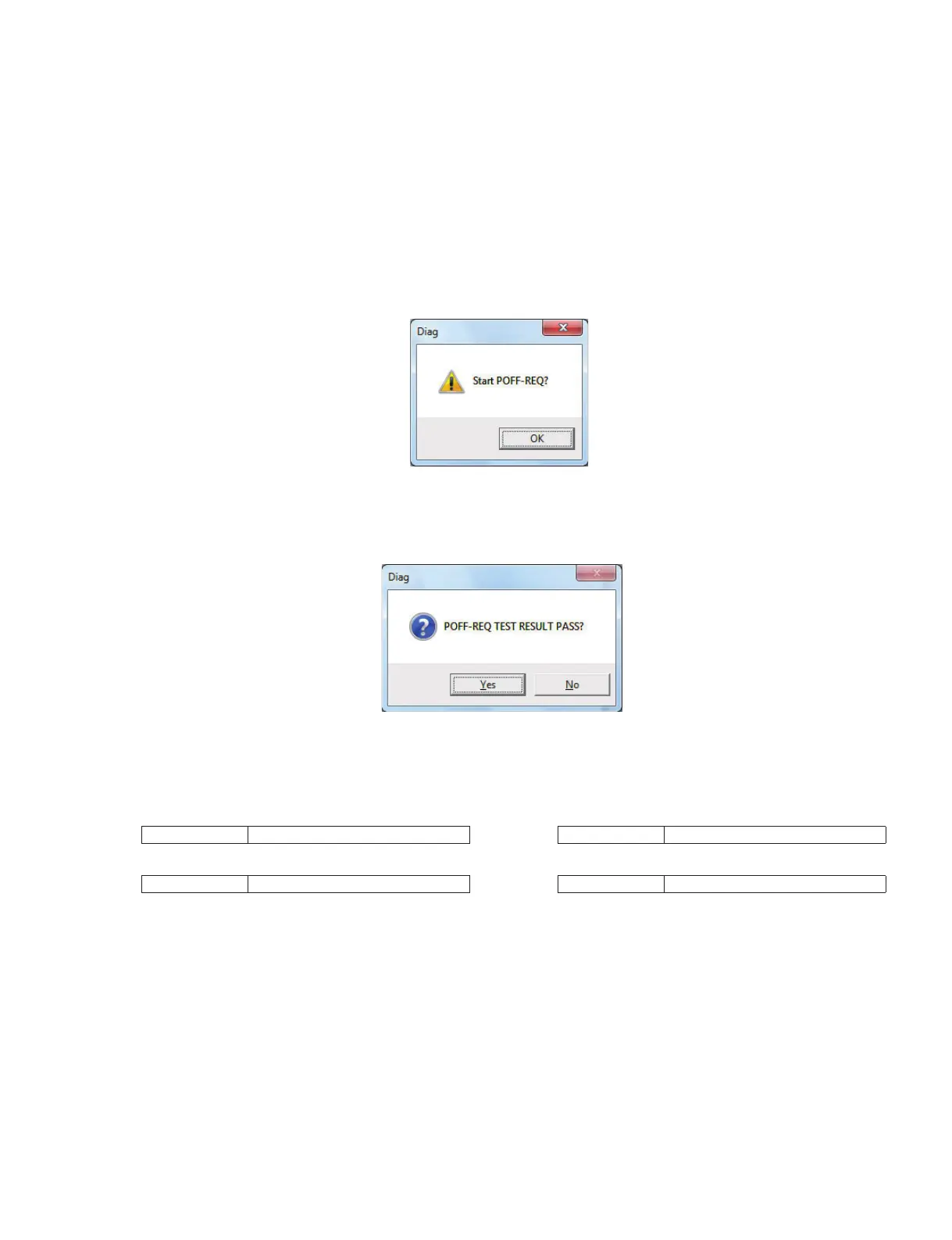39
DBR10/DBR12/DBR15
When determination of the result based on measurement
result by operator is input, the result is displayed in output
window as shown below.
When Normal
POFF CHECK PASS: POFF CHECK *[time]
When out of order
POFF CHECK FAIL: POFF CHECK *[time]
3-10.POFF-REQ inspection
Inspect the shutdown of the power supply when POFF-
REQ is activated.
At this time, it also checks that PWR-OFF occurs.
It is set to “FAIL” when there is no response, even if
PWR-OFF becomes temporary standard time.
Click “OK” button and start the POFF-REQ tests.
Determine POFF-REQ tests comprehensively.
If result is PASS, click “Yes” button.
If result is FAIL, click “No” button.
オペレータの計測結果に応じた結果判定を入力する
と、検査結果はアウトプットウインドウへ下記のよ
うに表示されます。
正常時
POFF CHECK PASS: POFF CHECK *[time]
故障時
POFF CHECK FAIL: POFF CHECK *[time]
*[time]=POFF-REQ を ENABLE にしてから PWR-
ERR応答が発生するまでの時間。
トラブルシューティング
失敗した場合、次の部品及び結線を確認します。
CPU(PCBDSP:IC504-4pin):POFF-REQ →CN505 →
POWERSUPPLYMODULE
CPU(PCBDSP:IC504-1pin):/PWR-OFF →CN505 →
POWERSUPPLYMODULE
*[time]= It is time after setting POFF-REQ to ENABLE
until an PWR-ERR response occurs.
Troubleshooting
If you fail, check wire connection and the following parts.
CPU(PCB DSP:IC504-4pin):POFF-REQ → CN505 →
POWER SUPPLY MODULE
CPU(PCB DSP:IC504-1pin):/PWR-OFF → CN505 →
POWER SUPPLY MODULE
Returning to Original State after Completion of Checking
Turn off the power switch, wait for 1 minute or longer and
then turn on the power switch.
検査終了後の復帰方法
電源スイッチを OFF にして、1 分以上放置後、電源
スイッチを ON にします。
3-10.POFF-REQ 検査
POFF-REQ をアクティブにし、電源のシャットダウ
ンを検査します。
このとき、PWR-OFFが発生することも確認します。
PWR-OFF が規定時間になっても応答がなかった場
合は、FAILとなります。
「OK」ボタンをクリックして、POFF-REQ テストを
開始します。
POFF-REQテストの総合判定を行います。
結果が PASS の場合、「Yes」ボタンをクリックします。
結果が FAIL の場合、「No」ボタンをクリックします。
