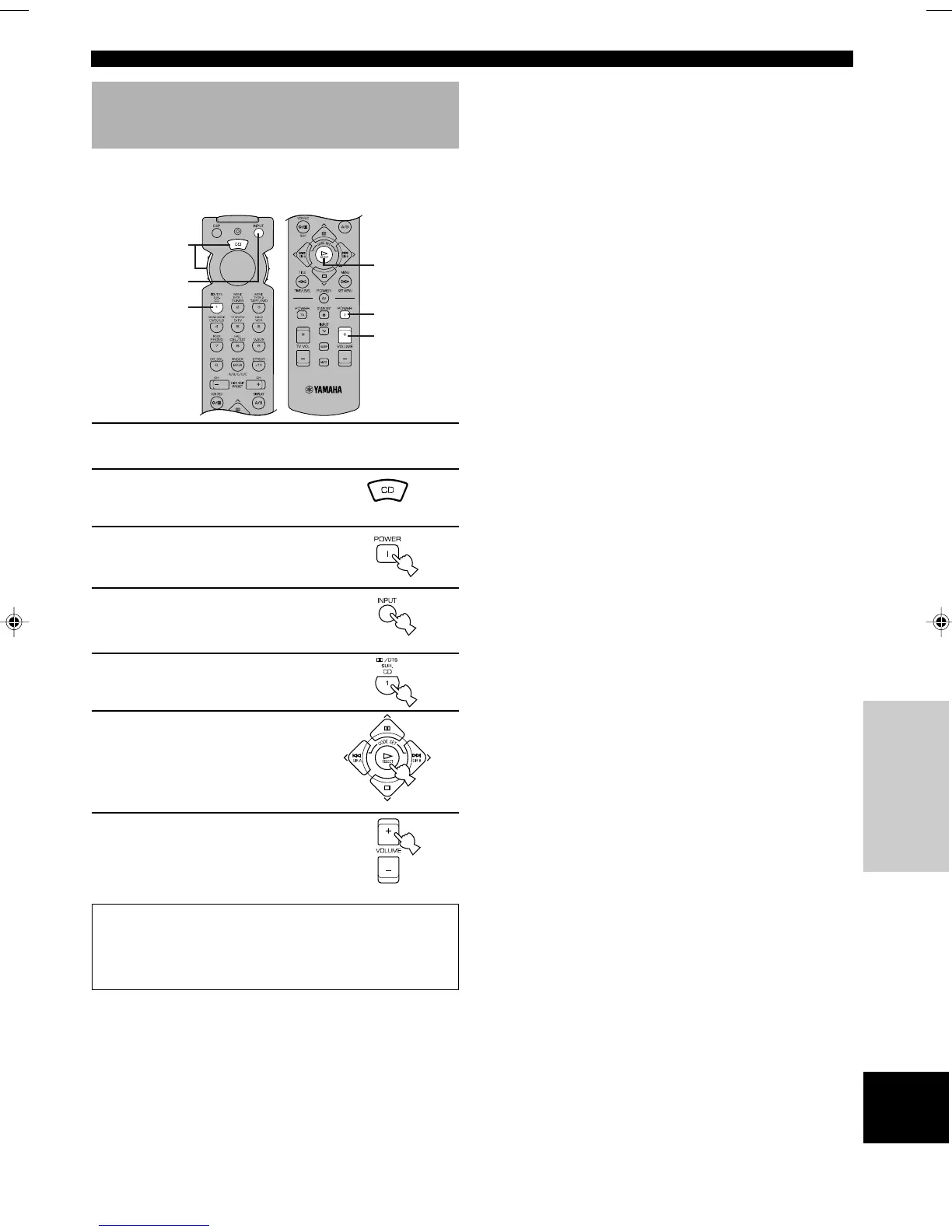37
EnglishBASIC OPERATION
ADVANCED OPERATION
APPENDIXINTRODUCTION PREPARATION
2
5
4
3
7
6
Controlling the Components
Connected to This Unit
■ Example: To control a YAMAHA CD
player
1 Make sure that VOLUME is set to the “m”
position.
2 Set the selector dial to the
CD position.
3 Turn on the power.
4 Press INPUT.
The indicator lights up for
about three second.
5 Press CD (number 1) while
the indicator is lit.
6 Press p.
Refer to page 39 for the CD
player operation buttons.
7 Adjust the volume.
If you set the remote control with the manufacturers’
codes listed from page i at the end of this
manual, you can control other brands of components.
Refer to “Setup codes” on page 42 for details.
PRESET REMOTE CONTROL
0108DSP-A536-43_EN 2/29/0, 4:54 PM37