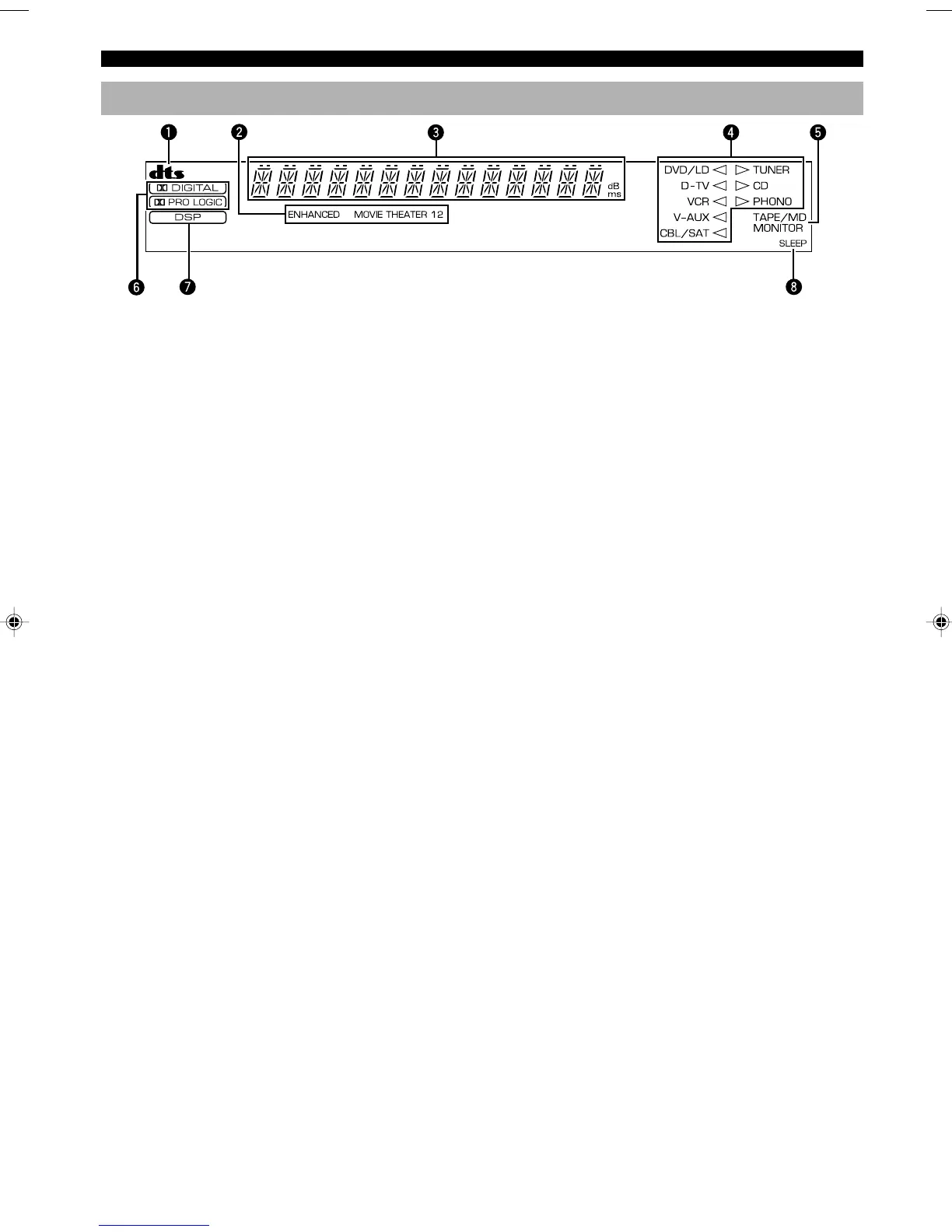6
Display
4 Input source indicators
One of the arrows for these indicators lights up depending
on which source is selected.
5 TAPE/MD MONITOR indicator
This lights up when the tape deck or MD recorder, etc. is
selected as the input source by pressing TAPE/MD MON /
EXT. DECODER (or TAPE/MD).
6 g and o indicators
“ g ” lights up when the built-in Dolby Digital
decoder is on. “ o ” lights up when the built-in
Dolby Pro Logic decoder is on.
7 x indicator
“ x ” lights up when the built-in digital sound
field processor is on.
8 SLEEP indicator
This lights up while the built-in SLEEP timer is on.
CONTROLS AND FUNCTIONS
1 t indicator
The “t” indicator lights up when the built-in DTS
decoder is on.
2 DSP program indicators
These indicators light up when DSP program No. 2, 3 or the
subprogram “ENHANCED” of No. 1 is selected.
3 Multi-information display
This display shows various information: for example the
name of the selected DSP program and the various settings
during adjustment with the SET MENU.
0102DSP-A501-08_EN 2/29/0, 4:53 PM6