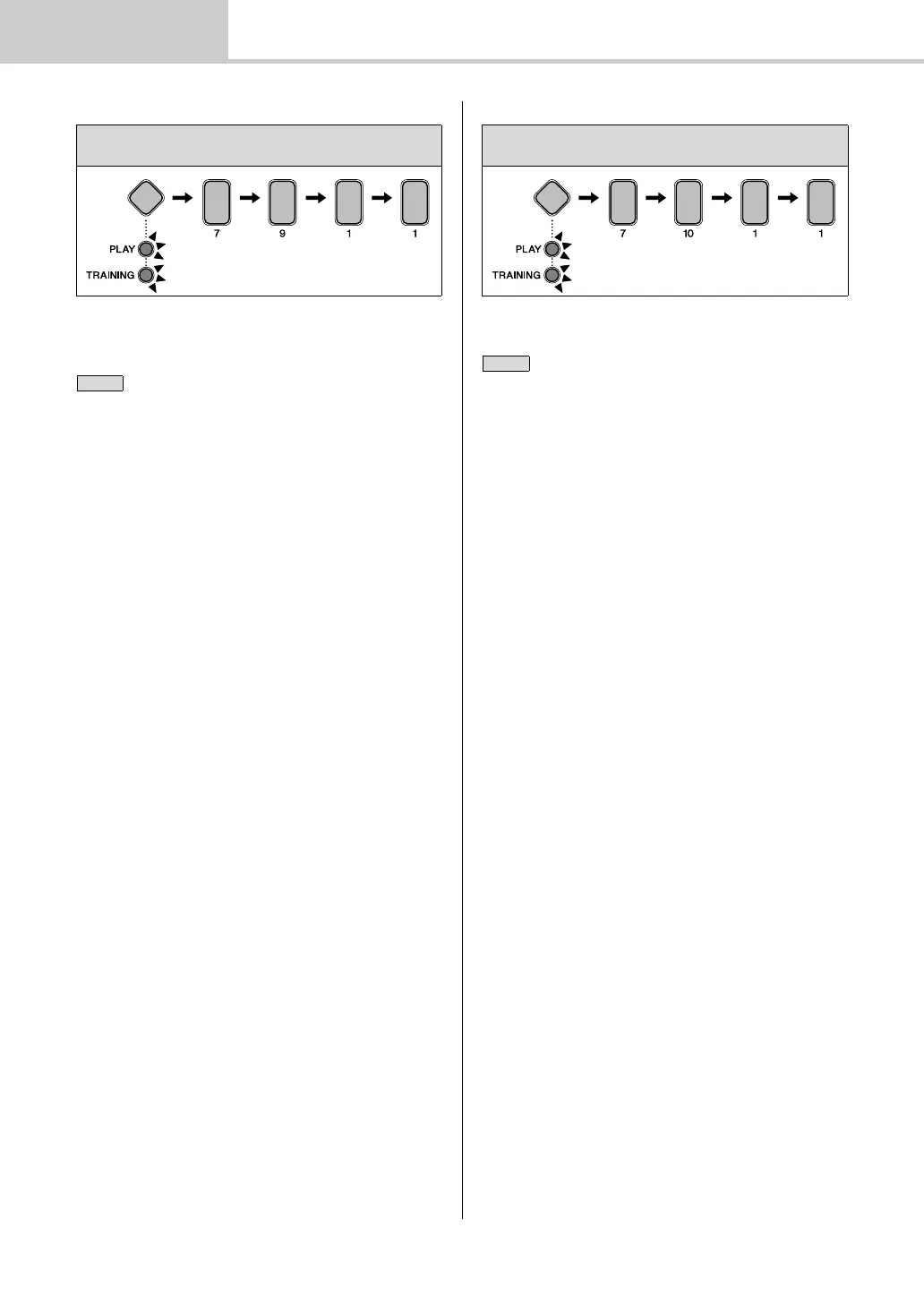Setting Parameters using Menu Mode
56
Advanced Techniques
DTX402K DTX432K DTX452K Owner’s Manual
7-9. Revert to Last Power On
You can return all settings of drum kits, songs, and Menu
Mode to the settings they had when you last turned on the
drum module.
1. Hold down the Mode switch to activate Menu Mode.
2. Press the number button [7] to select the Other Set-
tings.
3. Press the number button [9] to select Revert to Last
Power On.
• The number button [1] will light up.
4. Press the number button [1].
• The number button will start to flash.
• If you do not wish to proceed with initialization, press
the Mode switch now to exit Menu Mode.
5. Press the number button [1].
• The settings will be initialized.
7-10. Factory Reset
You can return all settings of drum kits, songs, and Menu
Mode to their default settings.
1. Hold down the Mode switch to activate Menu Mode.
2. Press the number button [7] to select the Other Set-
tings.
3. Press the number button [10] to select Factory Reset.
• The number button [1] will light up.
4. Press the number button [1].
• The number button will start to flash.
• If you do not wish to proceed with initialization, press
the Mode switch now to exit Menu Mode.
5. Press the number button [1].
• The settings will be initialized.
You can also restore the Factory Reset by turning on the
drum module with the VOLUME[+] and [–] buttons held
down (page 22).
Steps:
Hold down the Mode switch [7] [9] [1] [1]
• When you reset settings as described below, any changes you
have made to them since last turning on the drum module will be
lost. Before proceeding, therefore, you should ensure that they
contain no irreplaceable settings.
• After importing or deleting a song and then changing any set-
tings, using the “Revert to Last Power On” procedure does not
restore the settings they had when you last turn on the drum
module. It only restores the state before the import or delete
operation.
Steps:
Hold down the Mode switch [7] [10] [1] [1]
When you reset settings as described below, any changes you
have made to them will be lost. Before proceeding, therefore, you
should ensure that they contain no irreplaceable settings.
