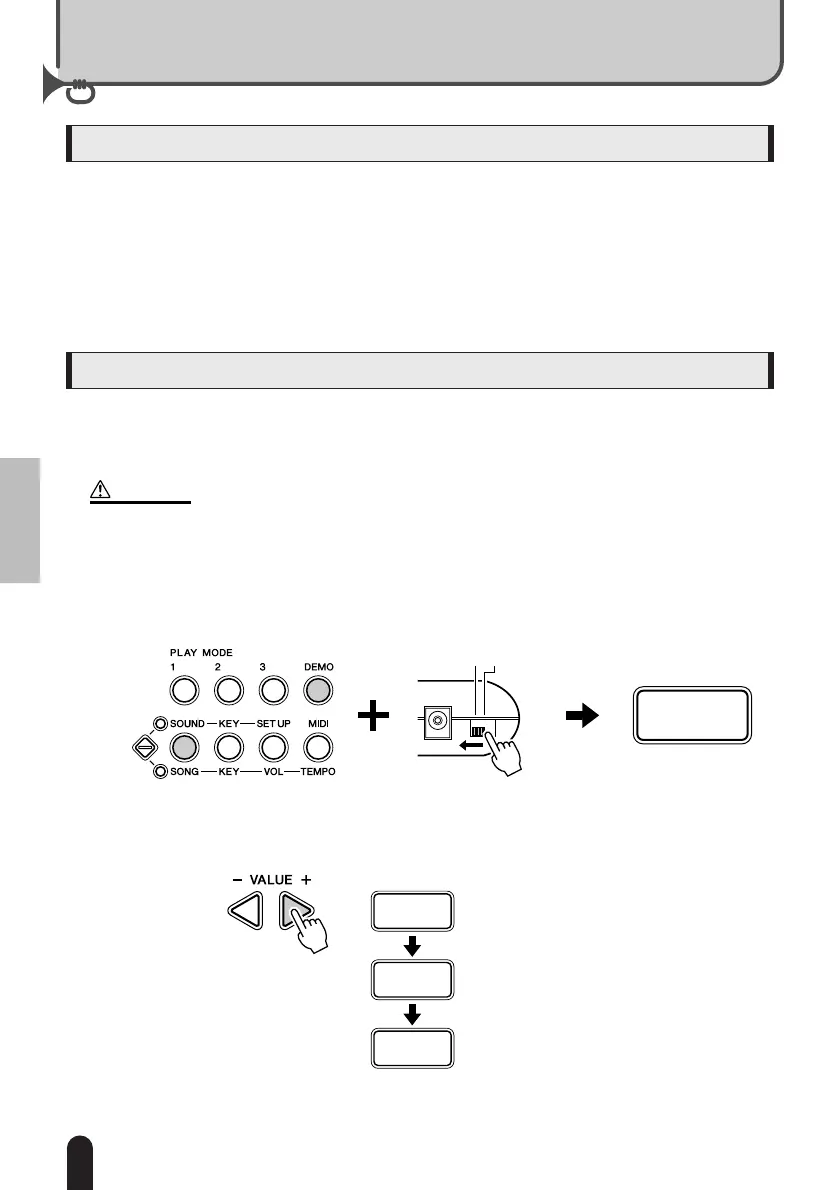26 EZ-TP Owner’s Manual
Retained Data & Initialization
Although most settings revert to their default values when the EZ-TP power is
turned off and then on again, the following data are retained:
• Instrument Key Settings (B
b
, C, E
b
, F) ......................page 17
• Player’s Voice Matching ...............................................page 14
• Song Data Loaded from a computer ...........................page 29
This procedure completely erases all user settings, including the retained data listed
above, and restores the initial factory settings.
1
Turn the power on while simultaneously holding the [SOUND]/
[SONG] and [DEMO] buttons.
Press the [-] button if you want to cancel the initialization operation.
2
Press the [+] button.
This executes the initialization.
Retained Data
Initialization Procedure
• This procedure completely erases all user settings and song data loaded from
a computer, and restores the initial factory settings.
CAUTION
STANDBYON
---
-0-
8.8.8.
1
“1” indicates that the initialization
has been completed.
24
