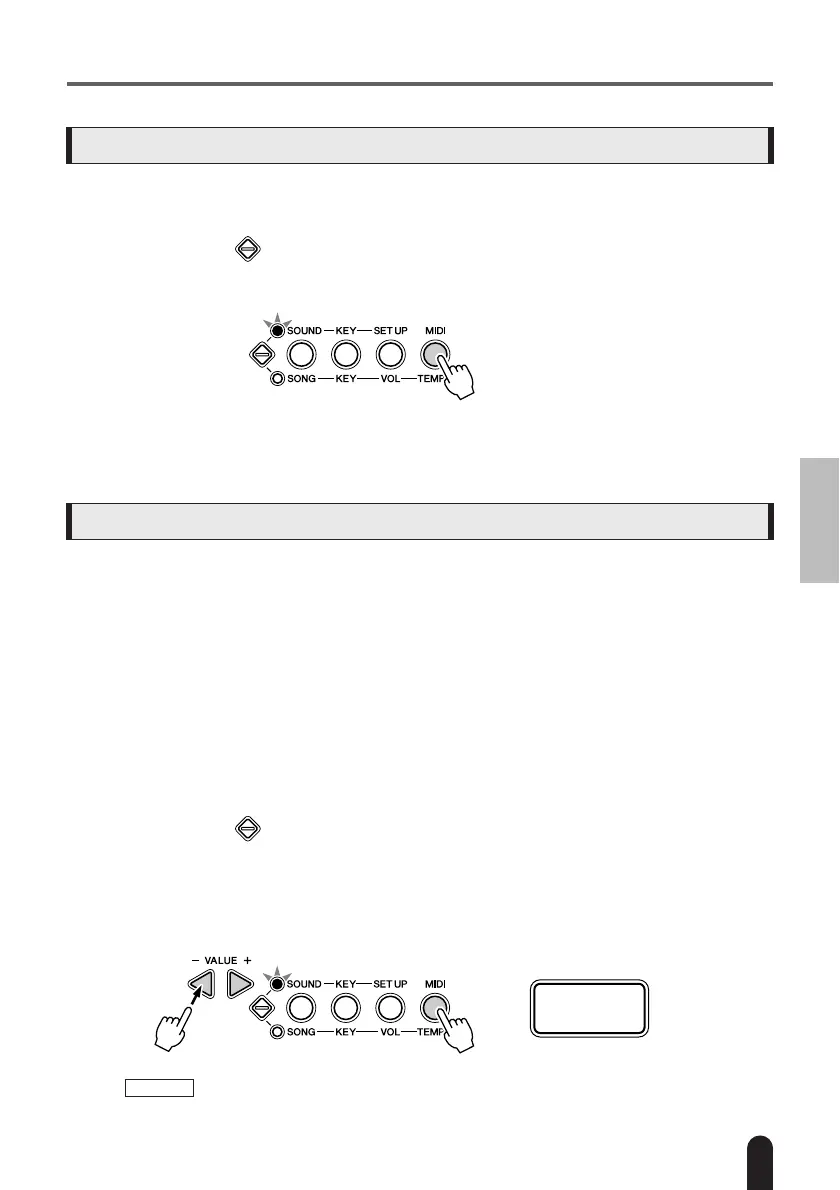Connecting to MIDI Devices
EZ-TP Owner’s Manual 31
This procedure sets the MIDI channel via which the EZ-TP data will be transmitted.
The possible settings are: off, 1 ~ 16.
1
Press the button so that the upper indicator lights.
2
Press the [MIDI] button.
3
Use the [-]/[+] buttons to select “off,” or MIDI channel 1 ~ 16.
When “off” is selected no data will be transmitted by the EZ-TP.
This setting determines whether the EZ-TP plays its own internal tone generator or
not.
on (on):This is the normal setting, in which notes you play on the EZ-TP are sounded
by the EZ-TP itself. Also, all performance data (not including song playback)
is transmitted via the MIDI connector.
off (oFF):Notes played on the EZ-TP are not sounded by the EZ-TP itself, but will be
sounded by an external MIDI tone module if the appropriate MIDI connec-
tions are made.
EZC (E2C):
Notes played on the EZ-TP are not sounded by the EZ-TP. This setting is provided
for future expansion.
The initial default setting is “on.”
1
Press the button so that the upper indicator lights.
2
Press the [MIDI] button – the button will light.
3
Press and hold the [MIDI] button use the [-]/[+] buttons to
select “on” or “off.”
Setting the Transmit Channel
Local Control ON/OFF
NOTE
• No sound will be produced by the EZ-TP when Local Control is set to either “off” or
“EZC.” The internal EZ-TP tone generator will only sound when Local Control is
turned “on.”
on
29
