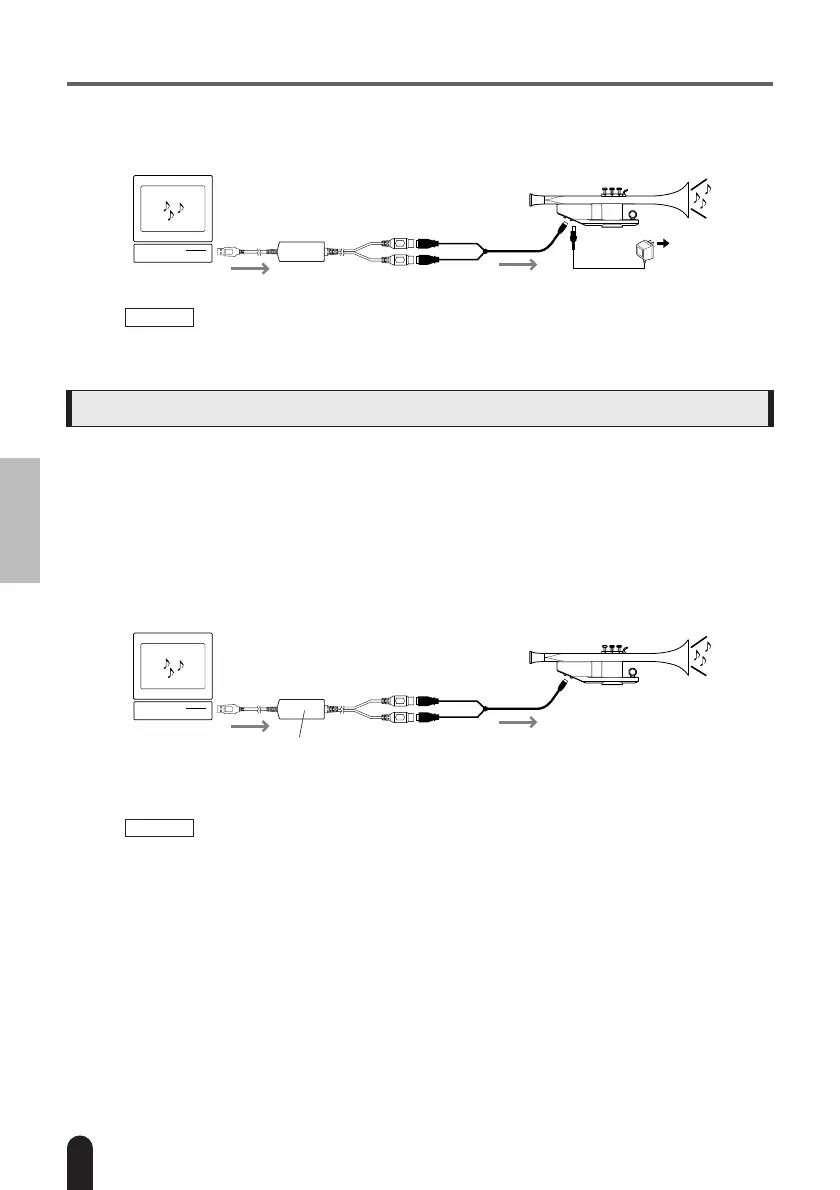Connecting to MIDI Devices
28 EZ-TP Owner’s Manual
● Transfer Song Data to the EZ-TP
When the EZ-TP is properly connected to a computer it becomes possible to use the
computer to record or manipulate performance data played on the EZ-TP, or to send
performance data from the computer that will play the EZ-TP.
A Yamaha UX16 or similar USB-MIDI interface and MIDI cables will be necessary
for MIDI connection between the EZ-TP and a USB-equipped computer.
NOTE
• Always use the AC Adaptor to power the EZ-TP when using the Song Filer applica-
tion to transfer song data.
Connecting To a Computer
NOTE
•A USB-MIDI interface (such as the Yamaha UX16) is required for MIDI connection to
a computer.
• If you use the UX16 interface, install the driver supplied with the interface on your
computer.
MIDI
PA-3C
EZ-TP
IN
USB
OUT
UX16
MIDI OUT
MIDI IN
Computer
MIDI
EZ-TP
IN
USB
OUT
UX16
MIDI OUT
MIDI IN
Computer
USB-MIDI Interface
26
