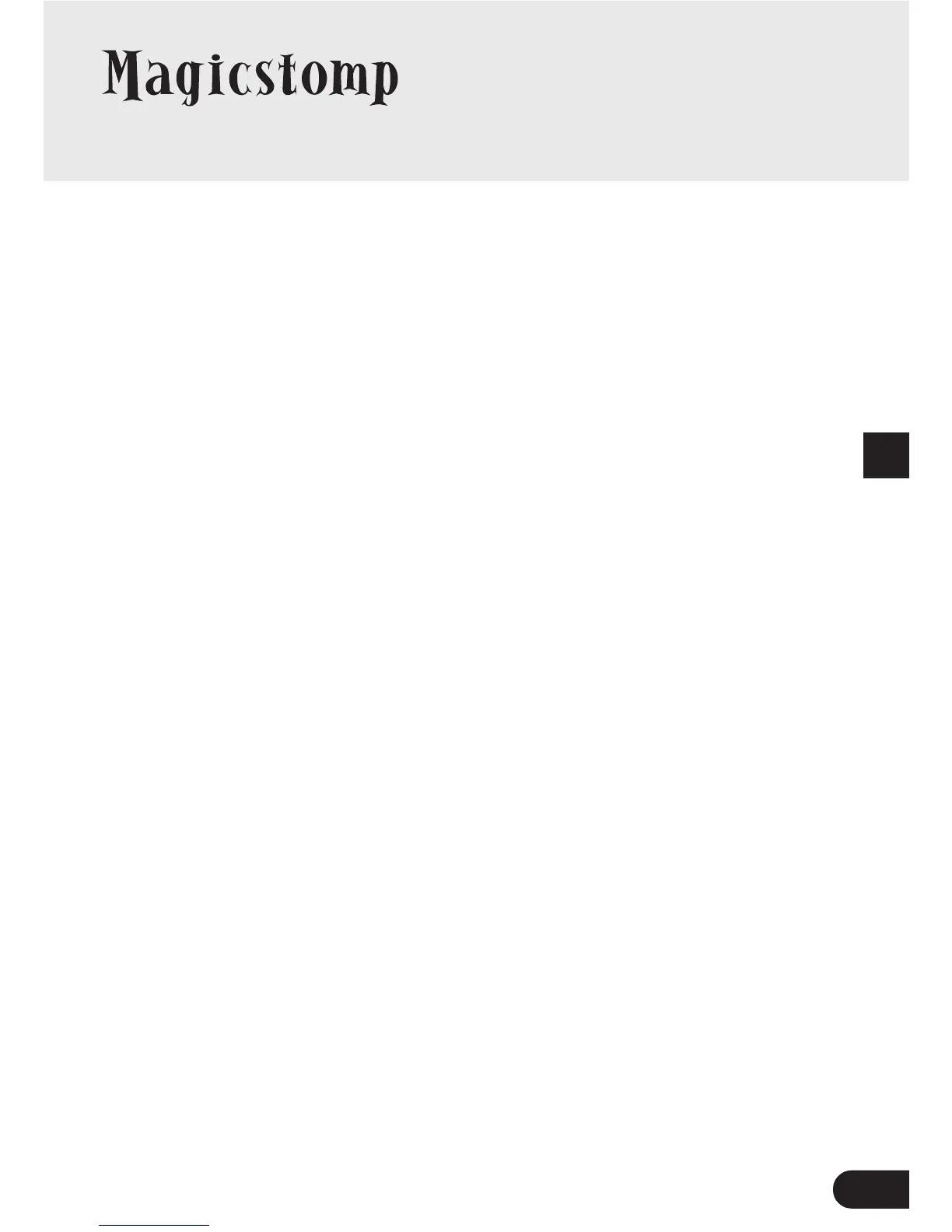5
Thank you for purchasing the Yamaha MAGICSTOMP.
To get the most out of this product, we urge you to thoroughly
read this manual before use. Also, please keep the manual in a
safe place for future reference.
Owner’s Manual
GUITAR EFFECTS PROCESSOR
Contents
Precautions ............................................................................ 6
Package Contents .................................................................. 6
MAGICSTOMP’s Main Features ............................................... 7
Component Names & Functions............................................. 8
Top Panel ...................................................................................... 8
Rear Panel ..................................................................................... 8
Connections ......................................................................... 10
Using the MAGICSTOMP ...................................................... 12
Turn on the amplifier and play ..................................................... 12
Try out some of the other patches ............................................... 12
Create your own sound ........................................................ 14
Use the knobs to adjust the effect ................................................ 14
Saving Patches ..................................................................... 16
Storing edited patches (STORE) ................................................... 16
Giving the patch a name ..................................................... 18
Giving the patch a name (Name Edit Mode) ............................... 18
Tuner Mode .......................................................................... 20
Using the tuner ........................................................................... 20
Factory Set (Restore Factory Defaults) ................................ 21
Restoring the factory defaults ...................................................... 21
Editing Patches with a Computer ........................................ 22
Data Flow .................................................................................... 23
Using the Sound Editor for MAGICSTOMP .................................. 23
For Windows Users ........................................................................... 24
For Macintosh Users ......................................................................... 26
Error Messages ..................................................................... 28
Trouble Shooting ................................................................. 28
Specifications ....................................................................... 29
SOFTWARE LICENSING AGREEMENT ..................................... 30