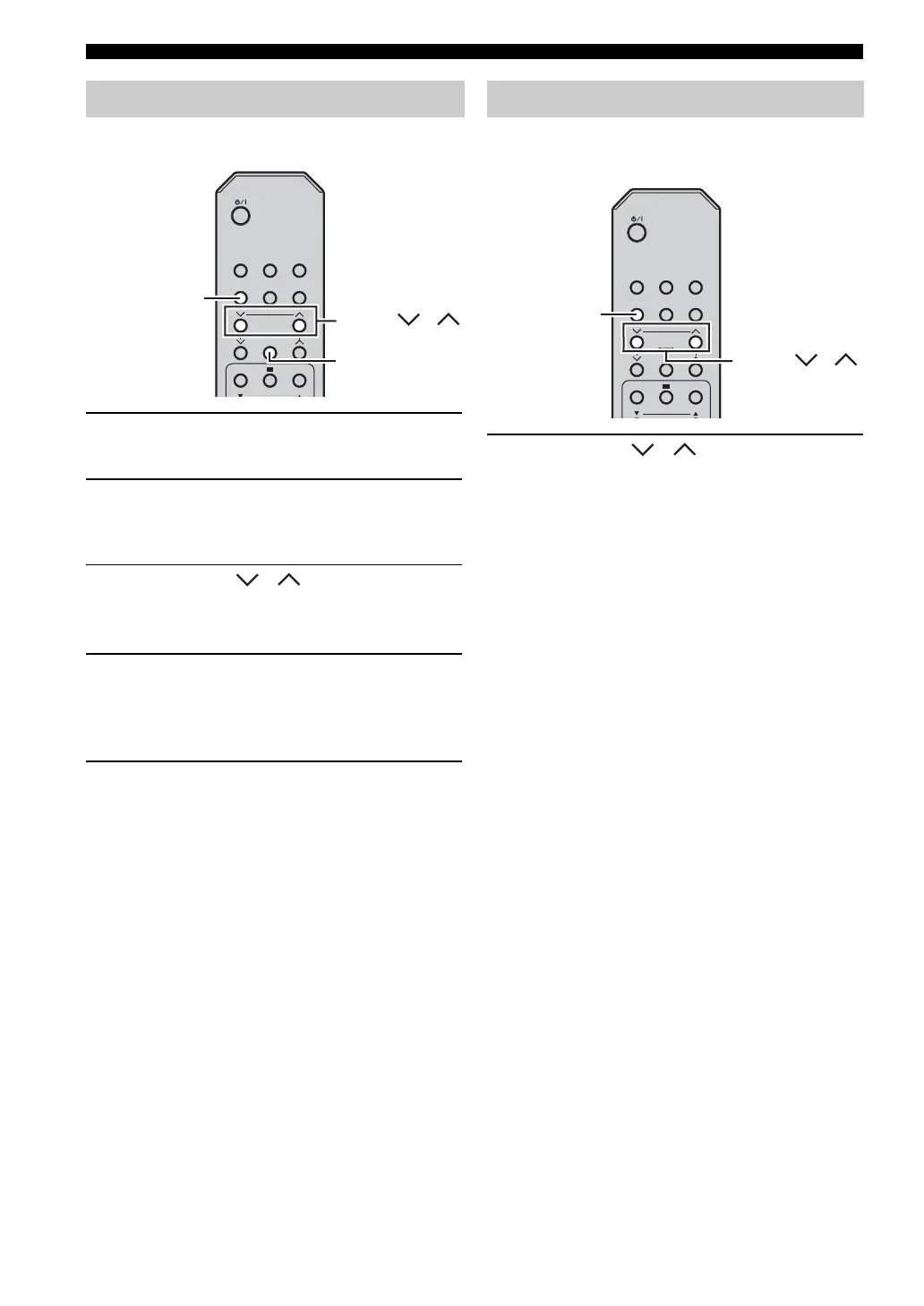18 En
FM/AM TUNING
You can store up to 30 stations.
1 Tune into a radio station you want to preset.
See page 17 for tuning instructions.
2 Press MEMORY.
The PRESET indicator flashes in the front panel
display for about 5 seconds.
3 Press PRESET / repeatedly to select
a preset station number while the MEMORY
indicator is flashing.
4 Press MEMORY to store while the MEMORY
indicator is flashing.
The PRESET indicator lights up in the front panel
display.
5 Repeat steps 1 to 4 until all desired stations
are preset.
You can tune into any desired station simply by selecting
the preset station under which it was stored (see page 17).
1
Press PRESET
/
repeatedly to select a
preset station.
y
You can also use the front panel to select preset stations. Press
TUNER PRESET
d / u repeatedly to select a preset station.
Manual preset tuning
CDiPod
FM/AM
PHONO
AUX
USB
PRESET
RANDOM
REPEAT
TUNING
MEMORY
MEMORY
PRESET /
FM/AM
Selecting preset stations
CDiPod
FM/AM
PHONO
AUX
USB
PRESET
RANDOM
REPEAT
TUNING
MEMORY
iPod MENU SEL
PRESET /
FM/AM
