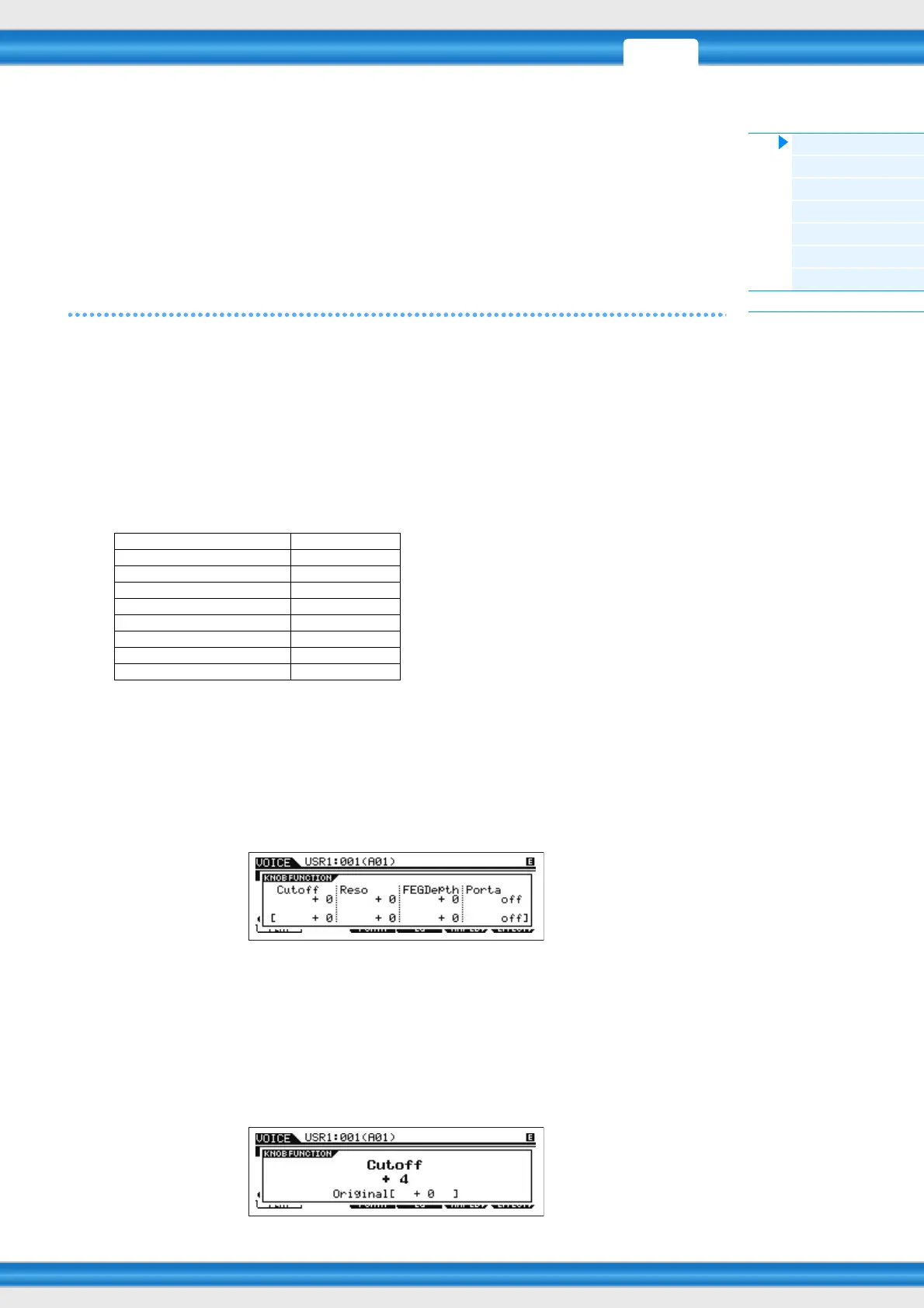PERF SONG PATTERN MIX MASTER REMOTE UTILITY
QUICK SET
FILEVOICE
MOX6/MOX8 Reference Manual
Utility Mode
[F1] GENERAL
[F2] VOICE
[F2] SEQ
[F3] VCE A/D
[F4] CTL ASN
[F5] USB I/O
[F6] MIDI
Utility Job
143
ProgChangeMode (Program Change Mode)
Determines what messages will be transmitted to the computer when you operate the [INC]/[DEC] buttons or [DATA]
dial. When “PC” is selected, Program Change messages will be transmitted via MIDI Port 1. When “remote” is selected,
Remote Control messages will be transmitted via MIDI Port 2. When “auto” is selected, this automatically switches
whether Program Change messages will be transmitted via MIDI Port 1 or Remote Control messages will be transmitted
via MIDI Port 2 according to the DAW software controlled in the Remote mode. The Remote Control messages can be
transmitted only when the VSTi in Cubase is controlled in the Remote mode.
Settings: auto, PC, remote
NOTE This parameter is fixed to “PC” when the “DAW Select” is set to something other than “Cubase.”
[SF6] OTHER
Mic/Line
When using the A/D INPUT [L]/[R] jacks, this determines the input source, microphone (mic) or line.
Settings: mic, line
mic..................... Intended for low output equipment, such as a microphone, electric guitar or bass.
line ..................... Intended for high output equipment, such as a keyboard, synthesizer, or CD player.
CtrlReset (Controller Reset)
Determines the status of the controllers (Modulation Wheel, Aftertouch, Foot Controller, Breath Controller, Knobs, etc.)
when switching between Voices. When this is set to “hold,” the controllers are kept at the current setting. When this is set
to “reset,” the controllers are reset to the default states (below).
Settings: hold, reset
If you select “reset,” the controllers will be reset to the following states/positions:
PowerOnMode
This determines the default power-on mode (and memory bank) — letting you select which condition is automatically
called up when you turn the power on.
Settings: multi, voice (USR1), voice (PRE1), voice (GM), master
Knob FuncDispSw (Knob Function Display Switch)
Determines whether the KNOB FUNCTION pop-up window appears or not when pressing the Knob Function buttons.
The KNOB FUNCTION pop-up window indicates the functions assigned to Knobs and their values.
Settings: off, on
KNOB FUNCTION pop-up window appears when pressing the Knob Function buttons
Knob DispTime (Knob Display Time)
Determines whether or not the KNOB FUNCTION pop-up window appears when operating the Knobs, and how long the
popup will continue to be shown.
Settings: off, 1 sec, 1.5 sec, 2 sec, 3 sec, 4 sec, 5 sec, keep
off....................... When this selected, the popup is not called up even if you operate the Knobs.
1 sec – 5 sec ..... Turning the Knob will cause the popup to appear after an elapsed time of between 1 – 5 seconds, and then
automatically close.
keep................... Operating the Knob will cause the popup to be shown continuously until you call up a different display/dialog/
popup or press the [ENTER]/[EXIT] button.
KNOB FUNCTION pop-up window appears when operating the Knobs
Pitch Bend Center
Modulation Wheel Minimum
Aftertouch Minimum
Foot Controller Maximum
Footswitch Off
Ribbon Controller Center
Breath Controller Maximum
Assignable Function Off
Expression Maximum
