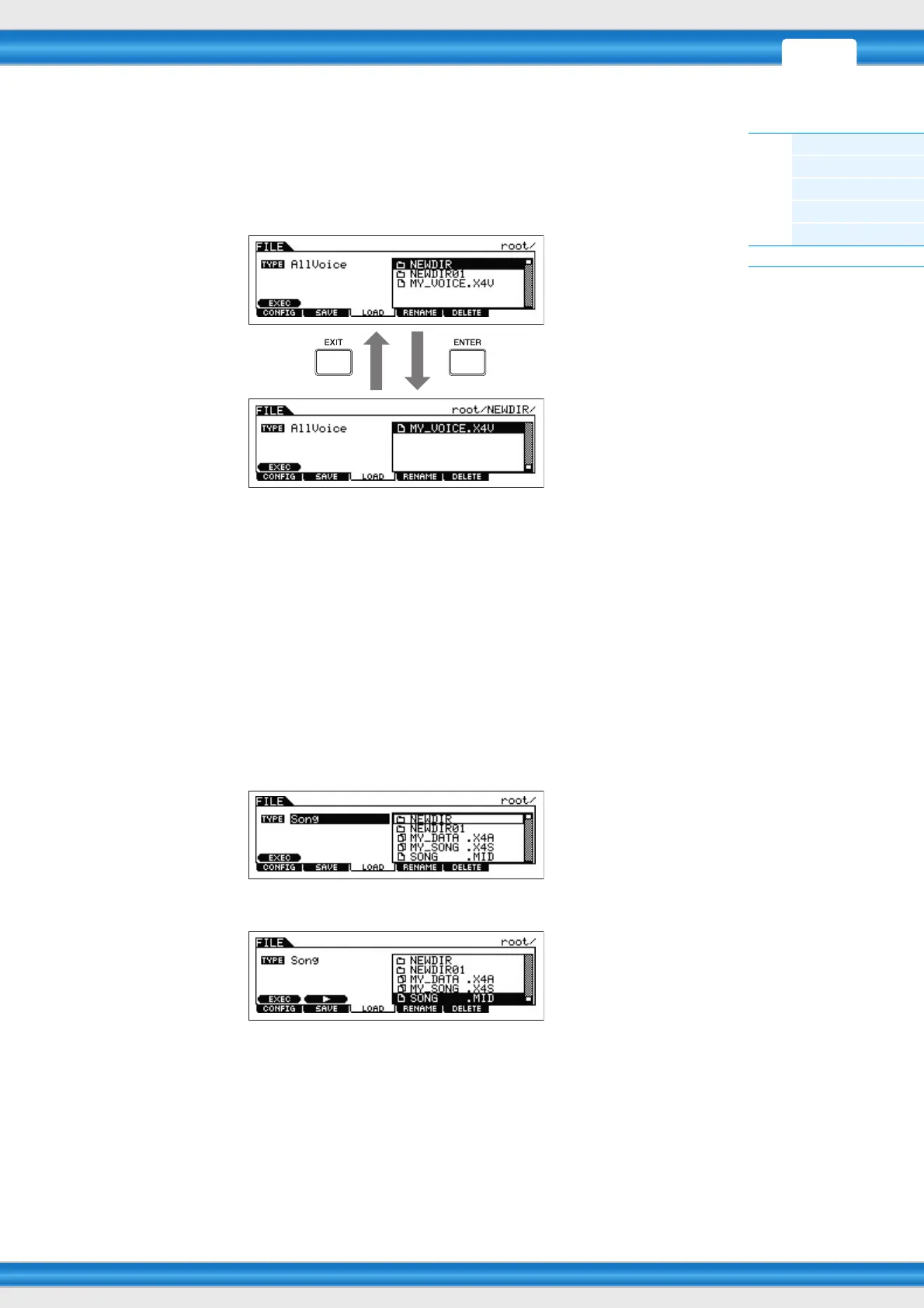PERF SONG PATTERN MIX MASTER REMOTE UTILITY
QUICK SET
FILEVOICE
MOX6/MOX8 Reference Manual
File Mode
[F1] CONFIG
[F2] SAVE
[F3] LOAD
[F4] RENAME
[F5] DELETE
Supplementary Information
158
Supplementary Information
File/Folder selection
The illustrations and instructions below show you how to select files and directories on a USB flash memory device
within the File mode.
Select the directory or file by using the [DATA] dial and [INC]/[DEC] buttons.
Playing back a SMF (Standard MIDI file) from USB flash memory
In the File mode, you can directly play back a SMF file saved in a USB flash memory device. This function is convenient
in live performance, since it lets you easily use SMF data as accompaniment while you play the keyboard.
1 Connect the USB flash memory including the SMF file device to this instrument.
2 Enter the Song mode or Pattern mode, then select the desired Song or Pattern.
3 Press the [FILE] button to enter the File mode.
4 Press the [F3] LOAD button to call up the Load display.
5 Move the cursor to “TYPE,” then select the “Song” or “Pattern.”
6 Select the SMF file.
7 Press the [F6] R (Play) button to play back the SMF file with the Mixing settings of the currently
selected Song or Pattern. Press the [SF2] J (Stop) button again to stop playback.
8 Try playing the keyboard along with the accompaniment of the SMF file.
To return to the next highest level,
press the [EXIT] button.
To go to the next lowest level,
highlight the desired directory and
press the [ENTER] button.
