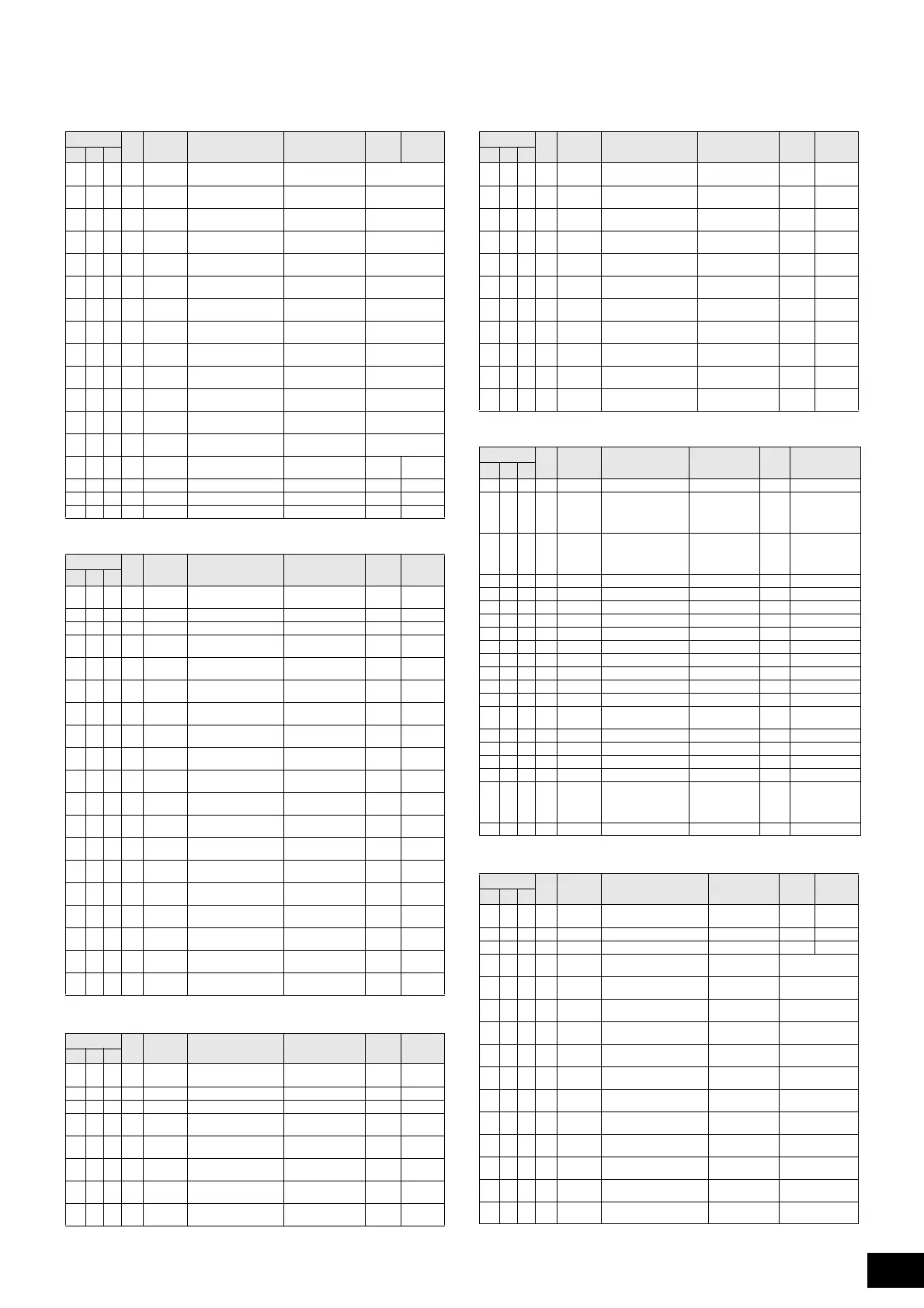MOX6/MOX8 Data List
111
MIDI Data Table
TOTAL SIZE = 40 28 (HEX)
TOTAL SIZE = 36 24 (HEX)
TOTAL SIZE = 36 24 (HEX)
TOTAL SIZE = 20 14 (HEX)
0A 2 00 – 7F
00 – 7F
Chorus Parameter 4 : Init value for G
Chorus / Basic
0C 2 00 – 7F
00 – 7F
Chorus Parameter 5 : Init value for G
Chorus / Basic
0E 2 00 – 7F
00 – 7F
Chorus Parameter 6 : Init value for G
Chorus / Basic
10 2 00 – 7F
00 – 7F
Chorus Parameter 7 : Init value for G
Chorus / Basic
12 2 00 – 7F
00 – 7F
Chorus Parameter 8 : Init value for G
Chorus / Basic
14 2 00 – 7F
00 – 7F
Chorus Parameter 9 : Init value for G
Chorus / Basic
16 2 00 – 7F
00 – 7F
Chorus Parameter 10 : Init value for G
Chorus / Basic
18 2 00 – 7F
00 – 7F
Chorus Parameter 11 : Init value for G
Chorus / Basic
1A 2 00 – 7F
00 – 7F
Chorus Parameter 12 : Init value for G
Chorus / Basic
1C 2 00 – 7F
00 – 7F
Chorus Parameter 13 : Init value for G
Chorus / Basic
1E 2 00 – 7F
00 – 7F
Chorus Parameter 14 : Init value for G
Chorus / Basic
20 2 00 – 7F
00 – 7F
Chorus Parameter 15 : Init value for G
Chorus / Basic
22 2 00 – 7F
00 – 7F
Chorus Parameter 16 : Init value for G
Chorus / Basic
24 1 00 – 7F Chorus Return -∞dB…0dB…+6dB
(0…96…127)
60
25 1 01 – 7F Chorus Pan L63…C…R63 40
26 1 00 – 7F Send Chorus To Reverb -∞dB…0dB (0…127) 00
27 1 reserved
Address Size Data Range
(HEX)
Parameter Name Settings Default
(HEX)
Notes
High Mid Low
30 03 00 2 00 – 7F
00 – 7F
Insertion A Type Refer to the “Effect
Type List.”
00
00
For A/D
Part
02 1 00 – 7F Preset Number 00
03 1 reserved
04 2 00 – 7F
00 – 7F
Insertion A Parameter 1 Refer to the “Effect
Parameter List.”
00
00
06 2 00 – 7F
00 – 7F
Insertion A Parameter 2 : 00
00
08 2 00 – 7F
00 – 7F
Insertion A Parameter 3 : 00
00
0A 2 00 – 7F
00 – 7F
Insertion A Parameter 4 : 00
00
0C 2 00 – 7F
00 – 7F
Insertion A Parameter 5 : 00
00
0E 2 00 – 7F
00 – 7F
Insertion A Parameter 6 : 00
00
10 2 00 – 7F
00 – 7F
Insertion A Parameter 7 : 00
00
12 2 00 – 7F
00 – 7F
Insertion A Parameter 8 : 00
00
14 2 00 – 7F
00 – 7F
Insertion A Parameter 9 : 00
00
16 2 00 – 7F
00 – 7F
Insertion A Parameter 10 : 00
00
18 2 00 – 7F
00 – 7F
Insertion A Parameter 11 : 00
00
1A 2 00 – 7F
00 – 7F
Insertion A Parameter 12 : 00
00
1C 2 00 – 7F
00 – 7F
Insertion A Parameter 13 : 00
00
1E 2 00 – 7F
00 – 7F
Insertion A Parameter 14 : 00
00
20 2 00 – 7F
00 – 7F
Insertion A Parameter 15 : 00
00
22 2 00 – 7F
00 – 7F
Insertion A Parameter 16 : 00
00
Address Size Data Range
(HEX)
Parameter Name Settings Default
(HEX)
Notes
High Mid Low
30 04 00 2 00 – 7F
00 – 7F
Insertion B Type Refer to the “Effect
Type List.”
00
00
For A/D
Part
02 1 00 – 7F Preset Number 00
03 1 reserved
04 2 00 – 7F
00 – 7F
Insertion B Parameter 1 Refer to the “Effect
Parameter List.”
00
00
06 2 00 – 7F
00 – 7F
Insertion B Parameter 2 : 00
00
08 2 00 – 7F
00 – 7F
Insertion B Parameter 3 : 00
00
0A 2 00 – 7F
00 – 7F
Insertion B Parameter 4 : 00
00
0C 2 00 – 7F
00 – 7F
Insertion B Parameter 5 : 00
00
Address Size Data Range
(HEX)
Parameter Name Settings Default
(HEX)
Notes
High Mid Low
0E 2 00 – 7F
00 – 7F
Insertion B Parameter 6 : 00
00
10 2 00 – 7F
00 – 7F
Insertion B Parameter 7 : 00
00
12 2 00 – 7F
00 – 7F
Insertion B Parameter 8 : 00
00
14 2 00 – 7F
00 – 7F
Insertion B Parameter 9 : 00
00
16 2 00 – 7F
00 – 7F
Insertion B Parameter 10 : 00
00
18 2 00 – 7F
00 – 7F
Insertion B Parameter 11 : 00
00
1A 2 00 – 7F
00 – 7F
Insertion B Parameter 12 : 00
00
1C 2 00 – 7F
00 – 7F
Insertion B Parameter 13 : 00
00
1E 2 00 – 7F
00 – 7F
Insertion B Parameter 14 : 00
00
20 2 00 – 7F
00 – 7F
Insertion B Parameter 15 : 00
00
22 2 00 – 7F
00 – 7F
Insertion B Parameter 16 : 00
00
Address Size Data Range
(HEX)
Parameter Name Settings Default
(HEX)
Notes
High Mid Low
30 10 00 1 34 – 4C EQ Low Gain -12 – +12 [dB] 40
01 1 04 – 28 EQ Low Frequency 32 – 2000 [Hz] 0C When setting the
EQ shape peaking
type, the range is
63Hz – 2.0kHz.
02 1 01 – 78 EQ Low Q 0.1 – 12.0 07 When setting the
EQ shape shelving
type, this is not
available.
03 1 00 – 01 EQ Low Shape shelv, peak 00
04 1 34 – 4C EQ Low-Mid Gain -12 – +12 [dB] 40
05 1 0E – 36 EQ Low-Mid Frequency 100 – 10.0 [kHz] 14
06 1 01 – 78 EQ Low-Mid Q 0.1 – 12.0 07
07 1 reserved
08 1 34 – 4C EQ Mid Gain -12 – +12 [dB] 40
09 1 0E – 36 EQ Mid Frequency 100 – 10.0 [kHz] 1C
0A 1 01 – 78 EQ Mid Q 0.1 – 12.0 07
0B 1 reserved
0C 1 34 – 4C EQ High-Mid Gain -12 – +12 [dB] 40
0D 1 0E – 36 EQ High-Mid
Frequency
100 – 10.0 [kHz] 2C
0E 1 01 – 78 EQ High-Mid Q 0.1 – 12.0 07
0F 1 reserved
10 1 34 – 4C EQ High Gain -12 – +12 [dB] 40
11 1 1C – 3A EQ High Frequency 0.5 – 16.0 [kHz] 34
12 1 01 – 78 EQ High Q 0.1 – 12.0 07 When setting the
EQ shape shelving
type, this is not
available.
13 1 00 – 01 EQ High Shape shelv, peak 00
Address Size Data Range
(HEX)
Parameter Name Settings Default
(HEX)
Notes
High Mid Low
30 11 00 2 00 – 7F
00 – 7F
Master Effect Type Refer to the “Effect
Type List.”
08
20
Multi Band
Comp
02 1 00 – 7F Preset Number 00 Basic
03 1 reserved
04 2 00 – 7F
00 – 7F
Master Effect Parameter 1 Refer to the “Effect
Parameter List.”
Init value for Multi
Band Comp / Basic
06 2 00 – 7F
00 – 7F
Master Effect Parameter 2 : Init value for Multi
Band Comp / Basic
08 2 00 – 7F
00 – 7F
Master Effect Parameter 3 : Init value for Multi
Band Comp / Basic
0A 2 00 – 7F
00 – 7F
Master Effect Parameter 4 : Init value for Multi
Band Comp / Basic
0C 2 00 – 7F
00 – 7F
Master Effect Parameter 5 : Init value for Multi
Band Comp / Basic
0E 2 00 – 7F
00 – 7F
Master Effect Parameter 6 : Init value for Multi
Band Comp / Basic
10 2 00 – 7F
00 – 7F
Master Effect Parameter 7 : Init value for Multi
Band Comp / Basic
12 2 00 – 7F
00 – 7F
Master Effect Parameter 8 : Init value for Multi
Band Comp / Basic
14 2 00 – 7F
00 – 7F
Master Effect Parameter 9 : Init value for Multi
Band Comp / Basic
16 2 00 – 7F
00 – 7F
Master Effect Parameter 10 : Init value for Multi
Band Comp / Basic
18 2 00 – 7F
00 – 7F
Master Effect Parameter 11 : Init value for Multi
Band Comp / Basic
1A 2 00 – 7F
00 – 7F
Master Effect Parameter 12 : Init value for Multi
Band Comp / Basic
Address Size Data Range
(HEX)
Parameter Name Settings Default
(HEX)
Notes
High Mid Low
