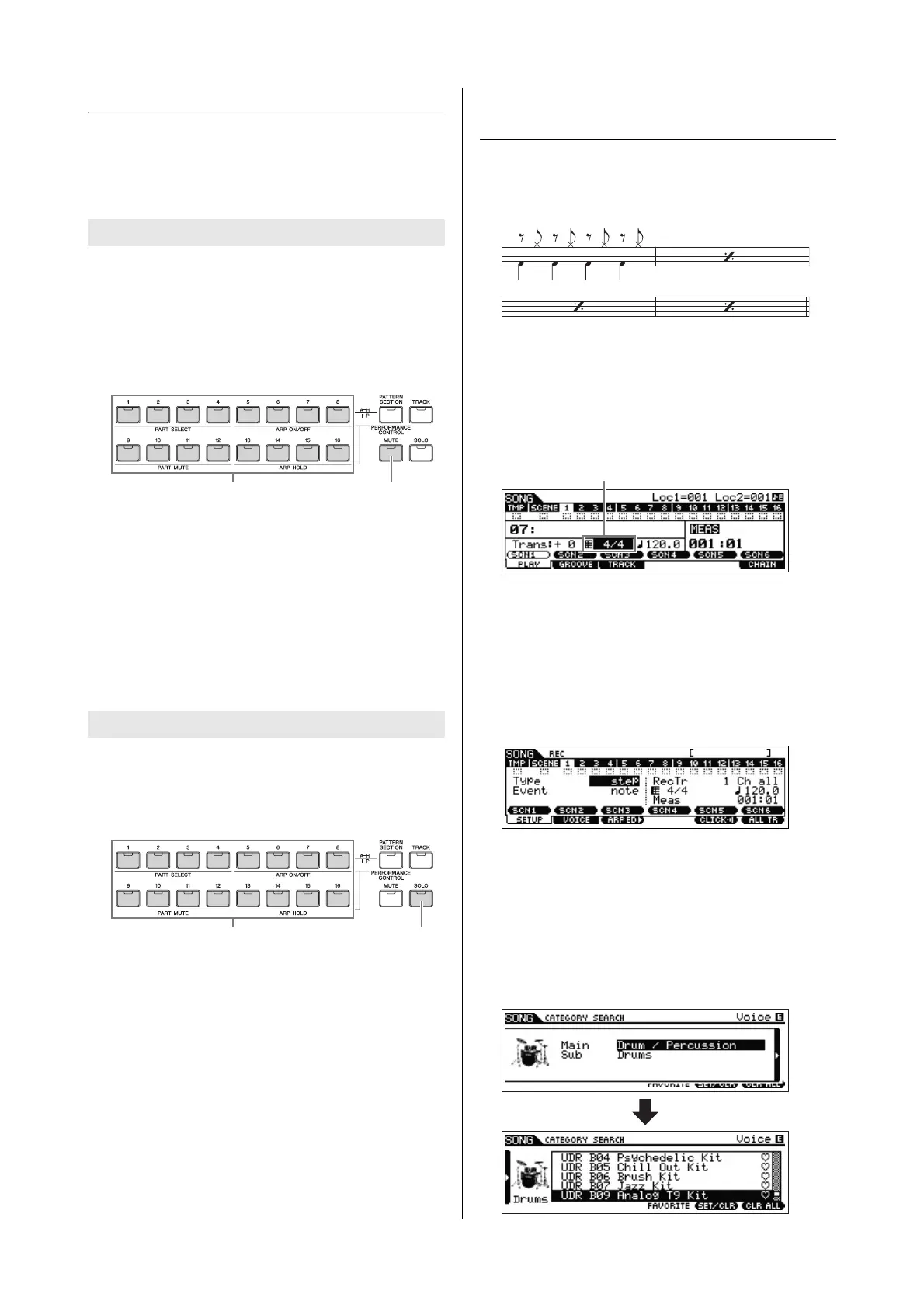MOXF6/MOXF8 Owner’s Manual
Quick Guide
41
Song playback
You have already learned how to play back Songs on
page 19. In this section, you’ll learn how to use convenient
mute/solo functions during playback.
This lets you mute a specific Track or Tracks of the Song.
1 Press the [MUTE] button so that its lamp lights.
The lamps of the Number buttons light, indicating that the
corresponding Tracks are on.
2 To mute a Track, press the corresponding Number
[1] – [16] buttons (the lamp turns off).
Multiple Tracks can be muted simultaneously.
3 To sound a muted Track, press the corresponding
button (lamp is off) so that its lamp lights.
For future recording purposes, make sure all buttons are lit
and Mute is turned off for all Tracks.
This lets you solo a specific Track of the Song.
1 Press the [SOLO] button so that its lamp lights.
2 To solo a Track, press the corresponding Number
[1] – [16] buttons (the lamp flashes).
Press another number button to change the soloed Track.
3 Press the [TRACK] or [MUTE] button to return to
the original status.
Creating a Drum part via Step
Recording
Now, try creating a Song.
First, record a 4-measure drum phrase as shown below to
Track 1 by using Step Recording.
1 Press the [SONG] button to call up the Song Play
display then select an empty Song.
2 On the [F1] PLAY display, set the time signature to
“4/4.”
3 Press the [REC] button, followed by the [F1]
SETUP button, then set the parameters as below.
• Type = step
• Event = note
•RecTr = 1
• Ch = all
If necessary, set the tempo to the desired value.
4
Press the [F2] VOICE button, followed by the
[CATEGORY SEARCH] button, then select the
Drum Voice.
Set the Main Category to “Drum/Percussion” then set the Sub
Category to “Drums.” Move the Cursor [>] button to call up
the Drum Voice List. From this list, select “PDR B09 Analog”
then press the [ENTER] button.
Track mute
Track solo
[MUTE] buttonNumber [1] – [16] buttons
[SOLO] buttonNumber [1] – [16] buttons
