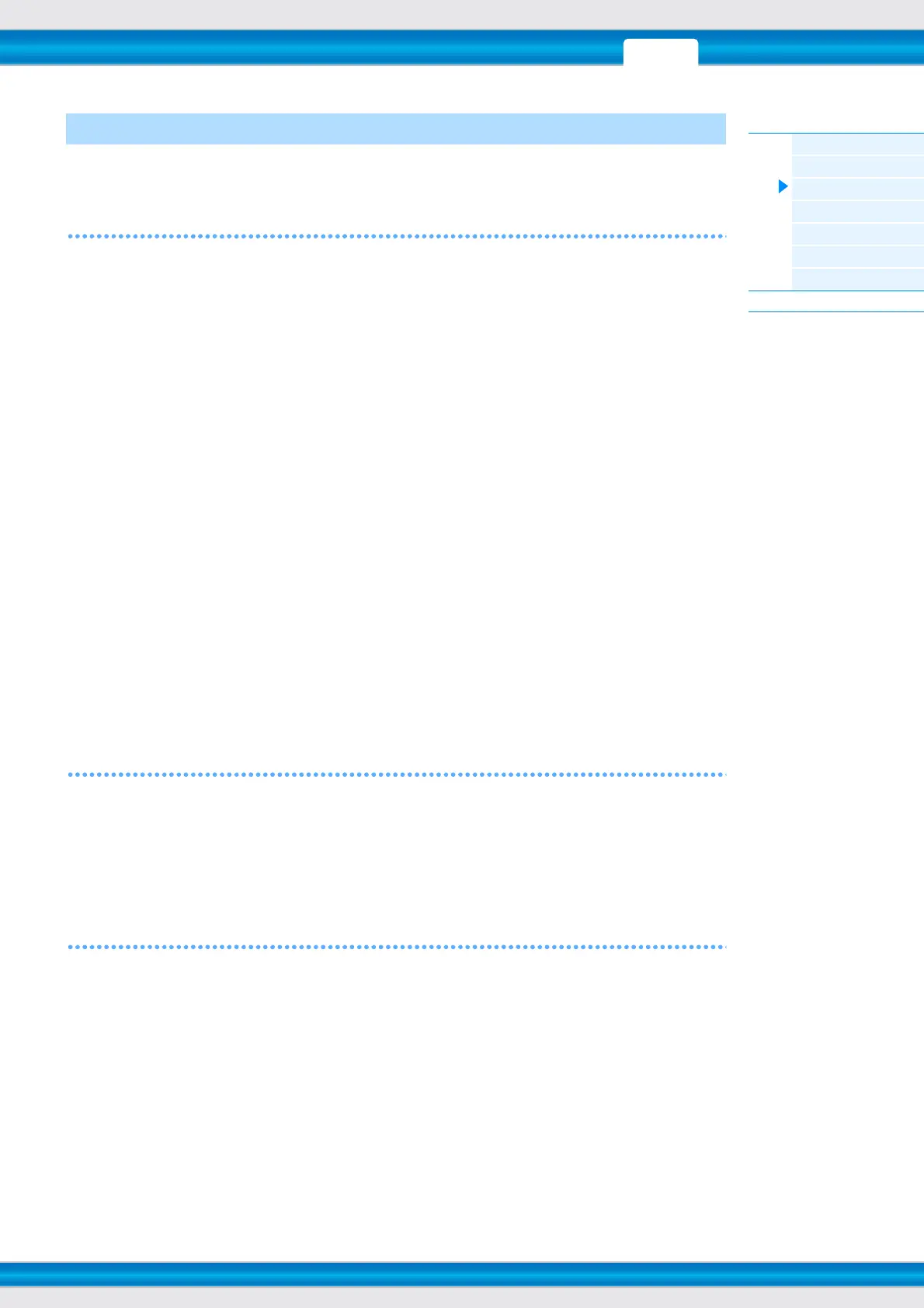PERF SONG PATTERN MIX MASTER REMOTE UTILITY
QUICK SET
FILEVOICE
MOXF6/MOXF8 Reference Manual
Utility Mode
[F1] GENERAL
[F2] VOICE
[F2] SEQ
[F3] VCE A/D
[F4] CTL ASN
[F5] USB I/O
[F6] MIDI
Utility Job
144
These special Song- and Pattern-related settings are available only when entering the Utility mode from the Song or
Pattern mode.
[SF1] CLICK
From this display you can set the parameters related to the click sound (metronome) that is used during recording or
playback in the Song/Pattern mode.
Mode
Determines whether the metronome click will sound or not, and under what conditions.
Settings: off, rec, rec/play, all
off....................... The click will not sound.
rec ..................... The click will sound during Song/Pattern recording only.
rec/play.............. The click will sound during Song/Pattern recording and playback.
all....................... The click will always sound.
Beat
Determines on which beats the metronome click will sound.
Settings: 6 (16th notes), 08 (8th notes), 04 (quarter notes), 02 (half notes), 01 (whole notes)
Volume
Determines the click sound volume.
Settings: 0 – 127
Type
Determines the click sound type.
Settings: 1 – 10
RecCount (Record Count)
Determines the number of count-in measures provided before recording actually starts after pressing the [R] (Play)
button in the Record standby mode.
Settings: off (Recording starts as soon as the [R] (Play) button is pressed), 1 meas – 8 meas
NOTE Since the click sound is created with the internal tone generator, using click playback affects the overall polyphony of the
instrument.
[SF2] FILTER (MIDI Filter)
From this display you can set which MIDI events will be recognized/transmitted via MIDI. The settings made here apply
only to Song/Pattern playback data; they do not affect the MIDI events generated by your keyboard playing or panel
operations in the Voice and Performance modes.
MIDI events to which the Filter is applied:
Note, PgmChange (Program Change), CtrlChange (Control Change), PB (Pitch Bend), ChAt (Channel
Aftertouch), PolyAT (Polyphonic Aftertouch), Exclusive
[SF3] OTHER
PtnQuantize (Pattern Quantize)
Determines the quantize value for Pattern switching during playback.
Settings: 1 (1 measure), 1/2 (Half note), 1/4 (Quarter note), 1/8 (8th note), 1/16 (16th note)
PtnTempoHold (Pattern Tempo Hold)
Determines whether or not the tempo setting will switch to the tempo value stored with each Pattern when a new Pattern
is selected during playback. When set to “on,” the tempo will be retained when Patterns are switched. When set to “off,”
the tempo will switch to that stored with the new Pattern when Patterns are switched.
Settings: off, on
NOTE The tempo setting data in the Pattern Chain is not affected by this parameter.
SongEventChase
Event Chase allows you to specify which non-note data types are properly recognized during fast-forward and rewind
operations. Setting this to a specific event ensures the playback integrity of the event, even when fast forwarding or
rewinding.
Settings: Off, PC (Program Change), PC+PB+Ctrl (Program Change + Pitch Bend + Control Change), all (All events)
[F2] SEQ (Sequencer)
