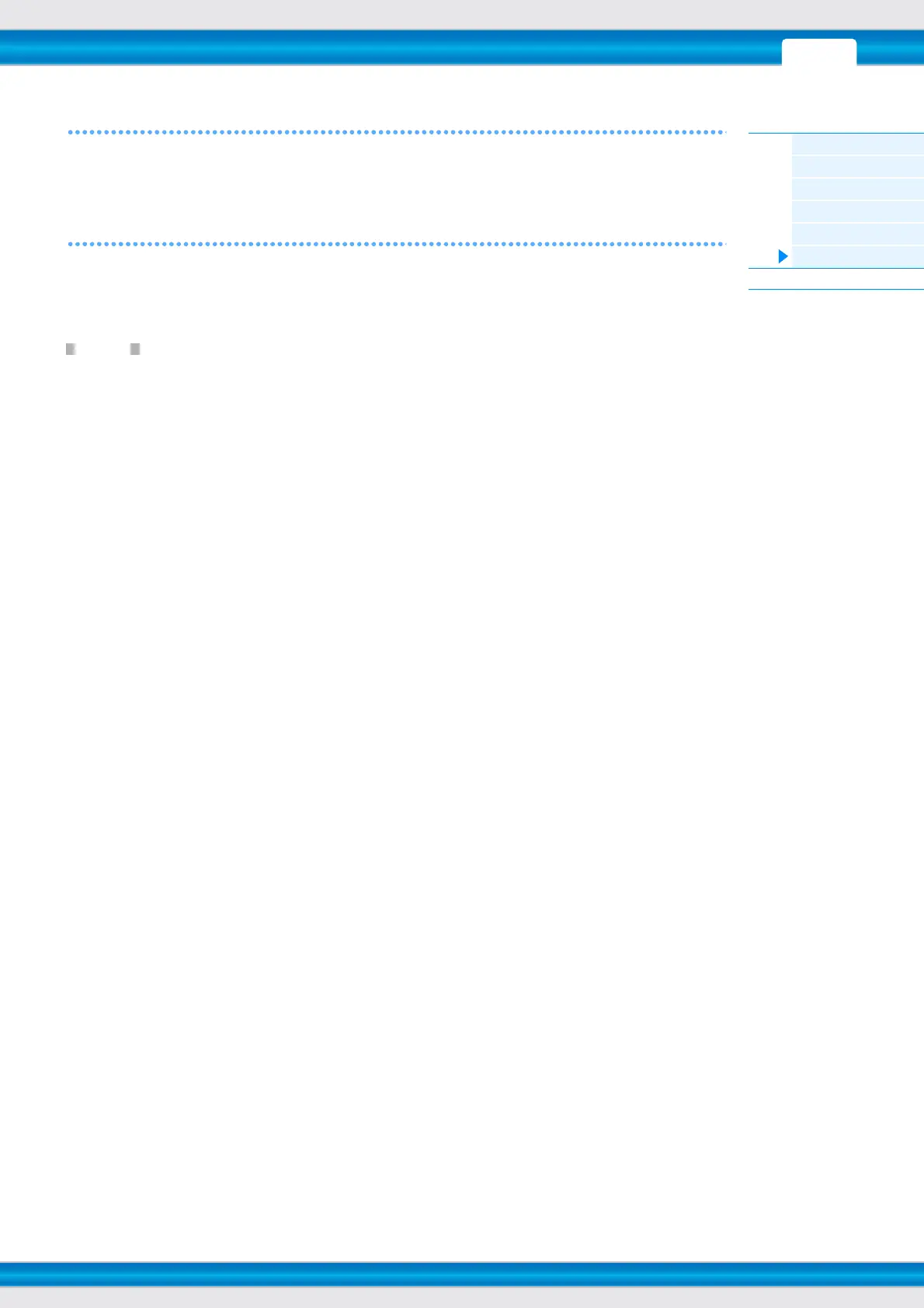PERF SONG PATTERN MIX MASTER REMOTE UTILITY
QUICK SET
FILEVOICE
MOXF6/MOXF8 Reference Manual
File Mode
[F1] CONFIG
[F2] SAVE
[F3] LOAD
[F4] RENAME
[F5] DELETE
[F6] FLASH
Supplementary Information
159
[SF2] DELETE
Use this function to delete a single Waveform. Select the Waveform, then press the [ENTER] button to delete the
selected Waveform.
NOTE
When entering this function from Voice mode, you can monitor the selected Waveform by playing the keyboard.
[SF3] OPTIMIZE
Use this function to optimize the Flash Expansion Memory Module. Optimization consolidates areas of used and unused
(available) memory to create the largest possible area of contiguous available memory and speed up memory access.
Press the [ENTER] button to call up the confirmation dialog, then press the [ENTER] button again to execute the
Optimize operation.
Never turn off the power during the Optimize operation, which may require far more than ten minutes to finish. Doing so will erase
and clear the data on the Flash Expansion Memory Module.
