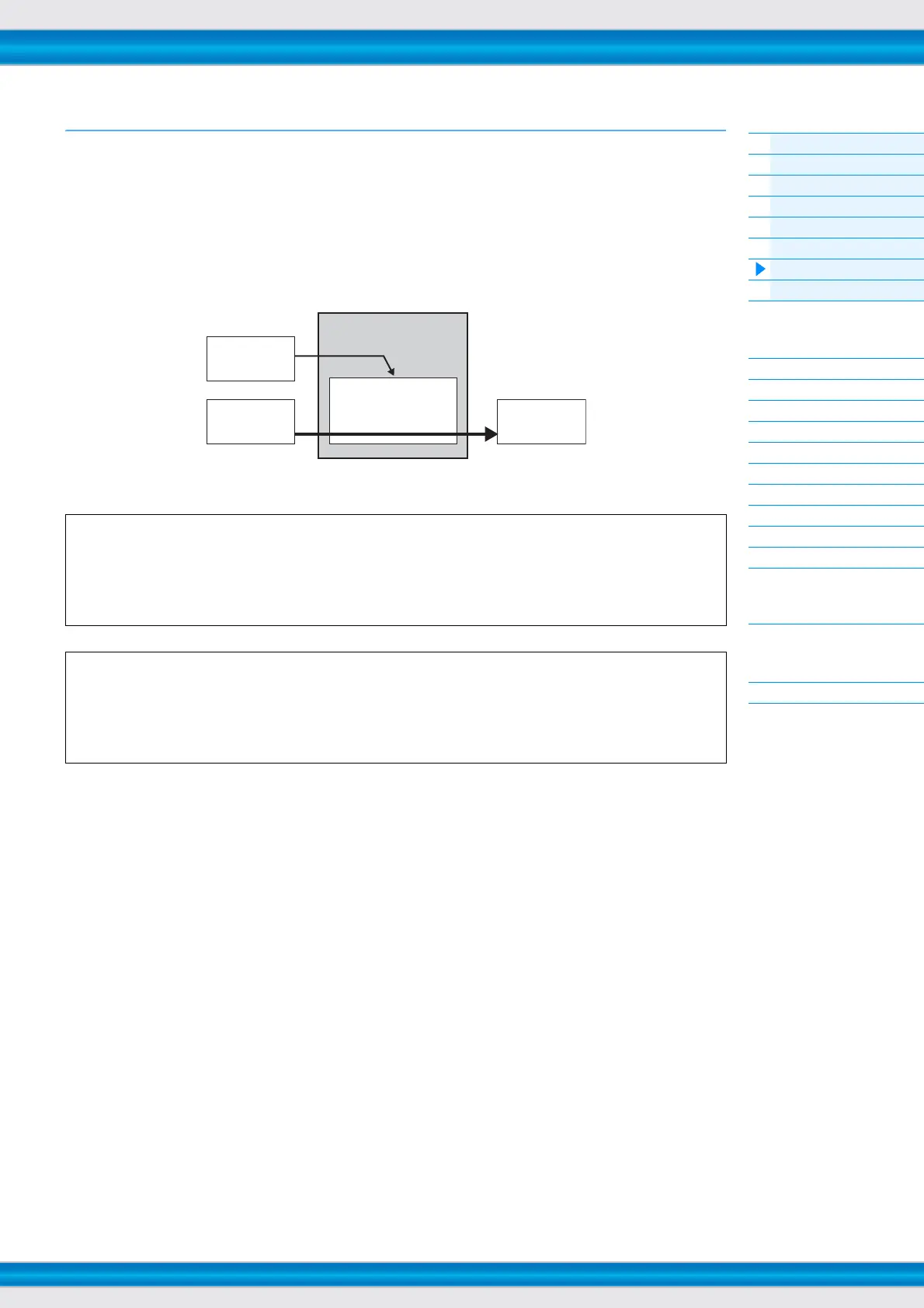MOXF6/MOXF8 Reference Manual
21
Basic Structure
Functional blocks
Tone Generator block
A/D Input block
Sequencer block
Arpeggio block
Controller block
Effect block
Internal memory
Reference
Voice mo de
Performance mode
Song mode
Pattern mode
Mixing mode
Master mode
Remote mode
Utility mode
Quick setup
File mode
Using iOS Applications
Appendix
MIDI
About the Vocoder Effect
MOXF6/MOXF8 features a Vocoder effect. Vocoder is a distinctive, “robot voice” effect which extracts the characteristic
of the microphone sound and adds it to the sound via your keyboard performance. The human voice consists of sounds
generated from the vocal cords, and filtered by the throat, nose and mouth. These resonant sections have specific
frequency characteristics and they function effectively as a filter, creating many formants (harmonic content). The
Vocoder effect extracts the filter characteristics of the voice from the microphone input and recreates the vocal formants
by the use of multiple band pass filters. The machine-like ‘robot’ voice is created by passing the pitched sounds of
musical instruments (such as a synthesizer sound) through the filters. For instructions on using the Vocoder effect, see
the Owner’s Manual.
About Effect categories, Effect types, and Effect parameters
For information regarding the effect categories of this instrument and the effect types contained in their categories, see the “Effect
Type List” in the “Data List” PDF document. For information on the effect parameters which can be set in the each effect type, see
the “Effect Parameter List” in the “Data List” PDF document. For information on the descriptions of each effect category, each effect
type, and each effect parameter, see the “Synthesizer Parameters Manual” PDF documentation.
About Preset settings
Preset settings for parameters of each effect type are provided as templates and can be selected in the Effect Type selection
display. To get a desired effect sound, try first selecting one of the Presets close to your imagined sound, then change the
parameters as necessary. Preset settings can be determined by setting “Preset” in each effect parameter display. For information
on each effect type, see the “Data List” PDF document.
Mic Input
Keyboard
performance
Robot-like voice
Creating formants
Extracting the characteristic
of the input voice
Vocoder
