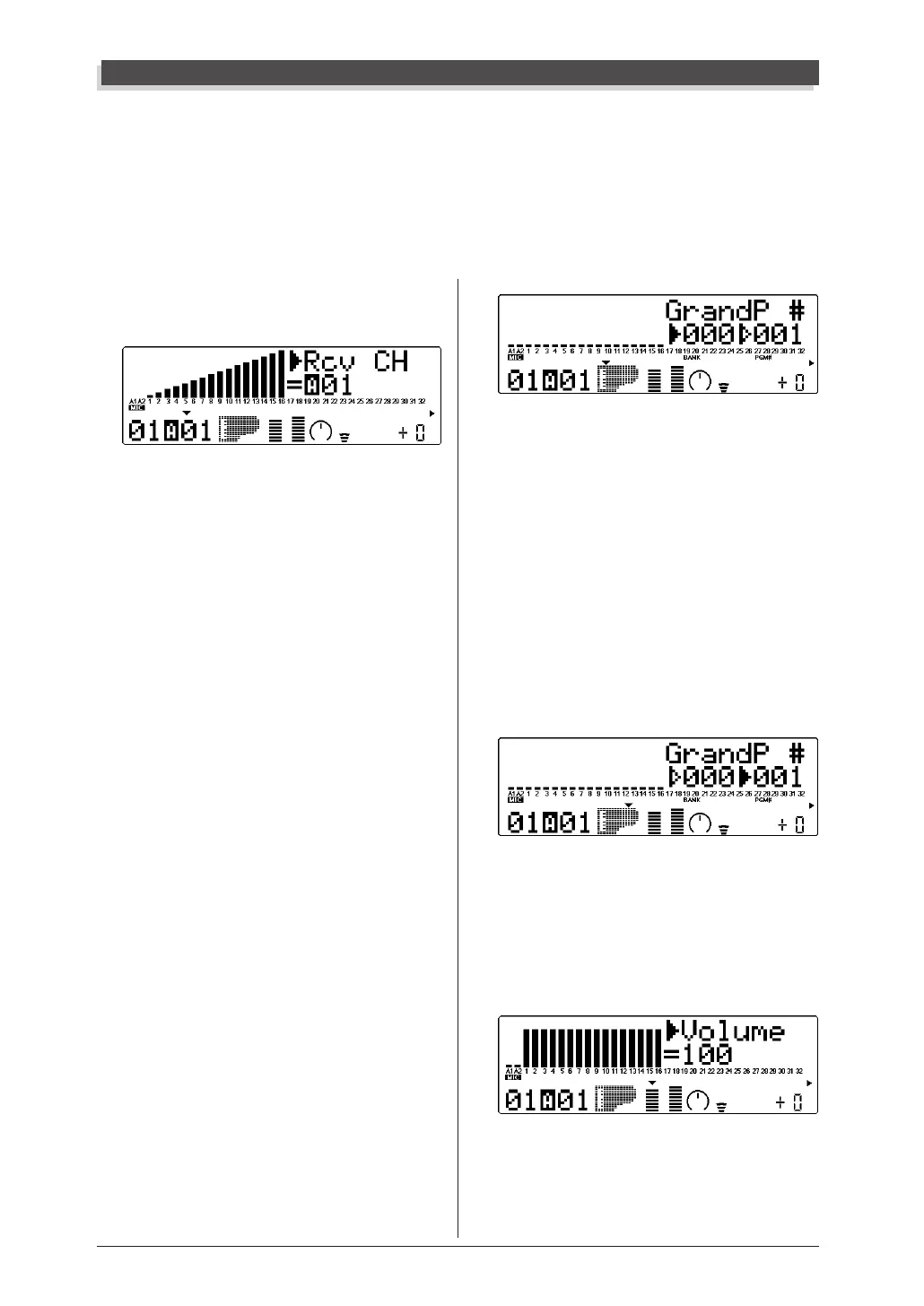96
Multi Mode
Single Part Control
The Single Part controls include: MIDI Receive Channel, Bank Number,
Program Number, Volume, Expression, Pan, Reverb Send, Chorus Send,
Variation Send and Note Shift. For basic information on using the Single
Part control, see page 33.
MIDI Receive Port/Channel
Settings: A1 — A16, B1 — B16, OFF
This determines the MIDI IN port (A or
B) and the receive channel (1 — 16) for
the selected Part.
Bank Number
Settings:
A1 (A/D Input part):
000 — 003, 018, 019
A2 (A/D Input part):
000 — 003
Normal part:
XG: 000, 001, 003, 006, 008, 012,
014, 016 — 022, 024 — 029,
032 — 043, 045, 048, 052 —
054, 064 — 088, 096 — 101,
126, 127
[icon-MU100] 000, 008, 016,
024, 048, 056, 064, 072, 080,
088, 096, 104, 120
[icon-SFX] SFX
[icon-VL] 000 — 003, 112 —
119
TG300B: 000, 001 — 011, 016 — 019,
024 — 026, 032, 033, 040,
126, 127
C/M: Fixed (only one bank)
Drum part:
XG: 126, 127
TG300B: 000
C/M: Fixed (only one bank)
This determines the bank number of the
selected Part’s Voice. (Refer to the SOUND
LIST & MIDI DATA booklet.)
For more information on selecting banks,
see page 28 and Display Bank Select pa-
rameter, page 160.
Program (Voice) Number
Settings:
A1 (A/D Input part): 001 — 013
A2 (A/D Input part): 001 — 005
Normal part: 001 — 128
This determines the Voice for the selected
Part. (Refer to the SOUND LIST & MIDI
DATA booklet.)
Volume
Range: 000 — 127
This determines the Volume setting for
the selected Part’s Voice.
Part Controls
