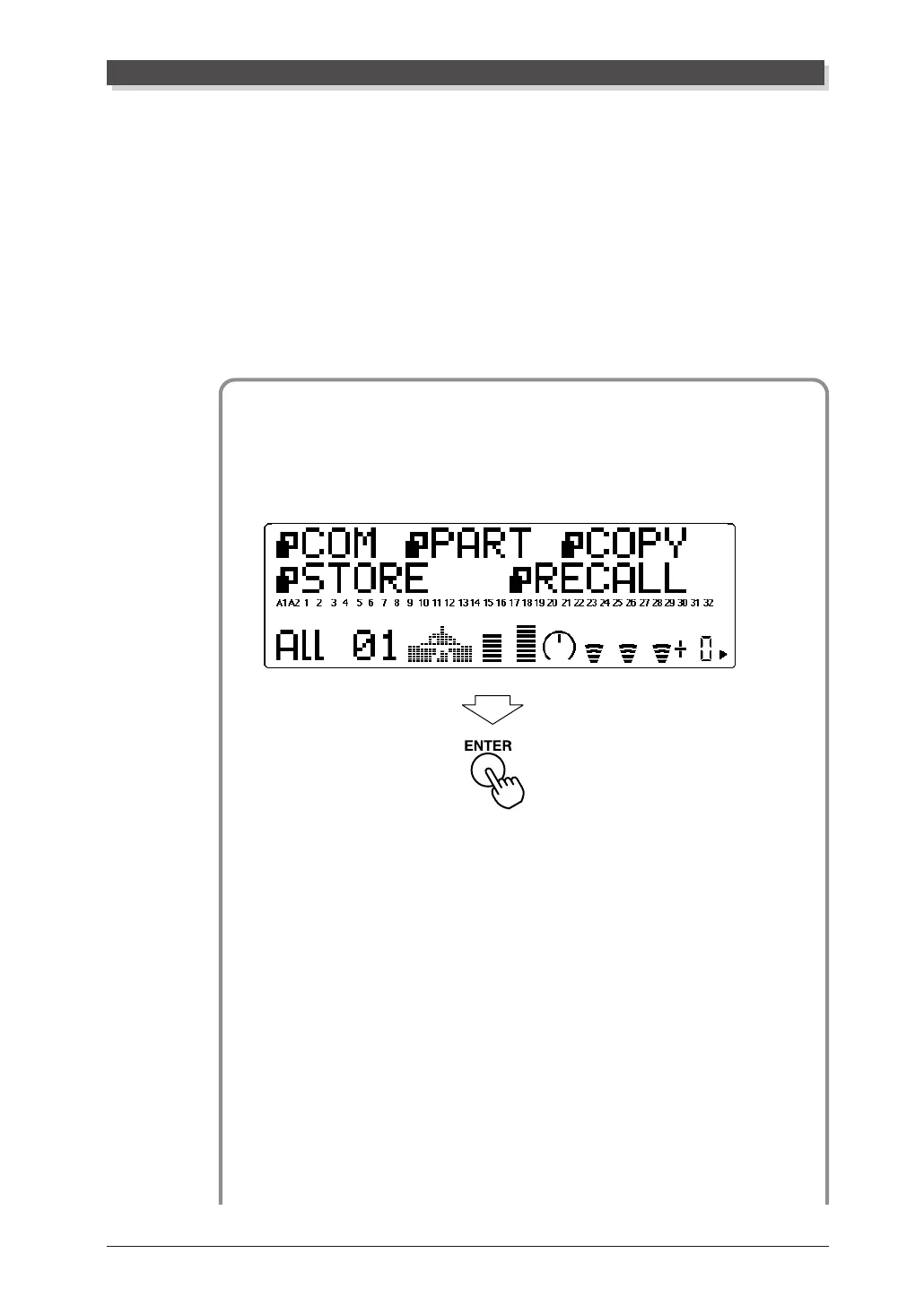Performance Mode
137
Copy and Store Operations
The Copy and Store operations allow you to save and organize the Perfor-
mances you’ve created.
Copy
The Copy operation allows you to copy the settings of one Performance
program (Preset or Internal) to another Performance number (Internal
only).
Operation
1 From the Performance Edit menu, use the SELECT </> buttons
to select “COPY.” Then, press the ENTER button to call up the
Copy operation.
2 Use the SELECT </> buttons to select the desired parameter:
memory location, source number or destination number. (The
selected parameter flashes.) Then use the VALUE -/+ buttons
or data dial to change the value.
Copy and Store Operations
