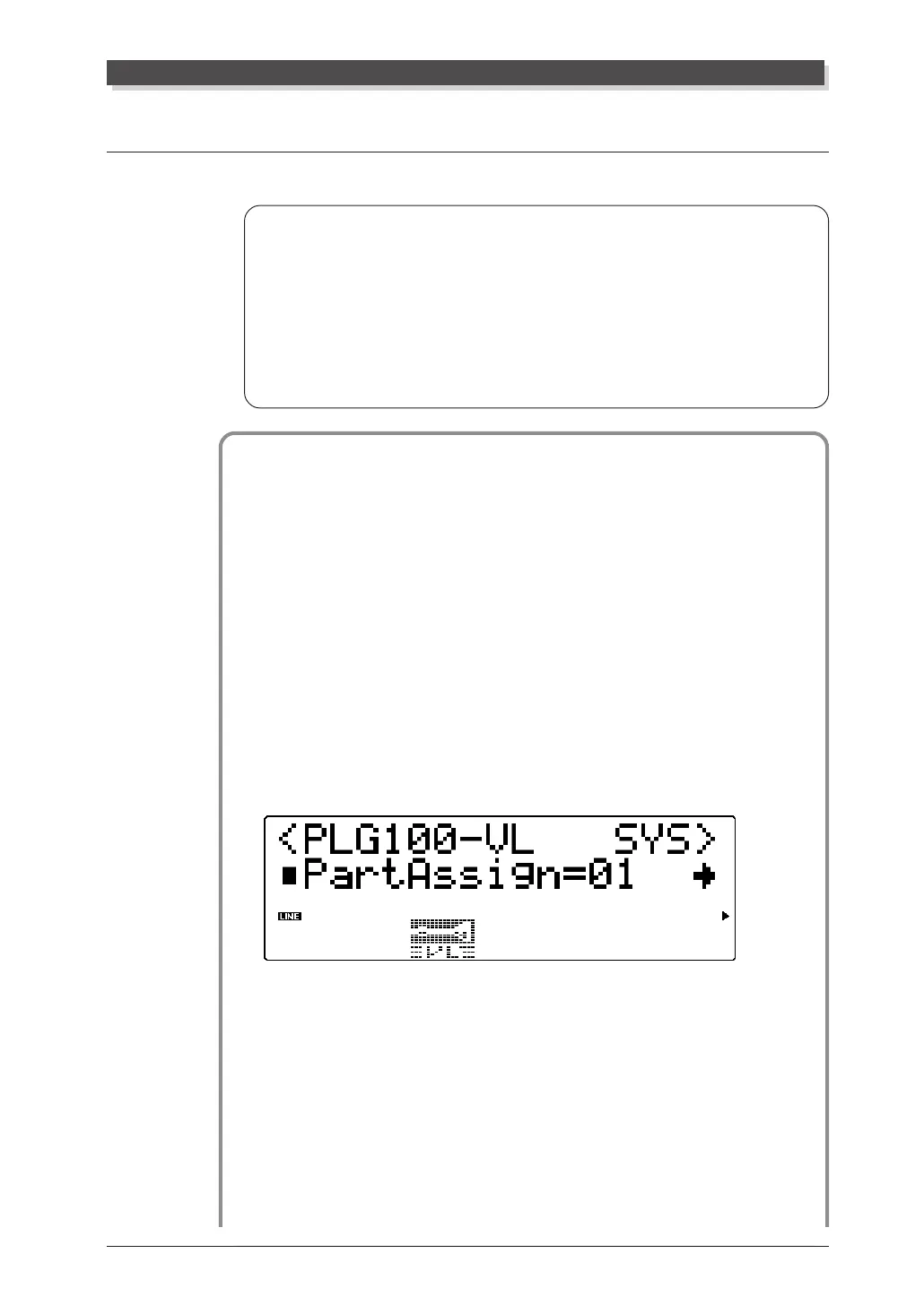Guided Tour
69
Playing and Editing VL Voices
Selecting VL Voice banks and VL Voices
The VL Voices can be selected in the much the same way as the XG Voices.
Selecting VL Voices from an External Device
If you want to control the MU100R including the VL tone generator section by
using sequencing software and/or use the tone generator without panel but-
tons (e.g., sound card), you’ll need to transmit the MIDI messages such as XG
System On, Bank Select MSB/LSB and program change to the MU100R by us-
ing the sequencing software which is capable of editing and transmitting sys-
tem exclusive messages. Refer to the MIDI Data Format in the “Sound List &
MIDI Data” booklet.
Operation
1 Make sure that the XG or Performance mode is selected.
For information on selecting the Sound Module mode, see page
172.
2 Assign one of the Parts for playing VL Voices.
Only one Part can be used for the VL Voices, and this must be
properly assigned.
To do this:
1) Press the [UTIL] button.
2) Select “PLUGIN” (with the [SELECT >] button) and press
the [ENTER] button.
3) Select “PLG100-VL” (VL Voices) with the [SELECT <] but-
ton, and press [ENTER] again.
4) Select the Part Assign parameter (with the [SELECT <]
button).
5) Set the desired Part number (01– 16 for XG, 01 – 04 for
Performance) with the [VALUE -/+] buttons or data dial.
