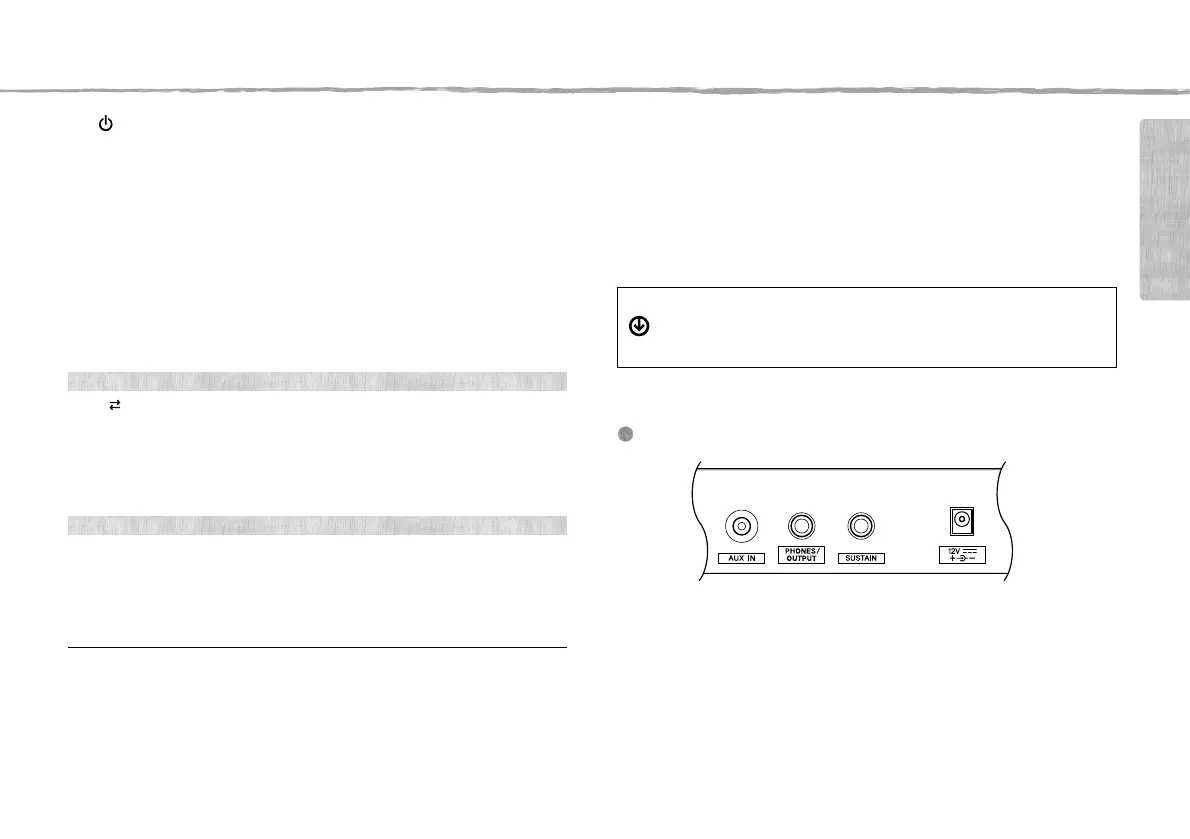PSR-E360 Owner’s Manual
11
Panel Controls and Terminals
Setting Up
q [ ] (Standby/On) switch ............................................................ page 13
w [MASTER VOLUME] dial .............................................................. page 13
e [DEMO] button .............................................................................. page 19
r [METRONOME] button................................................................. page 15
t [TEMPO/TAP] button .................................................................... page 20
y [PHRASE REC] button ................................................................. page 28
u [1.LISTEN & LEARN] button ........................................................ page 22
i [2.TIMING] button ......................................................................... page 22
o [3.WAITING] button ...................................................................... page 22
!0 PART
[L] button ...................................................................................... page 21
[R] button ...................................................................................... page 21
!1 [A B] button ............................................................................... page 20
!2 [<<] (Fast Reverse) button......................................................... page 20
!3 [>>] (Fast Forward) button......................................................... page 20
!4 [o] (Pause) button........................................................................ page 20
!5 [>/] (Start/Stop) button............................................................. page 19
!1 [ACMP ON/OFF] button................................................................ page 25
!2 [INTRO/ENDING/rit.] button ......................................................... page 26
!3 [MAIN/AUTO FILL] button ............................................................ page 26
!4 [SYNC START] button .................................................................. page 25
!5 [START/STOP] button................................................................... page 25
!6 [SONG] button .............................................................................. page 19
!7 [VOICE] button .............................................................................. page 15
!8 [STYLE] button..............................................................................page 25
!9 Number buttons [0]–[9], [+], [-] .................................................... page 14
@0 [PORTABLE GRAND] button........................................................ page 15
@1 [ULTRA-WIDE STEREO] button ................................................... page 16
@2 [SUSTAIN] button.......................................................................... page 16
@3 [FUNCTION] button ......................................................................page 32
@4 [AUX IN] jack .................................................................................page 30
@5 [PHONES/OUTPUT] jack ..............................................................page 30
@6 [SUSTAIN] jack..............................................................................page 31
@7 DC IN jack...................................................................................... page 12
The “Press & Hold” Symbol
Buttons having this indication can be used to call up an alternate function when
the relevant button is pressed and held. Hold down this button until the function
is called up.
@4 @5
@6
@7