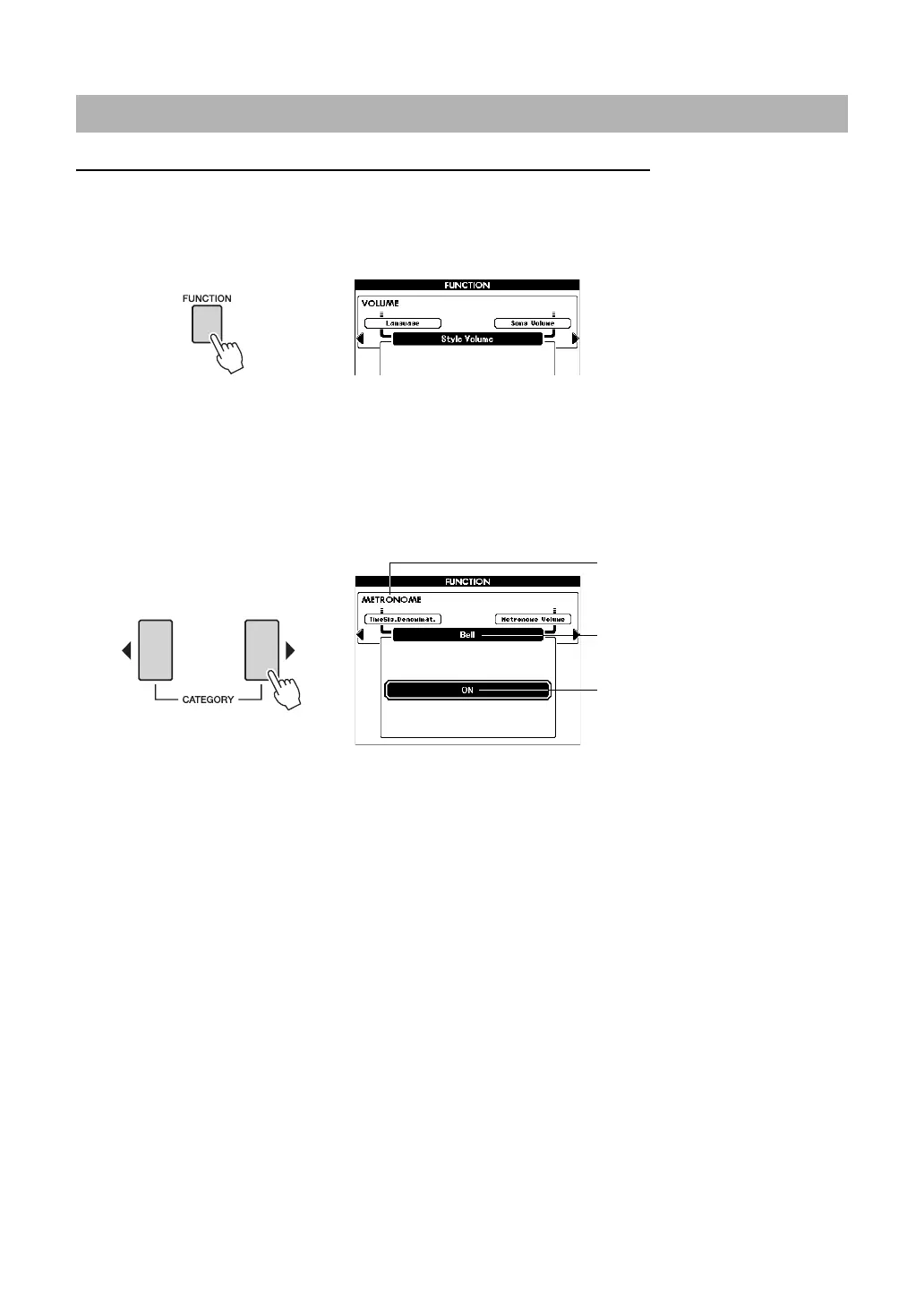Reference Manual
5
Voice-Related Settings and Functions
Muting the Bell
You can mute the Metronome bell which sounds at the first beat of each measure.
1
Press the [FUNCTION] button.
2
Press the CATEGORY [
<
] and [
>
] buttons repeatedly to call up
Metronome category function “Bell.”
You can also call up Metronome category function display easily by holding the
[METRONOME] button for longer than a second.
3
Rotate the dial and select ON (sound) or OFF (mute).
Metronome Setting
Bell
ON/OFF status
Metronome category
