
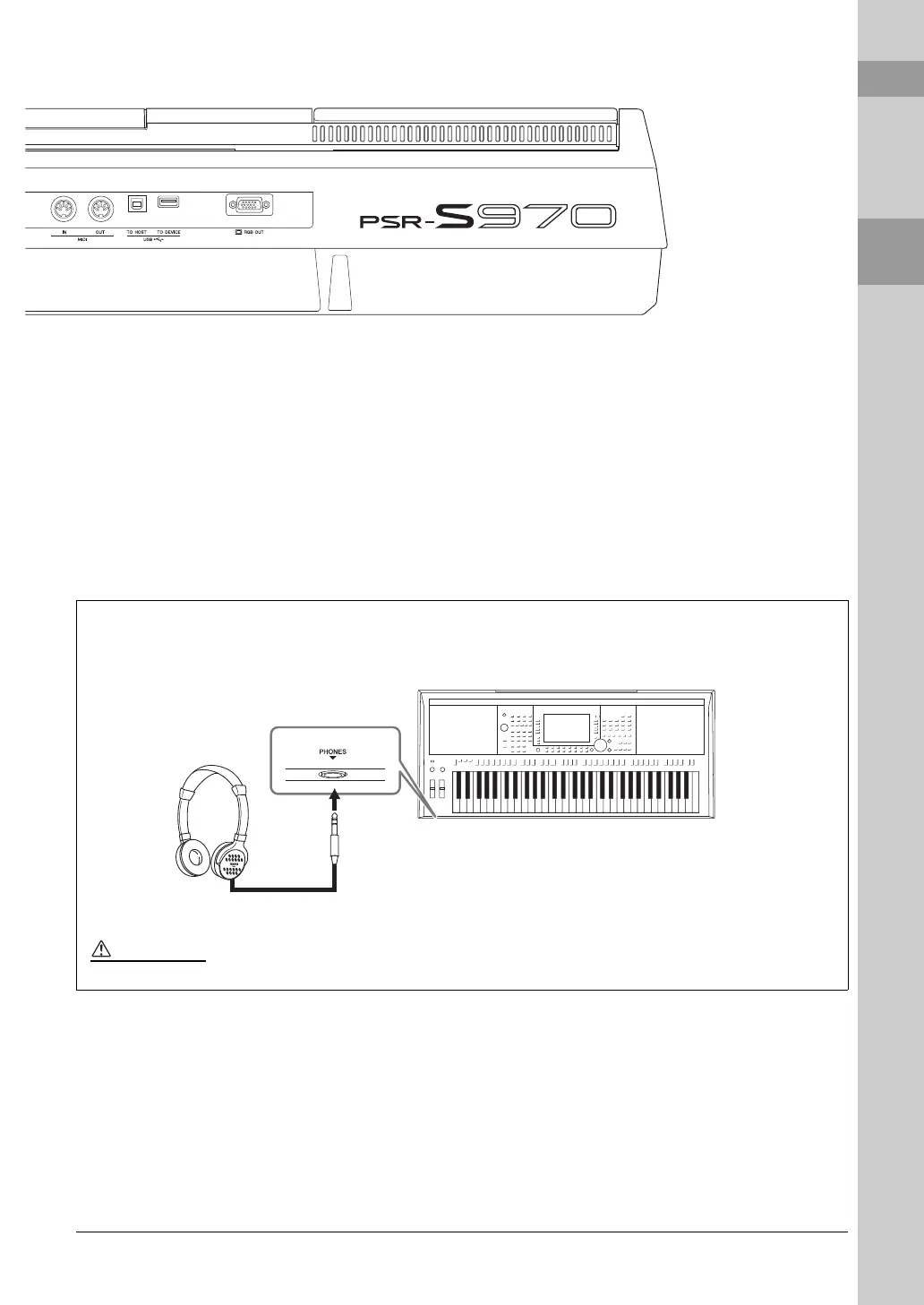 Loading...
Loading...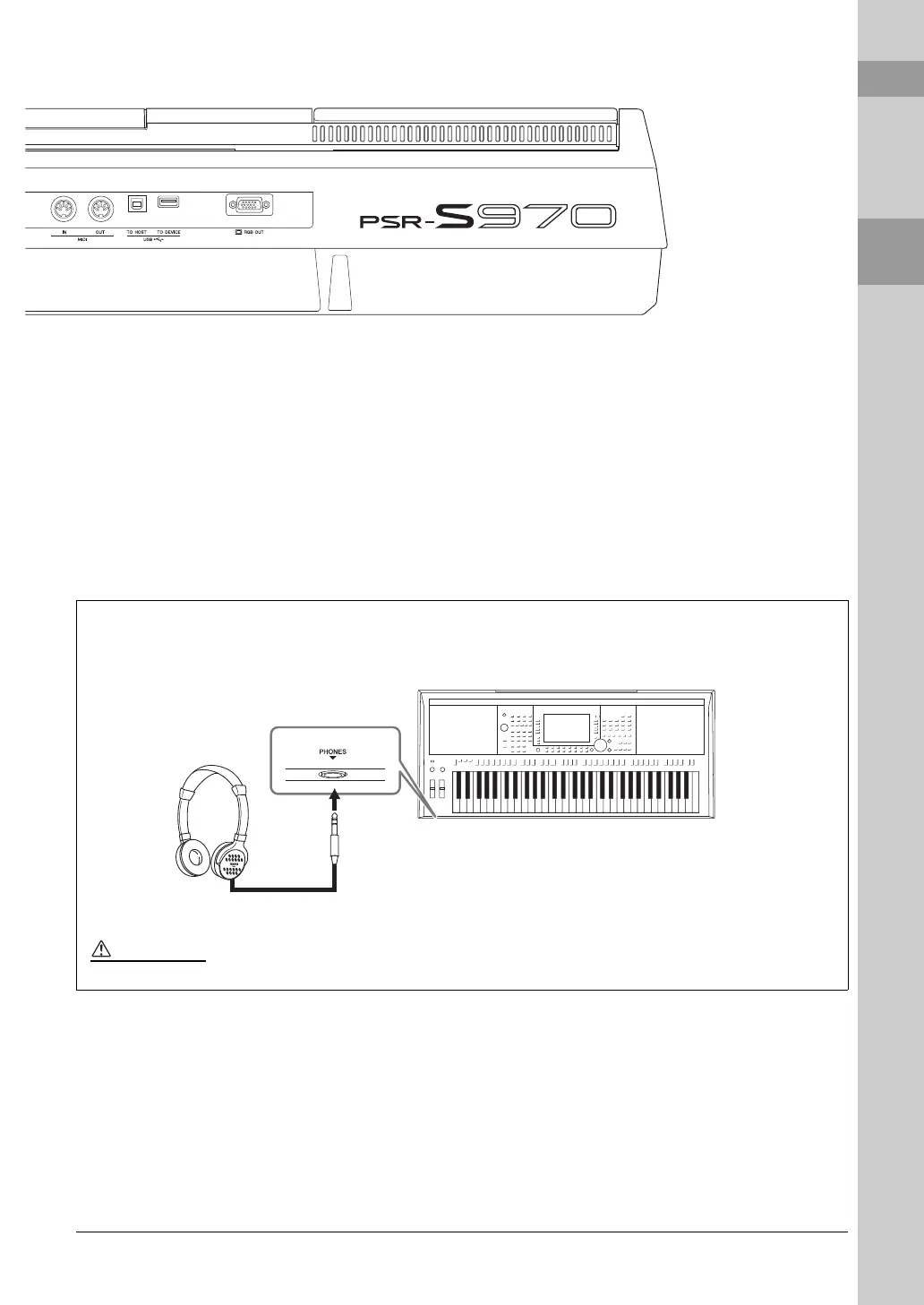
Do you have a question about the Yamaha PSR-S970 and is the answer not in the manual?
| Polyphony | 128 notes |
|---|---|
| Voices | 989 Voices + 41 Drum/SFX Kits + 480 XG Voices |
| Fingering | Single Finger, Fingered, Fingered On Bass, Multi Finger, AI Fingered, Full Keyboard, AI Full Keyboard |
| Music Finder | Yes |
| One Touch Setting (OTS) | 4 for each style |
| Display | 7-inch TFT Color Wide VGA LCD |
| Keyboard | 61 keys |
| Effects | Reverb, Chorus, DSP, Master EQ |
| Styles | 450 |
| Style Control | INTRO, MAIN VARIATION x 4, FILL x 4, BREAK, ENDING |
| Audio Recorder/Player | Recording: WAV (44.1kHz, 16bit, stereo); Playback: WAV (44.1kHz, 16bit, stereo), MP3 |
| Internal Memory | Approx. 13 MB |
| External Drives | USB Flash Memory |
| Connectivity | Headphones, MIDI In/Out, USB to Device, USB to Host, AUX In |
| Speakers | 13 cm x 2 + 5 cm x 2 |
| Power Supply | PA-300C or an equivalent recommended by Yamaha |











