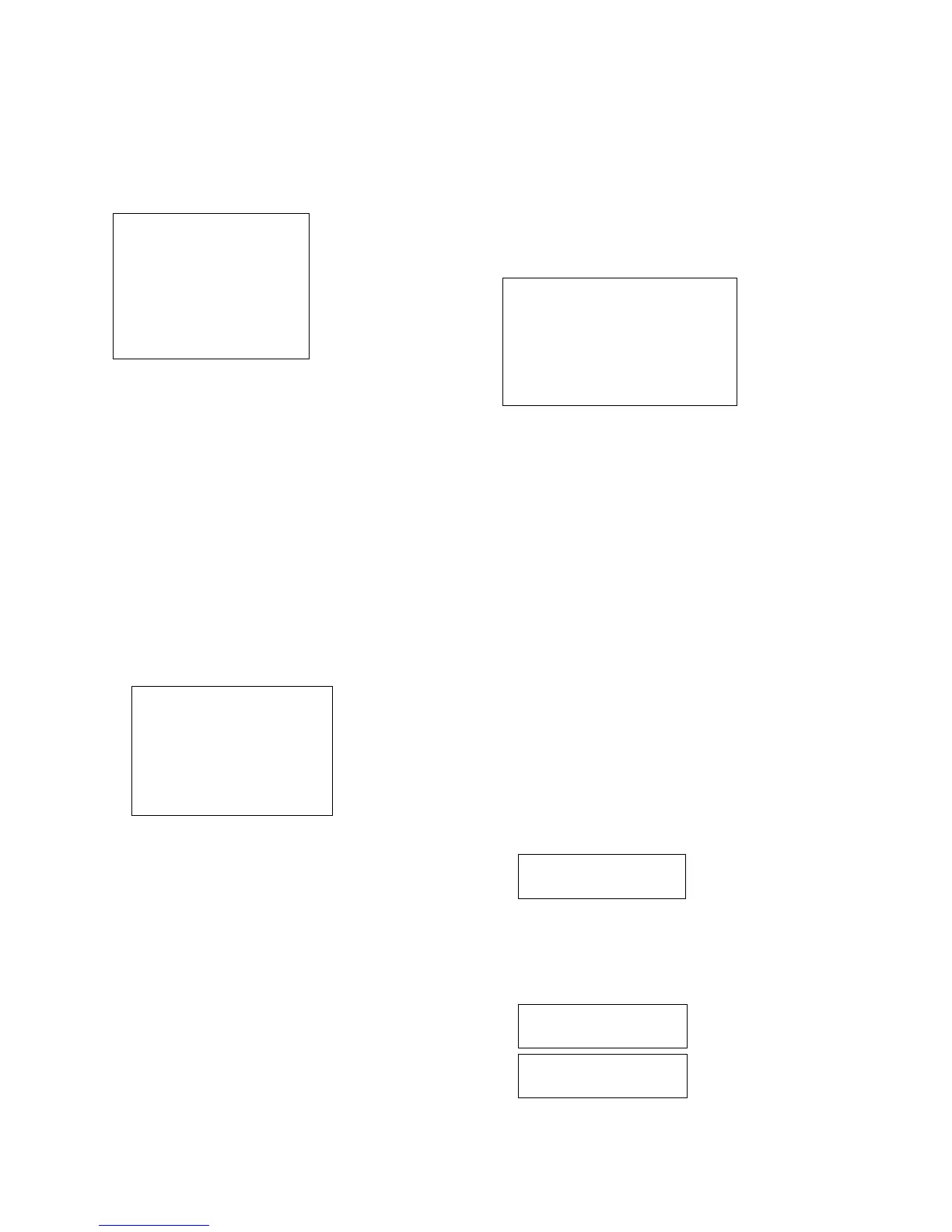26
RM1x
A.
HOW TO ENTER THE TEST PROGRAM
While pressing the [PATTERN], [PATT CHAIN]
and [UTIL] buttons, turn the power switch on.
The following message will appear on the LCD
.
Use the [F1], [F2], [F3] and [F4] switches to
select the appropriate test mode.
When the [F1] switch is pressed, the auto mode
test is entered.
When the [F2] switch is pressed, the manual
mode test is entered.
The [F3] switch is pressed, the
“
C-24 Factory
Set
”
is started.
The [F4] switch is pressed, the
“
C-25 EXIT
”
is
started.
B.
PROCEEDING THROUGH THE TESTS
Auto Mode
When the auto mode test is entered, the
following display will appear:
Use the [+1] and [-1] switches to select the
appropriate test number.
When the [ENTER] switch is pressed, the test is
sequentially executed from the selected test number.
When the [ENTER] switch is pressed without
setting anything, the test is automatically
executed from
“
C-1 RAM
”
.
The error message is displayed when an error
occurs and the test stops.
In this case, the error is processed with either
of the [ENTER], [+1] or [F4] switches.
When the
[ENTER
] switch is pressed, the test is
automatically executed again from the test
where the error occurs.
When the [+1] switch is pressed, the test is
automatically executed from the test where the
error occurs.
The [F4] switch is pressed, the
“
C-25 EXIT
”
is
started.
Manual Mode
When the manual mode test is enterd, the
following display will appear:
Use the [+1] and [-1] switches to select the
appropriate test number.
When the [ENTER] switch is pressed, the test of
the selected number is executed.
The [F4] switch is pressed, the
“
C-25 EXIT
”
is
started.
Test Selection When An Error Is Detected
In each test, if
“
NG
”
(
No Good
) error is
detected, pressing [F4] switch will make the
undermentioned.
You can then retry the test or another test.
Auto Mode
---------->
error processing state
Manual Mode
------->
test number waiting state
However, this method does not correspond at
the test of
“
C-5 PANEL SWITCH
”
.
C. TEST PROGRAM
This test program explains the manual mode.
C-1 SYSTEM RAM READ / WRITE TE
ST
This is the read/write check for the MAIN CPU
RAM. The test result appears on the LCD.
Display Of Test Results
OK
NG
**RM1x TEST**
MAIN Ver #.##
SUB Ver #.##
[F1]:AUTO
[F2]:MANUAL
[F3]:Factory Set
F4
:Exit
**RM1x TEST**MANUAL
MAIN Ver #.##
SUB Ver #.##
01:RAM R/W
[F4]:Exit
**RM1x TEST** AUTO
MAIN Ver #.##
SUB Ver #.##
01:RAM R/W
[F4]:Exit
01: RAM R/W
01: RAM R/W
OK
01: RAM R/W
NG
