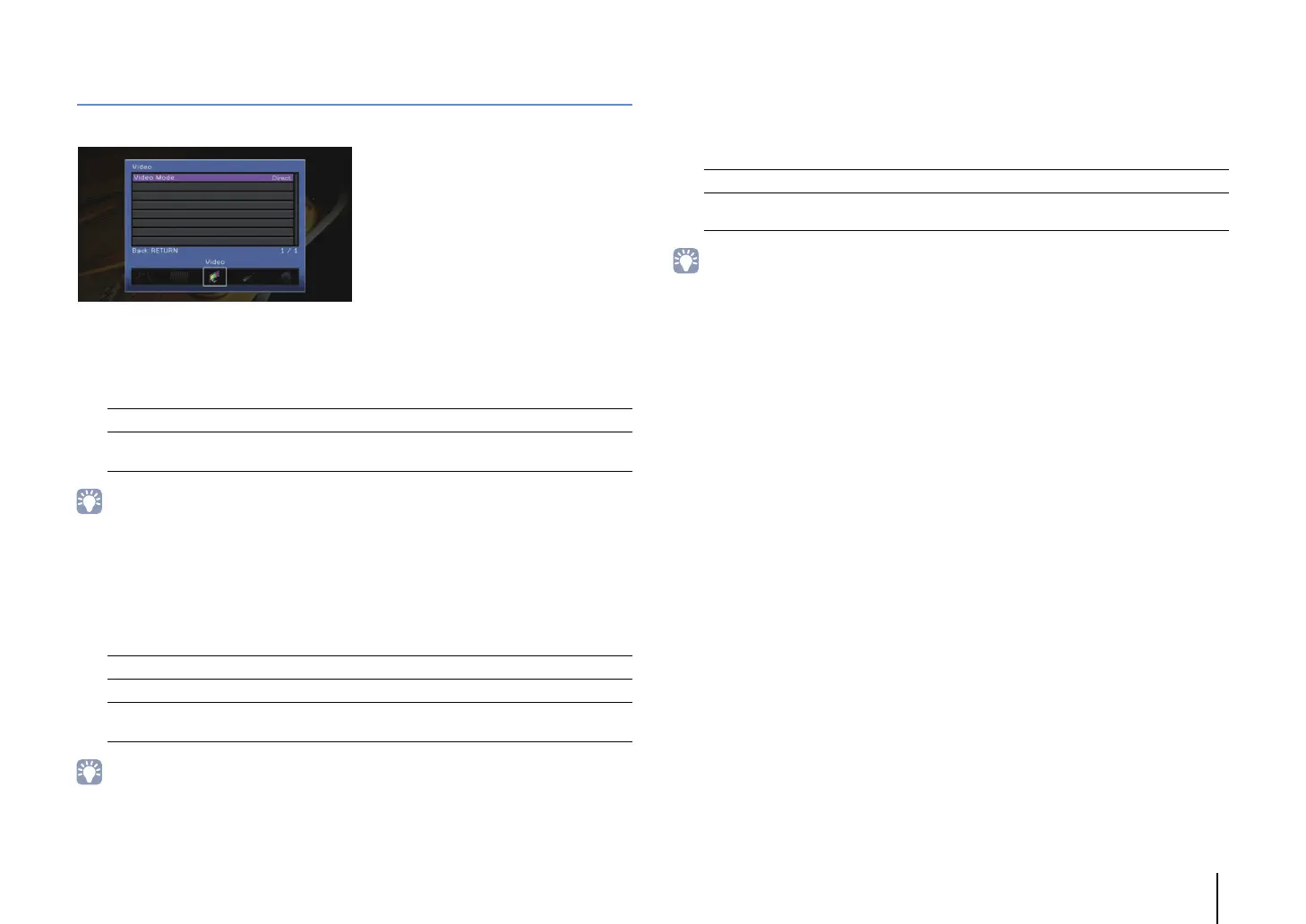CONFIGURATIONS ➤ Configuring various functions (Setup menu) En 105
Video
Configures the video output settings.
■ Video Mode
Enables/disables the video signal processing (resolution and aspect ratio).
Settings
• When “Video Mode” is set to “Direct”, the unit transmits video signals with the least circuitry in order to
reduce video output delay.
❑ Resolution
Selects a resolution to output HDMI video signals when “Video Mode” is set to
“Processing”.
Settings
• If you need to select a resolution that is not supported by your TV, set “MONITOR CHECK” (p.117) in the
“ADVANCED SETUP” menu to “SKIP” and try again. (Note that the output video may not be displayed on
your TV normally.)
❑ Aspect
Selects an aspect ratio to output HDMI video signals when “Video Mode” is set to
“Processing”.
Settings
• This setting functions only when 480i/576i or 480p/576p signals are converted into 720p, 1080i, 1080p, or
2160p (4K) signals.
Direct (default) Disables the video signal processing.
Processing
Enables the video signal processing.
Select a resolution and an aspect ratio in “Resolution” and “Aspect”.
Through Does not convert the resolution.
Auto (default) Selects a resolution automatically in accordance with TV resolution.
480p/576p, 720p,
1080i, 1080p, 4K
Output video signals with a selected resolution.
(Only the resolutions supported by your TV are selectable.)
Through (default) Does not convert the aspect ratio.
16:9 Normal
Outputs 4:3 video signals to a 16:9 TV with black bands on either side
of the screen.
