
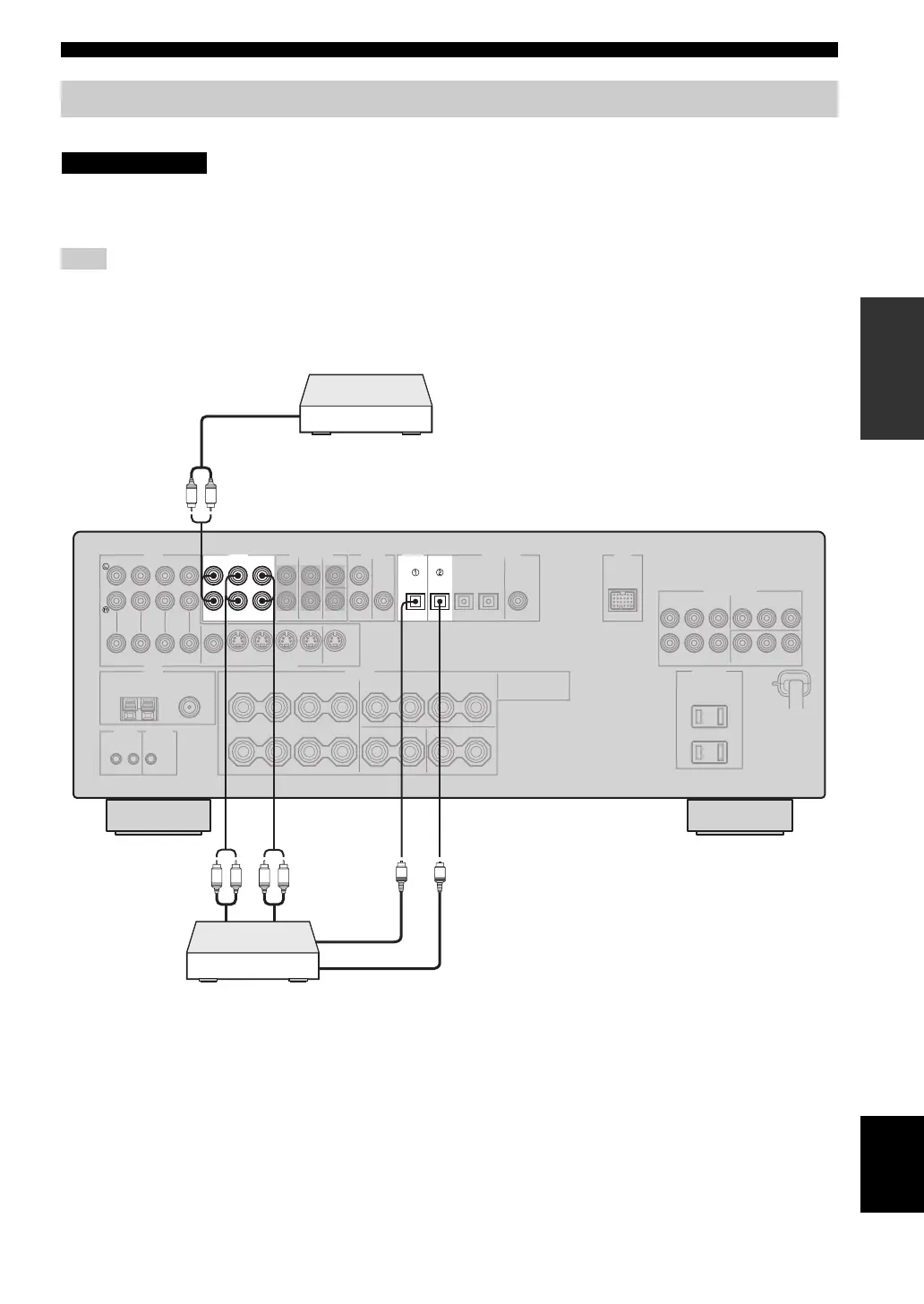 Loading...
Loading...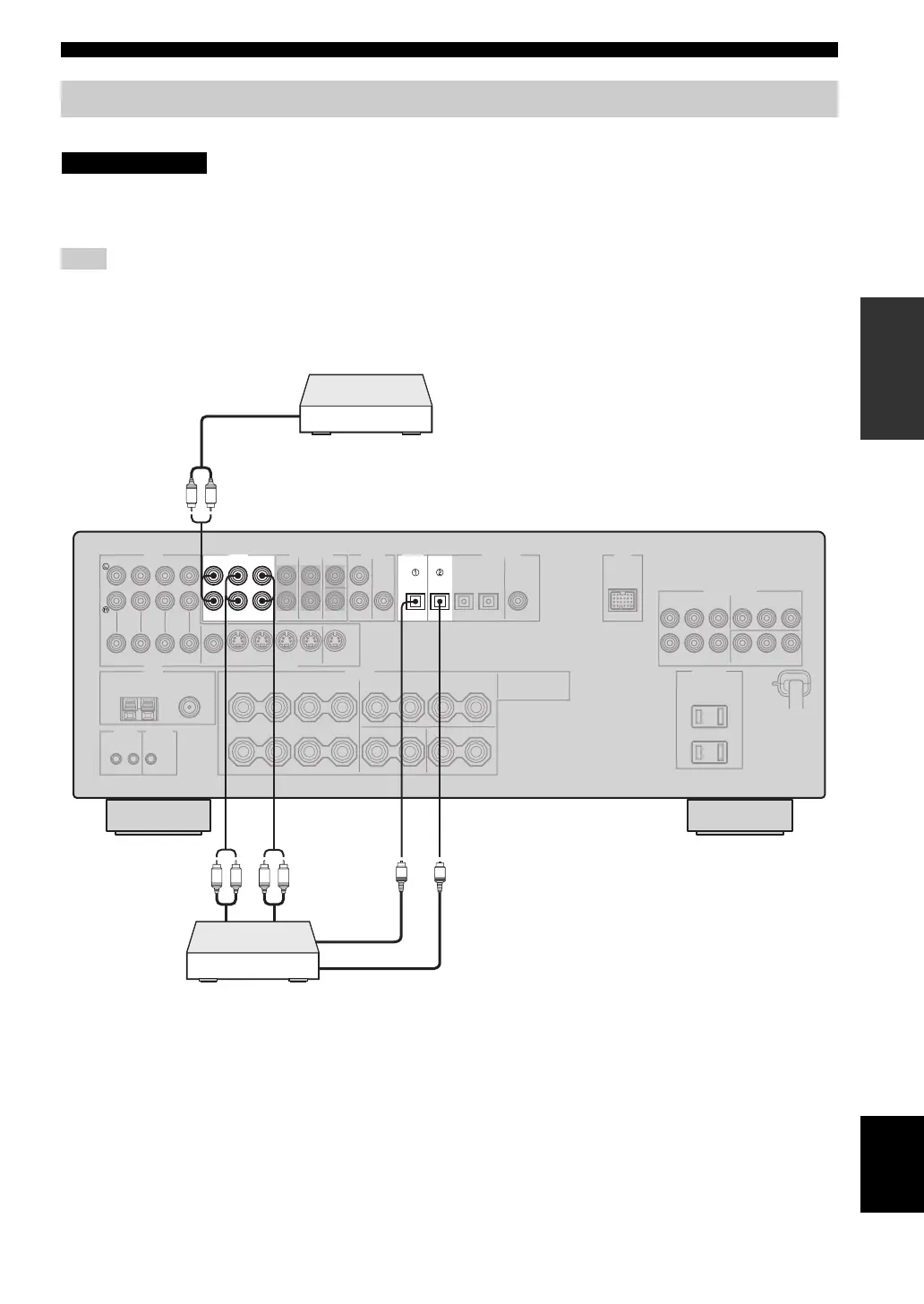
Do you have a question about the Yamaha RX-V559 and is the answer not in the manual?
| Amplifier Type | Discrete |
|---|---|
| Channels | 7.1 |
| Total Harmonic Distortion (THD) | 0.06% |
| Frequency Response | 10 Hz - 100 kHz |
| Signal-To-Noise Ratio | 100 dB |
| Input Sensitivity/Impedance | 200 mV/47 kOhms |
| Audio D/A Converter | 192 kHz/24-bit |
| Surround Sound Effects | Yes |
| Sound Effects | Yes |
| Tuner Bands | AM/FM |
| Preset Station Qty | 40 |
| Built-in Decoders | Dolby Digital, DTS |
| Tuning Range | FM: 87.5-108MHz, AM: 530-1710kHz |
| Digital Audio Inputs | Optical, Coaxial |
| Connector Type | Banana plug |
| Dimensions (W x H x D) | 435 x 171 x 463mm |