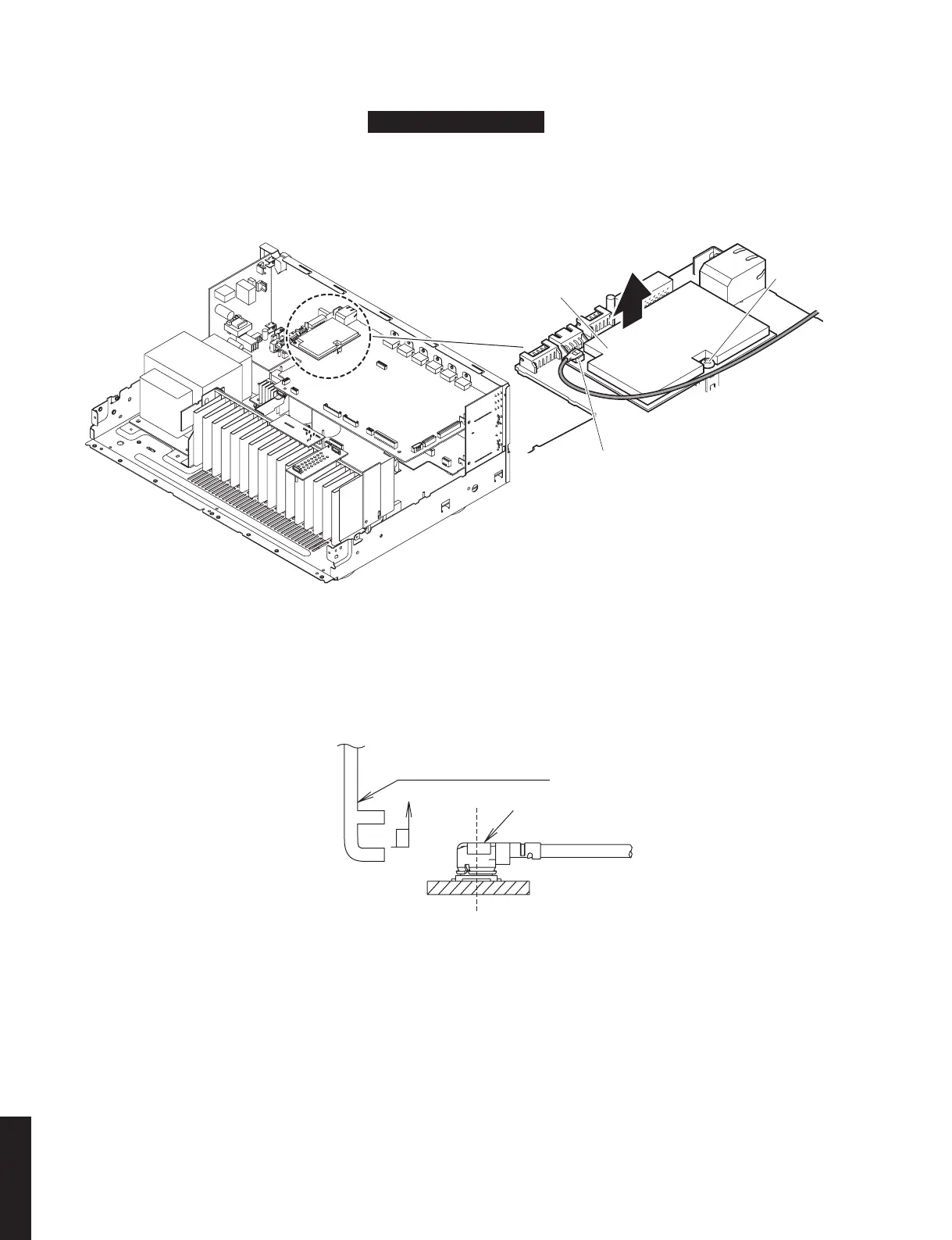20
RX-V683/RX-A770
RX-V683/RX-A770
3. Removal of Network Module
a. The Wireless LAN Antenna Connector is removed by using MHF Connector Remover. (Fig. 2)
b. Remove screw (
4
). (Fig. 2)
c. Remove the Network Module to upward.
CAUTION !
• To remove the Wireless LAN Antenna Connector, use the special MHF Connector Remover. Hook the tip of this tool on
the cover of the Wireless LAN Antenna Connector and pull it straight in the direction of t
he engaging axis of the Wireless
LAN Antenna Connector
. (Fig. 3)
Special removing tool
ZF484800: MHF Connector Remover
• The Wireless LAN Antenna Connector should only be plugged back to the Network Module after it has been installed
back onto the DIGITAL P.C.B.
• When plugging the Wireless LAN Antenna Connector back to the Network Module, make sure to hold it and insert it
vertically using the MHF Co
nnector Remover. Make sure not to insert the Wireless LAN Antenna Connector at a sharp
angle as it may br
eak.
• The Wireless LAN Antenna Connector can be inserted and removed up to 5 times only.
Fig. 2
Wireless LAN
Antenna Connector
Network module
4
Fig. 3
MHF Connector Remover
Wireless LAN Antenna Connector
RX-V683
