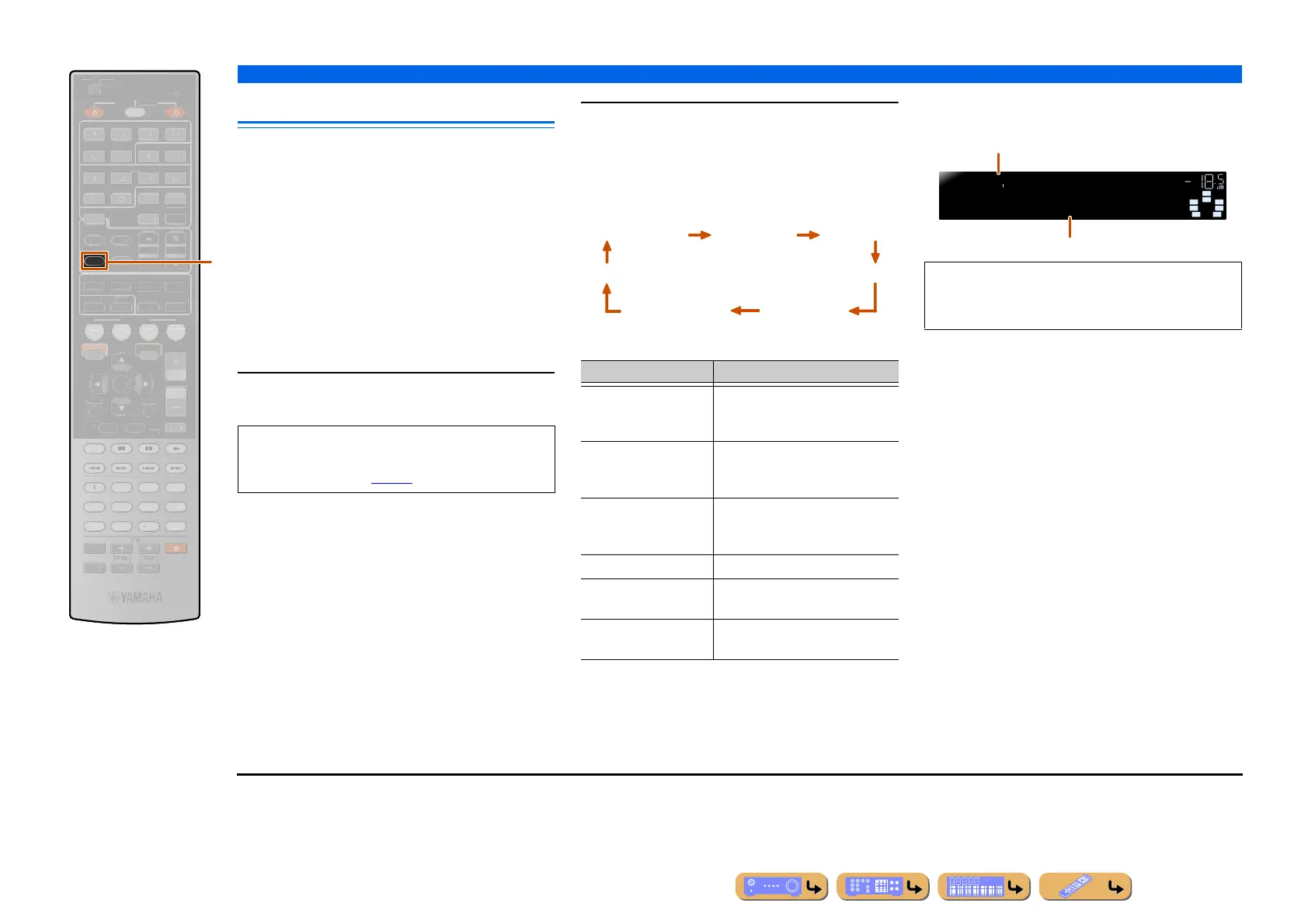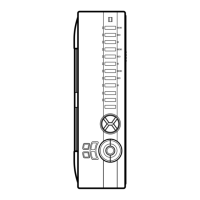PLAYBACK
FM/AM tuning
En 57
Radio Data System tuning
Radio Data System is a data transmission system used by
FM stations in many countries. This unit can receive
various Radio Data System data such as “Program
Service,” “Program Type,” “Radio Text,” “Clock Time”
when receiving Radio Data System broadcasting
stations.
■
Displaying the Radio Data System
information
You can display the 4 types of the Radio Data System
information: “Program Service,” “Program Type,”
“Radio Text,” “Clock Time.”
1
Tune into the desired Radio Data System
broadcasting station.
2
Press fINFO repeatedly until the desired
information is displayed.
Information on the display changes as you press the
key. The kind of information is displayed for a while
and then the information is displayed. J1
Contents of information are as follows.
Front panel display (When “Program Type”
selected)
fINFO
INFO
SCENE
L
ME
ENHANCE
UR. DE
DE
STRAIGHTSLEEP
URE DIRECT
OVI
USI
RADI
M
T
ENTER
DMI
UDI
-
EC
OP-U
EN
DI
PLAY
UR
E
AIN
Z
NE 2
RE
EIVE
CODE SE
NP
T
DOCK
HDMI
U
PTION
N
REE
PH
N
EM
RY
RESET
NER
TUNING
f
We recommend that you use the automatic preset
tuning to tune into the Radio Data System
broadcasting stations (☞
p. 60).
Type of information Description
Program Service Displays the name of the Radio Data
System program service currently
being received.
Program Type Displays the type of the Radio Data
System program currently being
received.
Radio Text Displays the information on the
Radio Data System program
currently being received.
Clock Time Displays the current time.
DSP Program Displays the currently selected
sound field program.
Audio Decoder Displays the currently selected
surround decoder.
(Frequency display)
Program Service
DSP Program
Radio Text
Clock Time
Audio Decoder
Program Type
“Program Service,” “Program Type,” “Radio Text” and
“Clock Time” do not appear when the radio station
does not provide the Radio Data System service.
STEREO
TUNED
SW
C
L
SL SR
R
SBL SBR
CLASSICS
10800
VOL.
Frequency
Program Type
J
1 : “PTY Wait,” “RT Wait,” or “CT Wait” may appear when Program
Type, Radio Text, or Clock Time is displayed. That shows this
unit is receiving data (or stopping receiving data). If the data is
receivable, the corresponding information is displayed after a
while.