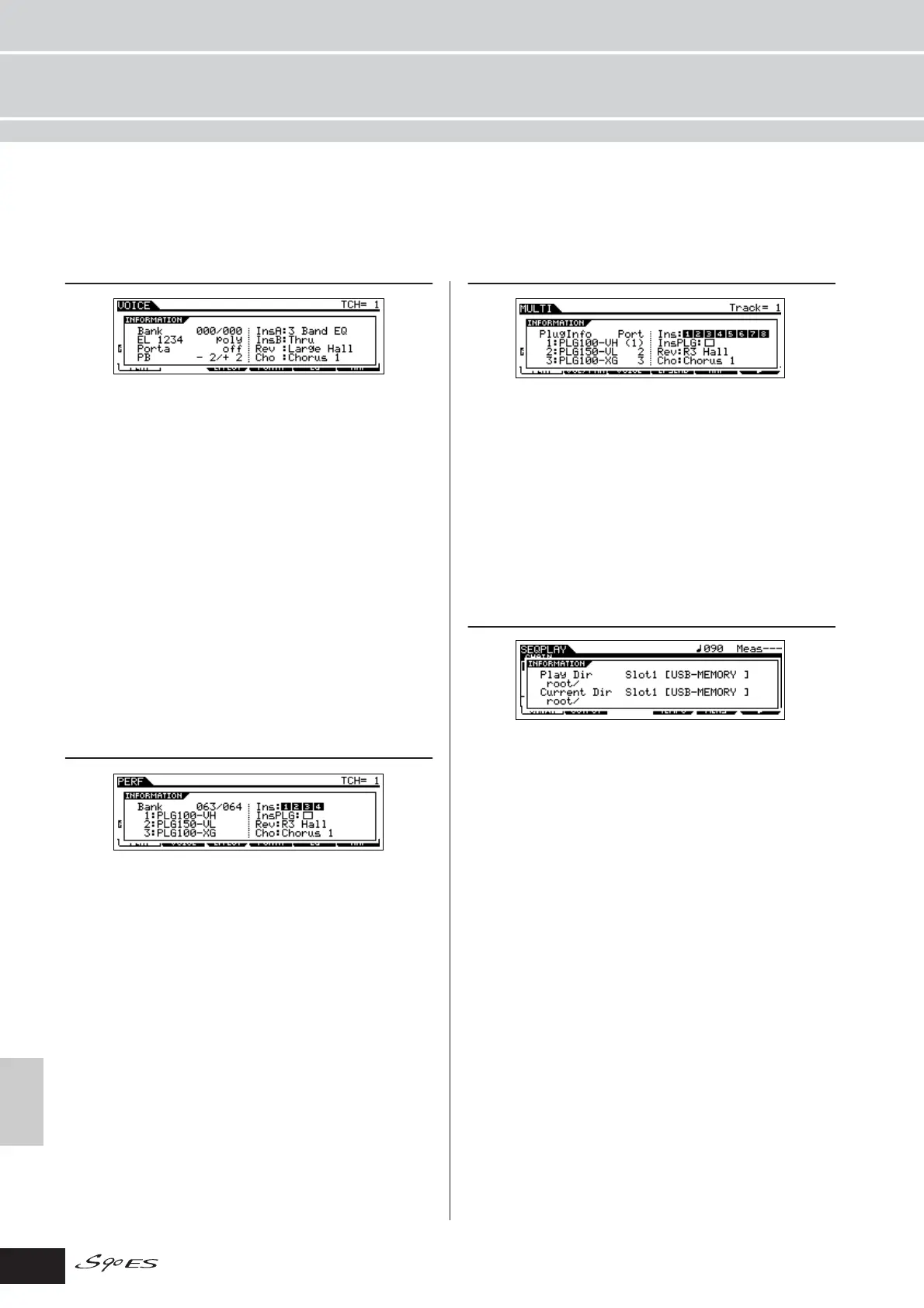Information Displays
176
Owner’s Manual
Appendix
Appendix
Information Displays
The convenient Information displays let you see at-a-glance some of the more important settings relevant to each mode.
Select the desired mode, then press the [INFORMATION] button to call up the Information display for that mode.
Voice mode
Bank
Indicates the MSB/LSB (page 180) of currently selected
Voice bank.
EL 1234
Indicates the currently selected Voice, on/off status of four
Elements and mono/poly (page 128) status.
Porta (Portamento)
Indicates the Portamento switch on/off status of the
currently selected Voice.
PB (Pitch Bend)
Indicates the Upper/Lower setting of the Pitch Bend range.
InsA (Insertion A), InsB (Insertion B)
Rev (Reverb), Cho (Chorus)
Indicates the currently selected effect type for each effect
block (page 121).
Performance mode
Bank
Indicates the MSB/LSB (page 180) of currently selected
Performance bank.
1 (Plug-in board 1), 2 (Plug-in board 2),
3 (Plug-in board 3)
Indicates the installation status of the respective Plug-in
board. The Plug-in board name is displayed at the right of
the corresponding slot number. When PolyExpand (page
167) is set to on in the Utility mode, “P” is indicated at the
left of the slot number.
Ins (Insertion), InsPLG (Plug-in Insertion)
Indicates the part number to which the Insertion effect is
applied and the part number to which the Plug-in Insertion
effect is applied (when the PLG100-VH is installed).
Rev (Reverb), Cho (Chorus)
Indicates the currently selected effect type for each effect
block (page 122).
Multi mode
PlugInfo/Port (Plug-in board installation status)
Indicates the Plug-in board name and its MIDI port number
(page 167) at the right of the slot number. When
PolyExpand (page 167) is set to on in the Utility mode,
“P” is indicated at the left of the slot number.
Ins (Insertion), InsPLG (Plug-in Insertion)
Indicates the part number to which the Insertion effect is
applied and the part number to which the Plug-in Insertion
effect is applied (when the PLG100-VH is installed).
Sequence Play mode
Play Dir (Play Directory)
Indicates the slot number and volume label of USB storage
device’s directory used in the Sequence Play mode, and
indicates the path to the directory.
Current Dir (Current Directory)
Indicates the currently selected directory.
