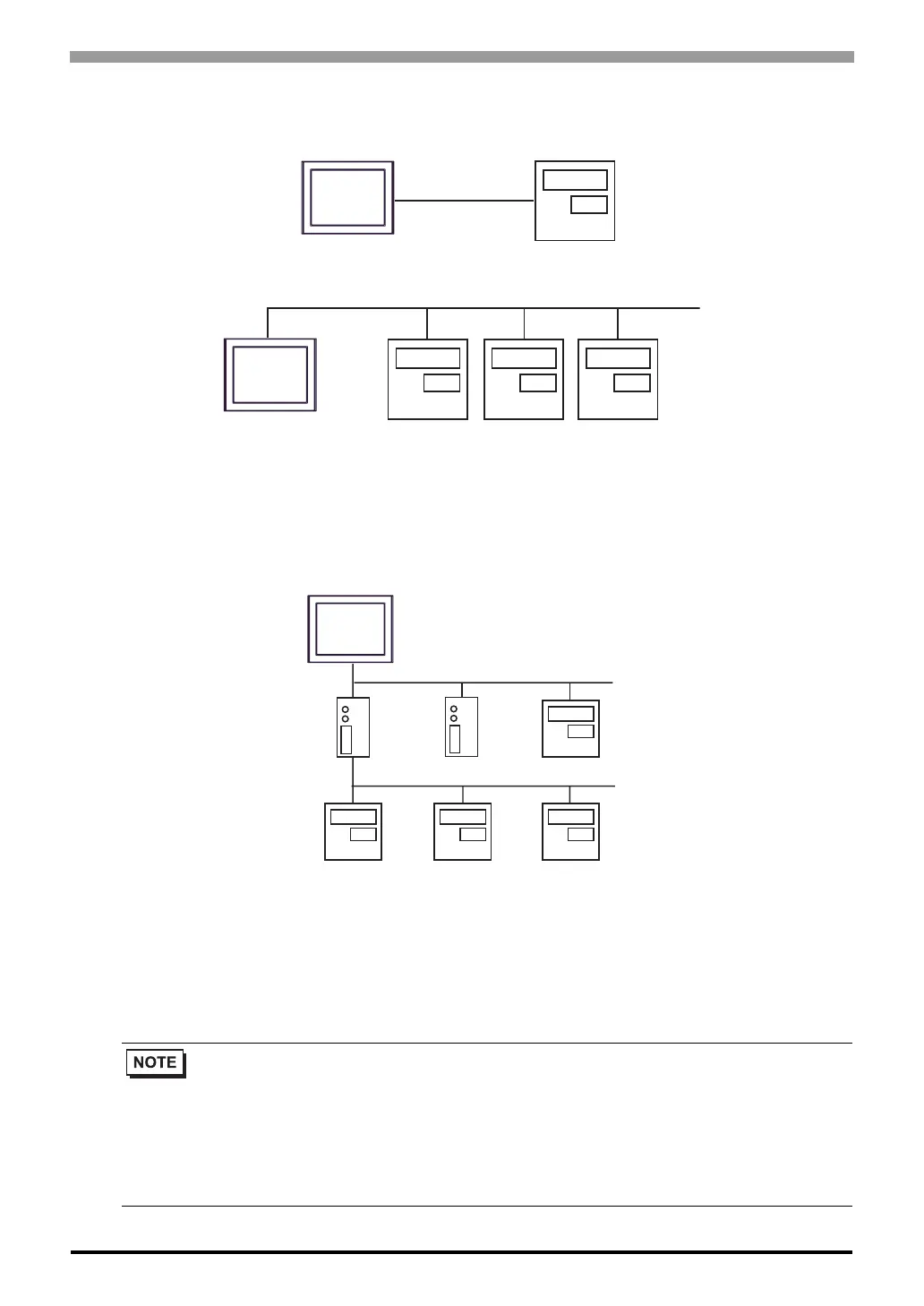Digital Controller SIO Driver
GP-Pro EX Device/PLC Connection Manual
6
Connection Configuration
• 1:1 Connection
• 1:n Connection
• 1:n Connection (when CMC10B is used)
Up to 16 units of CMC10B can be connected to one Display.
In addition, up to 31 External Devices that support CPL communication can be connected to CMC10B.CMC10B
always collects set data, allowing improved communication performance when many devices are connected.
*1 Up to 15 units can be connected if the External Devices include DMC10 or DMC50.
*2 Up to 15 units can be connected if the External Devices include DMC10. Note that DMC50 cannot be
used.
• For 1:n connection, do not add termination resistors if the Controllers to be connected include
any of the following series.
-SDC15
-SDC25/26
-SDC35/36
-DMC10
Display External Device
Display
External
Device
External
Device
External
Device
Maximun 16 units
*1
Maximun 31 units
*2
Maximun 16 units
*1
CPL communicaton
CMC10B
External Device External Device External Device
Dispaly
External Device
CMC10B