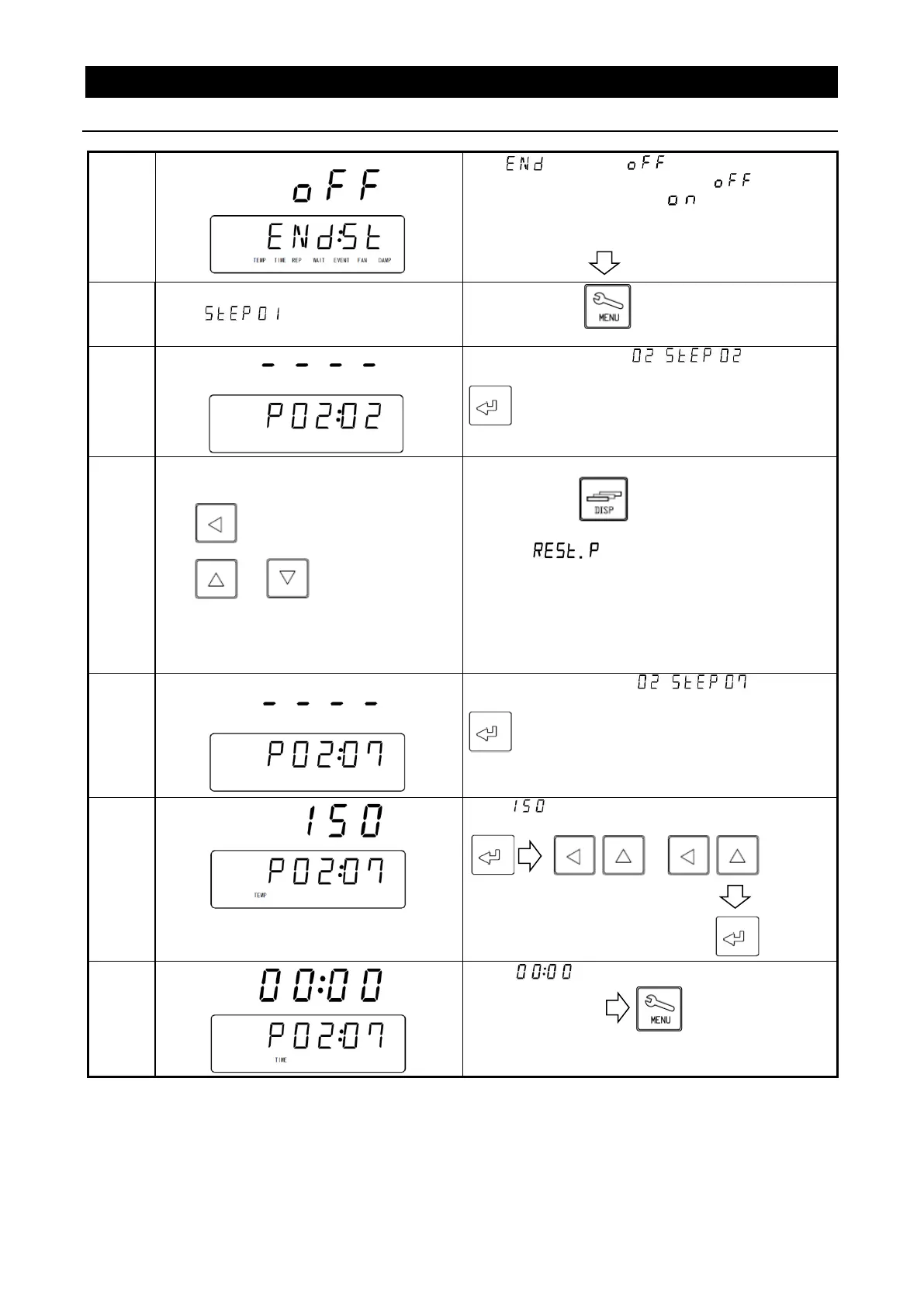33
4. OPERATION PROCEDURE
Programming Procedure
Set “ ” setting to (default).
(to program next step, set to ; to enter
current step as final, set to )
All program lamps flash.
Input program pattern , .
STEP03
STEP04
STEP05
STEP06
Enter parameters for STEPS 2 ~ 6 in the
same manner as STEP 1 above.
Use to change cursor position
and or to change
parameter values.
Press any time while entering
program to view remaining available steps.
( will show in lower display.
Remaining steps will show in upper
display.)
Enter program pattern , .
Enter “ ” (00 hour 00 minute).
