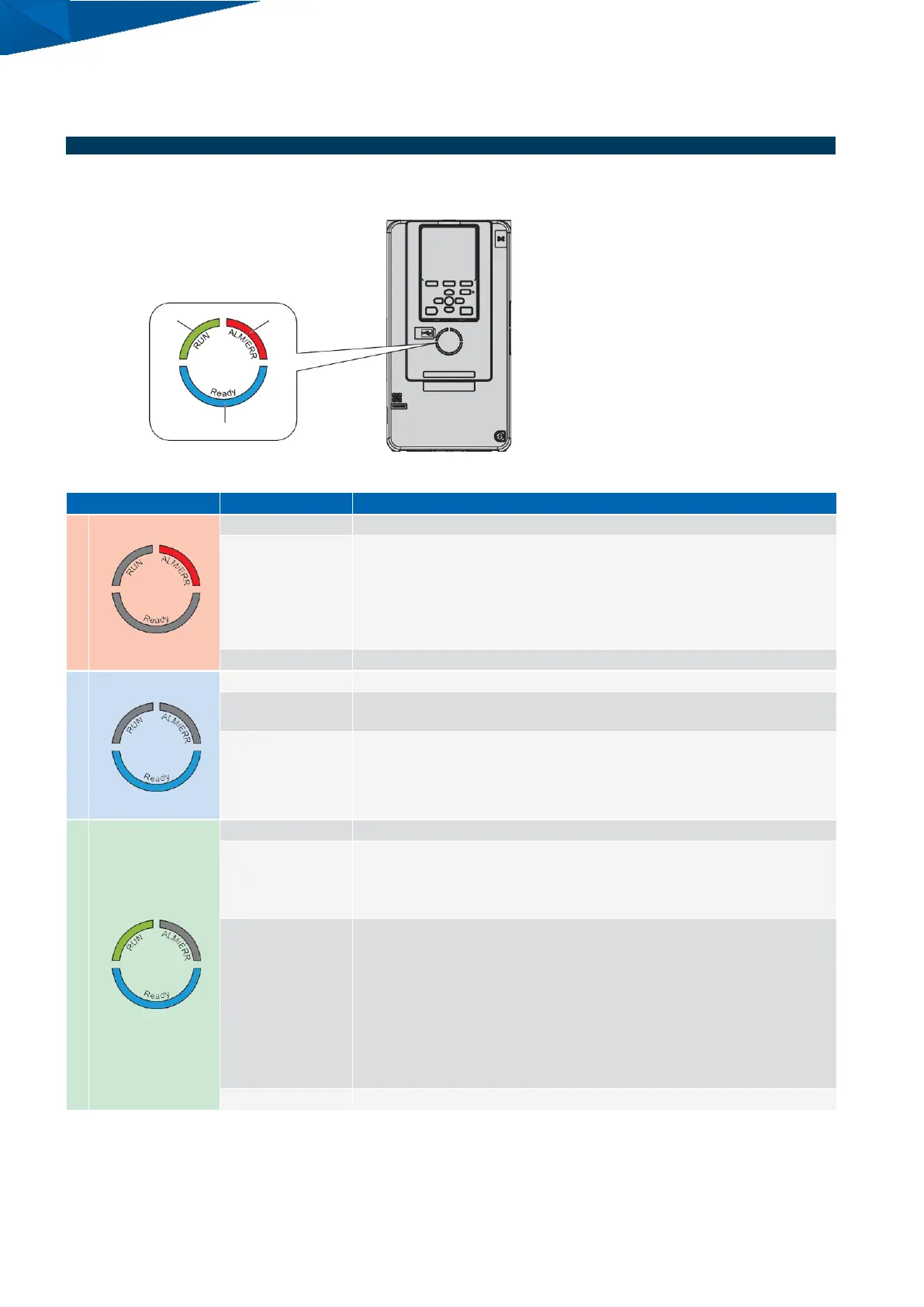20
YASKAWA
|
YASKAWA AC Drive
CH700
Catalog
|
KAEP C710617 24
Basic Instructions
(
continued
)
LED Status Ring
The drive detected a fault.
The drive has detected
:
•
An error
•
An oPE
•
An error during Auto
-
Tuning.
Note
:
If the drive detects a fault and an error at the same time, this LED will
be lit to indicate the fault.
The drive is in normal operation. There are no alarms of faults present.
The drive is operating or is ready for operation.
When the drive is in STo
[
Safe Torque Off
]
mode. The drive is in STo
[
Safe
Torque Off
]
mode.
•
The drive detected a fault.
•
There is no fault and the drive received an operation command, but the drive
cannot operate
(
such as when in Programming Mode, or when is flashing
)
.
The drive is in regular operation.
•
The drive is decelerating to stop.
•
The drive was issued a Run command and the frequency reference is 0 Hz.
•
A DC injection braking command is input via a multi
-
function digital input
terminal while the drive is stopped.
•
Entering a Run command via the input terminals, then switching to
REMOTE while the drive is set to LOCAL.
•
Entering a Run command via the input terminals when the drive is not in
Drive Mode.
•
Entering a Fast Stop command.
•
The safety function shuts off the drive output.
•
Pushing STOP on the keypad while the drive is running in REMOTE mode.
•
Setting b1
-
17
=
0
[
Run Command at Power Up
=
Accept existing RUN
command
]
and powering up the drive while the Run command is active.