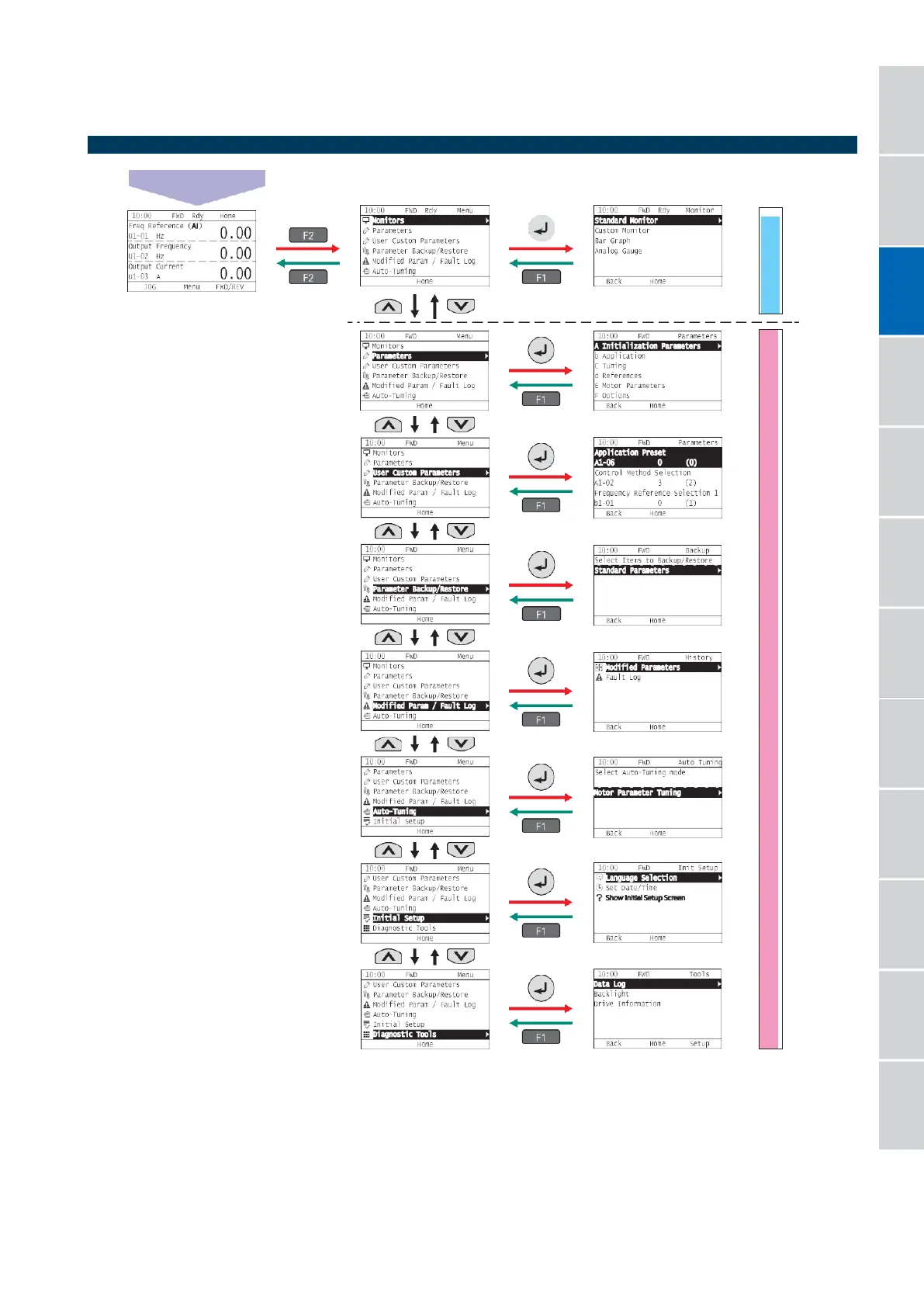Catalog
|
KAEP C710617 24
|
YASKAWA
Keypad Example
Home
Note
:
•
Energizing the drive with factory defaults will display the
initial start
-
up screen. Press F2 Key
(
Home
)
to display the
Home screen.
To prevent the drive from displaying the initial start
-
up
screen, Select
[
No
]
from the
[
Show Initial Setup Screen
]
setting.
•
Press Left Arrow Key from the Home screen to display the
monitors.
•
When U1
-
01
[
Freq. Reference
]
is displayed on the Home
screen in LOCAL mode, press ENTER Key to change
parameter d1
-
01
[
Frequency Reference
]
.
•
The keypad will display
[
Rdy
]
when the drive is in Drive
Mode and ready to accept a Run command.
Show Initial Setup Screen
Fully
-
Enclosed
Design and
Drive
Watt Loss Data
Model Number/
Catalog Code /
Selecting
the Capacity
Peripheral
Devices
and Options
Specifications
Connection
Diagram
Specifications