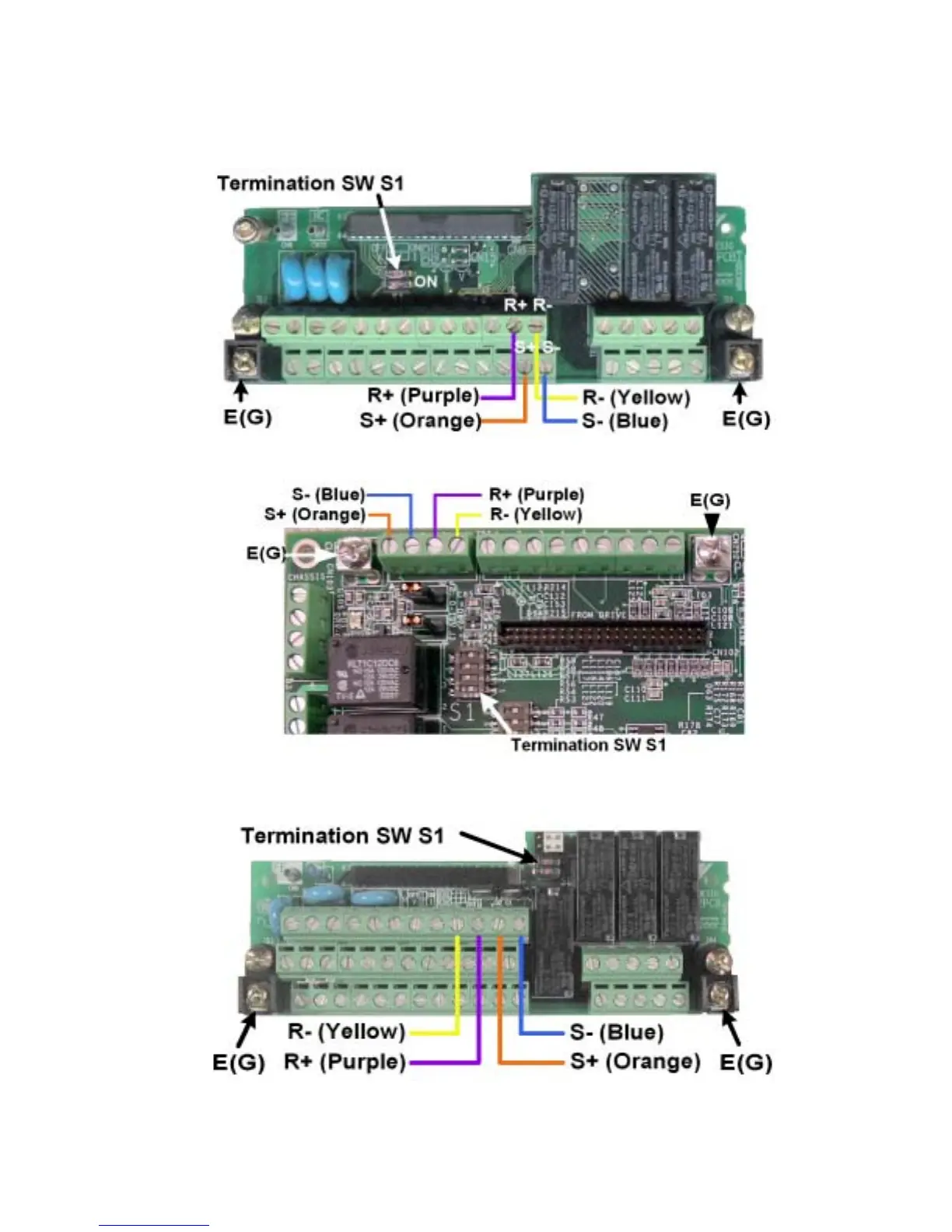Installation 1-7
# Connect LONWORKS Option to the Drive.
! Determine the drive family on which the LONWORKS Option is installed. Connect the LONWORKS Option communication cable to the
drive as shown below. Also set the termination switch to ON.
Figure 1.3 – L
ONWORKS Option E7, P7 and F7 Drive Connections
Figure 1.4 – L
ONWORKS Option E7L and E7B Connections
Figure 1.5 – L
ONWORKS Option G7 Drive Connections