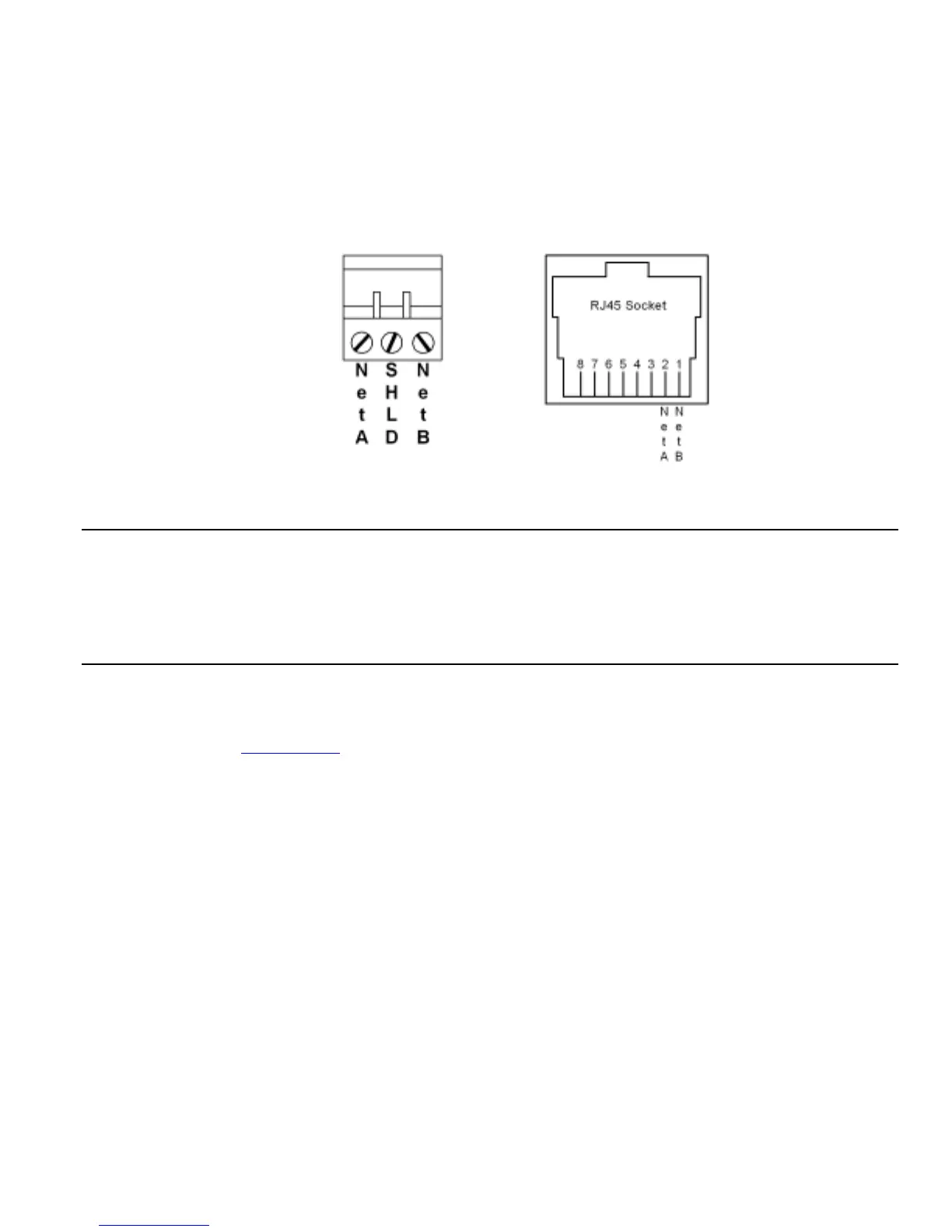Installation 1-8
# Connect The LONWORKS Option To The LONWORKS Communications Network.
The LonWorks interface features Echelon’s Smart free topology transceiver (FT3150). The FT3150 transceiver is also directly compatible with
Echelon’s LPT-10 Link Power transceiver. A single twisted pair cable can be shared by these transceiver types. The primary network connection
is 3-way pluggable Phoenix-style connector included with the option card. The center position is for the shield while the outer positions are for
the twisted pair cable, as shown below. The network connection is polarity insensitive.
! Connect the L
ONWORKS network cable to the 3-pin connector on the LONWORKS Option as shown below. The RJ45 connector is
typically used as a local network access point and is not recommended for network conection.
! Tie the L
ONWORKS cable to a point near the connector to provide strain relief for the connector and cable connection.
Figure 1.6 – L
ONWORKS Option Connections
# Set Drive Termination
Since the LONWORKS Option utilizes the RS485 connection to the drive, it is necessary to set the termination resistor to the ON position on each
drive’s terminal assembly. Refer to Figure 1.3 – L
ONWORKS Option E7, P7 and F7 Drive Connections, Figure 1.4 – LONWORKS Option E7L
Connections and, Figure 1.5 – L
ONWORKS Option G7 Drive Connections above for the location of the termination switch on the drive’s terminal
assembly.
# Network installation
! Installation Files
Included on the CD that came with the drive are several files that assist in node installation and identification. They may also be
downloaded from www.drives.com. These are the External Interface File (E7_LW.XIF) and the Device Resource Files (E7_LW.TYP,
E7_LW.ENU, E7_LW.FPT, and E7_LW.FMT).
! External Interface File
The external interface file contains a detailed description of a node’s network variables and configuration properties, including
network variable type and self-documentation information. Hardware characteristics, such as transceiver type and initial
communication parameters, are also defined. By importing this file, many network management tools can “pre-define” a device type
prior to connection of the first node. This can greatly reduce installation time.
! Device Resource Files
Device resource files define the components of an external interface for a LonWorks device. These files allow installation tools and
operator interface applications to interpret and format data properly. Standard resource files are made available by the LonMark
Interoperability Association and contain the definition for Standard Network Variable Types (SNVTs), Standard Configuration
Property Types (SCPTs) and Standard Functional Profile Types (SFPTs). The resource files included on the installation disk contain
additional information specific to this interface. These files should be placed in the \TYPES sub-directory associated with the user’s
network management tool and registered in the resource file catalog.