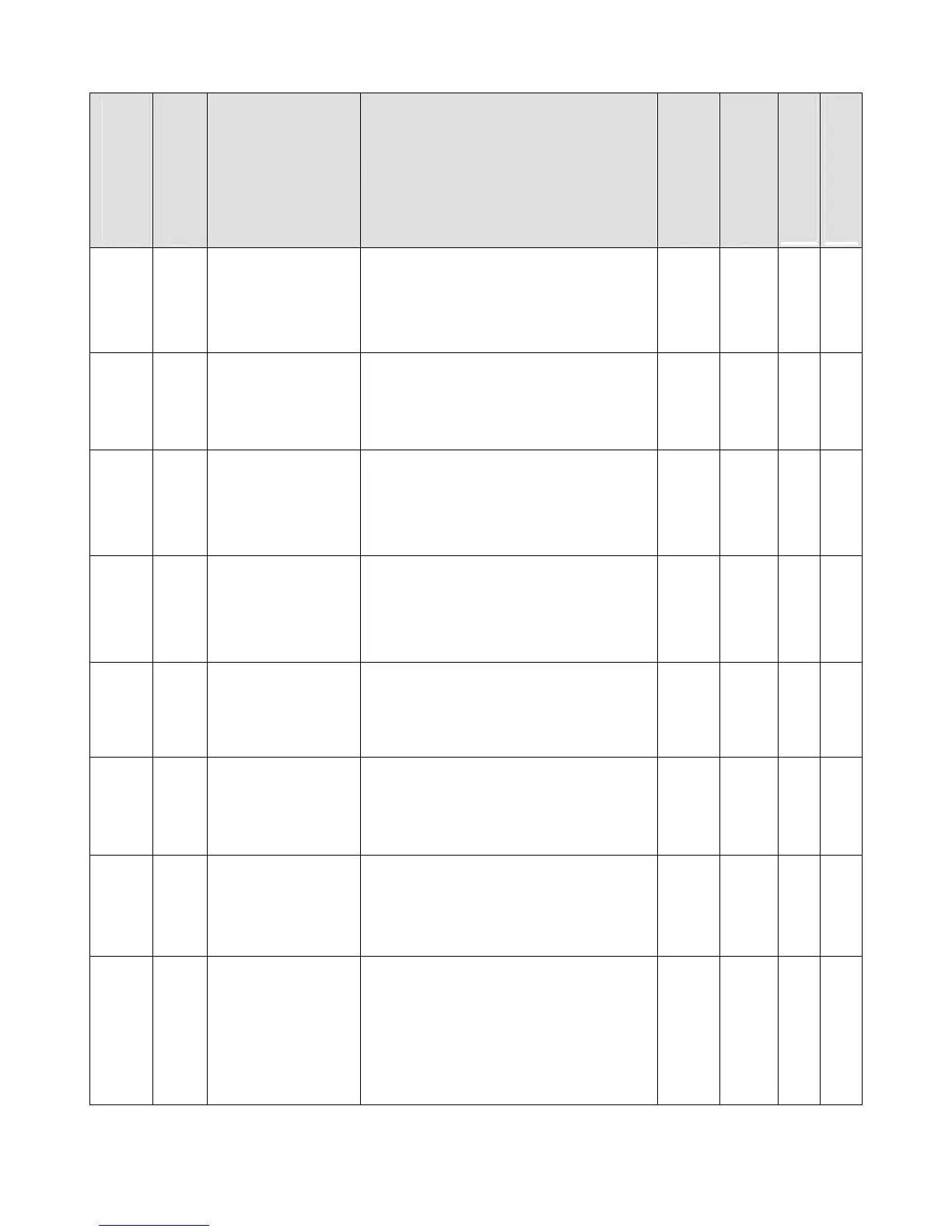Date: 08/01/05, Rev: 05-08 Page 6 of 17 TM.F7SW.096
4.1 Parameters (continued)
Parameter
Number
Modbus Address
Parameter Name
Digital Operator
Display
Description
Range
Default
Change During
Run
Access Level For All
Control Modes *1
P1-02 601H
Feedback Detection
Level (High)
Fb Det Lvl High
This parameter sets the detection level
for PID feedback (high) detection
function.
-100.0
~
+100.0
%
100.0 No A
P1-03 602H
Feedback On-
Delay Time (High)
Fb High On-Delay
This parameter sets the on-delay time for
the PID feedback detection (high)
function.
0.0
~
100.0
sec
0.0 No A
P1-04 603H
Feedback Off-Delay
Time (High)
Fb HighOff-Delay
This parameter sets the off-delay time for
the PID feedback (high) detection
function.
0.0 ~
100.0
sec
0.0 No A
P1-05 604H
Feedback Detection
Level (Low)
Fb Det Lvl Low
This parameter sets the detection level
for PID feedback (low) detection function.
-100.0
~
+100.0
%
0.0 No A
P1-06 605H
Feedback On-Delay
Time (Low)
Fb Low On-Delay
This parameter sets the on-delay time for
the PID feedback detection (low)
function.
0.0
~
100.0
sec
0.0 No A
P1-07 606H
Feedback Off-Delay
Time (Low)
Fb Low Off-Delay
This parameter sets the off-delay time for
the PID feedback (low) detection
function.
0.0
~
100.0
sec
0.0 No A
P1-08 607H
Feedback Detection
Hysteresis
FbDet Hysteresis
This parameter sets the hysteresis level
for the PID feedback detection function
(high & low).
0.0
~
10.0
%
10.0 No A
P2-01 60AH
PID Lower Limit
PID Lower Limit
This parameter sets the PID lower limit
as a percentage of the maximum output
frequency (E1-04). Works in conjunction
with the PID Limit (B5-06), which sets the
upper limit.
Note: If P2-01 is set greater than B5-06,
an OPE12 error will be displayed.
-100.0
~
100.0
%
-100.0 Yes A
*1: Access Level (A1-01): Q = “Quick Start”, A = “Advanced”, F = “Factory”.