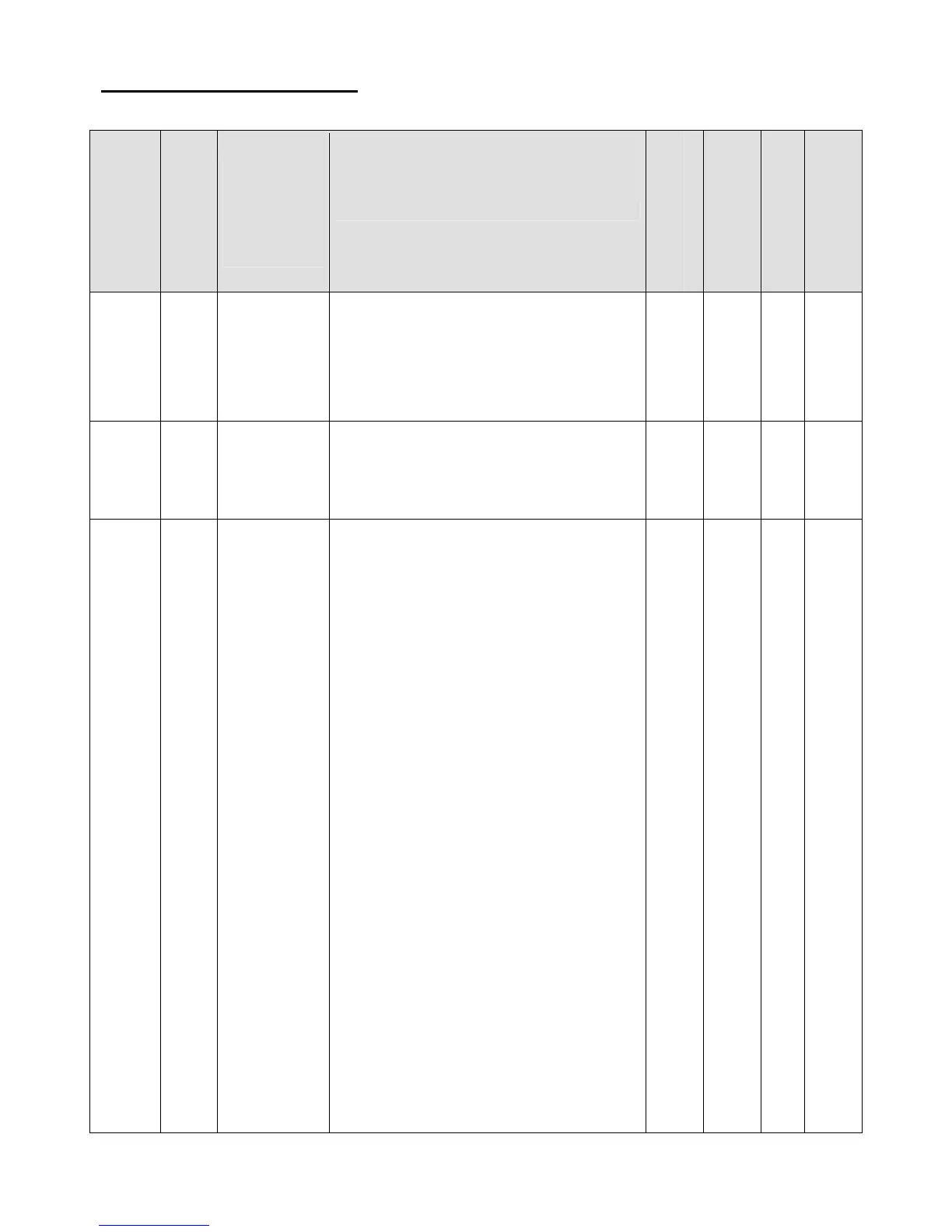Date: 08/01/05, Rev: 05-08 Page 5 of 17 TM.F7SW.096
4. Related Parameters and Functions
4.1 Parameters
Parameter Number
Modbus Address
Parameter
Name
Digital
Operator
Display
Description
Range
Default
Change During Run
Access Level For All
Control Modes *1
B1-01 180H
Frequency
Reference
Selection
Reference
Source
Selects the frequency reference source.
0: Operator
1: Control Terminal Strip
2: Modbus RTU (Terminals R+, R-, S+, S-)
3: Option Card
4: Pulse Input (Terminal RP)
0 ~ 4 1 No Q
B5-16 1B4H
PID Sleep
Delay Time
PID Sleep
Time
Sets the sleep function delay time in terms
of seconds. The “wake-up” time delay is
controlled by P2-06.
0.0 ~
600.0
sec
0.0 No A
P1-01 600H
Feedback
Detection
Mode
Selection
Fb Det Mode
Sel
This parameter selects the characteristics of
the PID feedback detection function.
0: Output/AlwaysDet
Feedback high & low multi-function
digital outputs are enabled (if
programmed); detection is always active.
1: Output/DuringRUN
Feedback high & low multi-function
digital outputs are enabled (if
programmed); detection is active only
during run.
2: Alarm/AlwaysDet
Feedback range alarms (FRH, FRL) and
feedback high & low multi-function digital
outputs are enabled (if programmed);
detection is always active
3: Alarm/DuringRUN
Feedback range alarms (FRH, FRL) and
feedback high & low multi-function digital
outputs are enabled (if programmed);
detection is active only during run
4: Fault/AlwaysDet
Feedback range faults (FRH, FRL) and
feedback high & low multi-function digital
outputs are enabled (if programmed);
detection is always active. Drive coasts
to a stop and activates the fault contacts.
5: Fault/DuringRUN
Feedback range faults (FRH, FRL) and
feedback high & low digital outputs are
enabled (if programmed); detection is
active only during run. Drive coasts to a
stop and activates the fault contacts.
0 ~ 5 0 No A
*1: Access Level (A1-01): Q = “Quick Start”, A = “Advanced”, F = “Factory”.
