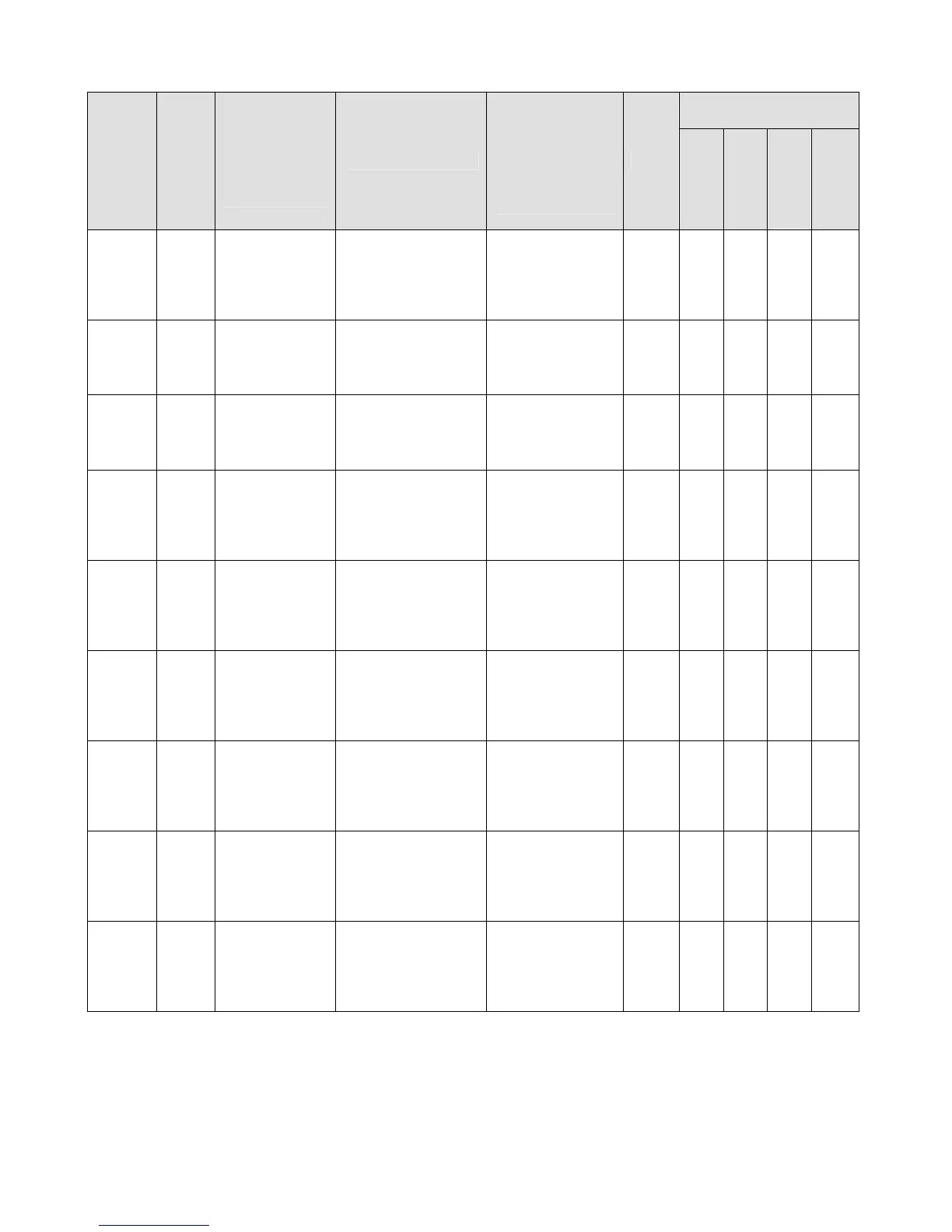Date: 08/01/05, Rev: 05-08 Page 9 of 17 TM.F7SW.096
4.2 Monitors (U1-XX)
Control Mode *1
Monitor Number
Modbus Address
Monitor Name
Digital
Operator
Display
Description
Scaling for Multi-
function Analog
Outputs
Terminals
FM and AM
(H4-01, H4-04)
Unit
V/f
V/f w/ PG
Open Loop
Vector
Flux Vector
U1-01 040H
Frequency
Reference
Frequency
Ref
Displays the
frequency
reference.
100%:
Maximum Output
Frequency
(E1-04)
0.01
Hz
*2
Q Q Q Q
U1-02 041H
Output
Frequency
Output Freq
Displays the output
frequency.
100%:
Maximum Output
Frequency
(E1-04)
0.01
Hz
*3
Q Q Q Q
U1-05 044H
Motor Speed
Motor Speed
Displays the
encoder feedback
speed or estimated
motor speed.
100%:
Maximum Output
Frequency
(E1-04)
0.01
Hz
*3
- Q Q Q
U1-20 053H
Soft Starter
Output
SFS Output
Displays the
frequency
reference after the
Accel, Decel, and
S-curve ramps.
100%:
Maximum Output
Frequency
(E1-04)
0.01
Hz
*3
Q Q Q Q
U1-46 06DH
Feed-Forward
Speed
FF Estimate
SPD
Displays the
estimated feed-
forward speed
(Flux Vector only).
100%:
Maximum Output
Frequency
(E1-04)
0.01
Hz
*3
- - - F
U1-90 720H
PID Feedback
PID Feedback
Displays the PID
feedback as a
percentage of the
maximum output
frequency.
100%:
Maximum Output
Frequency
(E1-04)
0.1%
*2
Q Q Q Q
U1-91 721H
PID Input
PID Input
Displays the PID
input value as a
percentage of the
maximum output
frequency.
100%:
Maximum Output
Frequency
(E1-04)
0.1%
*2
Q Q Q Q
U1-92 722H
PID Output
PID Output
Displays the PID
output value as a
percentage of the
maximum output
frequency.
100%:
Maximum Output
Frequency
(E1-04)
0.1%
*2
Q Q Q Q
U1-93 723H
PID
Proportional
Output
PID P Output
Displays the PID
proportional value
as a percentage of
the maximum
frequency.
100%:
Maximum Output
Frequency
(E1-04)
0.1%
*2
Q Q Q Q
*1: Access Level (A1-01): Q = “Quick Start”, A = “Advanced”, F = “Factory”.
*2: Unit and scaling based on O1-03 (Display Scaling) setting. When O1-03 ≥ 40 (custom units), the displayed
units on the keypad are determined by parameter P2-09.
*3: Unit and scaling based on P2-10 (Output Monitor Units) setting. Parameter P2-10 operates exactly the same
way as O1-03. When P2-10 ≥ 40 (custom units), the displayed units on the keypad are determined by
parameter P2-09.